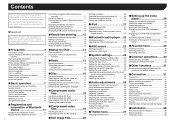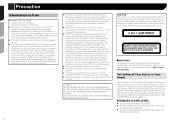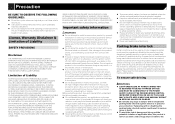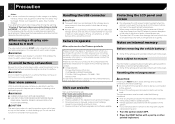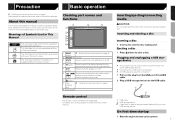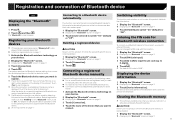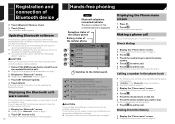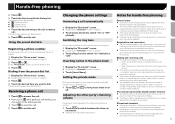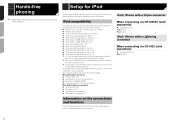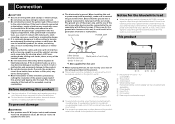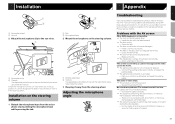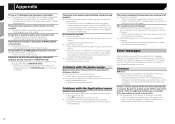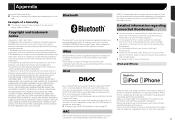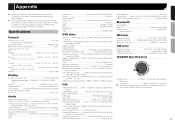Pioneer AVH-180DVD Support and Manuals
Get Help and Manuals for this Pioneer item

View All Support Options Below
Free Pioneer AVH-180DVD manuals!
Problems with Pioneer AVH-180DVD?
Ask a Question
Free Pioneer AVH-180DVD manuals!
Problems with Pioneer AVH-180DVD?
Ask a Question
Most Recent Pioneer AVH-180DVD Questions
Maps From Iphone
is there a way to get maps from my iPhone to show up on this radio
is there a way to get maps from my iPhone to show up on this radio
(Posted by Jlyork01 2 years ago)
2006 Civic Harness
I would like to connect my avh180 to my 2006 civic sedan however I'm am not sure which harness i req...
I would like to connect my avh180 to my 2006 civic sedan however I'm am not sure which harness i req...
(Posted by Dre2577 4 years ago)
My Pioneer Avh 180dvd Won't Turn On ..the Screen Is On But It Says Off
ok so I have a pioneer avh-180dvd car stereo,the screen does turn on but it says off and I won't tur...
ok so I have a pioneer avh-180dvd car stereo,the screen does turn on but it says off and I won't tur...
(Posted by vanessaluna24 7 years ago)
Popular Pioneer AVH-180DVD Manual Pages
Pioneer AVH-180DVD Reviews
We have not received any reviews for Pioneer yet.