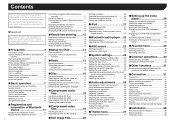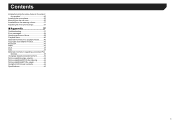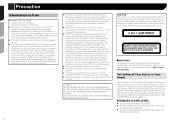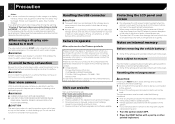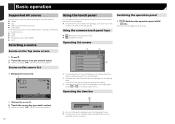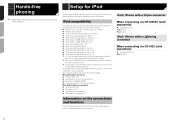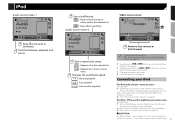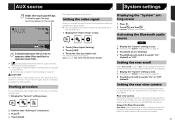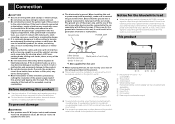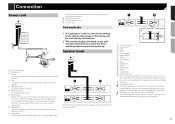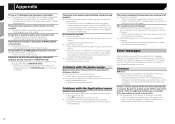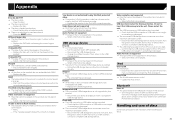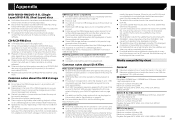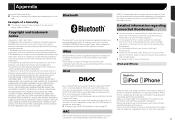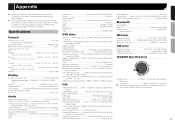Pioneer AVH-180DVD Support Question
Find answers below for this question about Pioneer AVH-180DVD.Need a Pioneer AVH-180DVD manual? We have 1 online manual for this item!
Question posted by Jlyork01 on March 11th, 2022
Maps From Iphone
Current Answers
Answer #1: Posted by SonuKumar on March 11th, 2022 8:04 AM
https://www.youtube.com/watch?v=6a99LR9KTog
How can I connect my iPhone Maps to my car stereo?
If your car supports only wireless CarPlay, press and hold the voice command button on your steering wheel. Make sure that your stereo is in wireless or Bluetooth mode. Then on your iPhone, go to Settings > General > CarPlay, and select your car.
Please respond to my effort to provide you with the best possible solution by using the "Acceptable Solution" and/or the "Helpful" buttons when the answer has proven to be helpful.
Regards,
Sonu
Your search handyman for all e-support needs!!
Related Pioneer AVH-180DVD Manual Pages
Similar Questions
ok so I have a pioneer avh-180dvd car stereo,the screen does turn on but it says off and I won't tur...