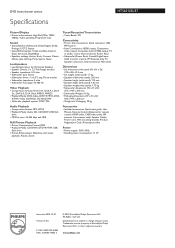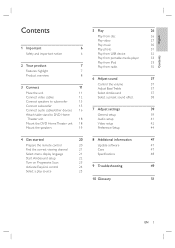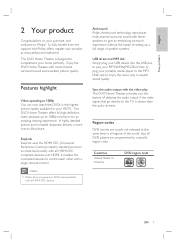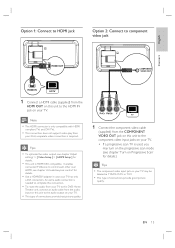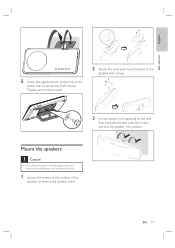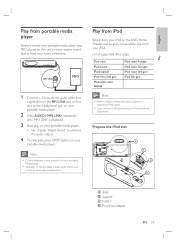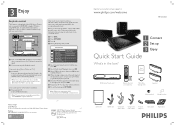Philips HTS6515D Support and Manuals
Get Help and Manuals for this Phillips item

View All Support Options Below
Free Philips HTS6515D manuals!
Problems with Philips HTS6515D?
Ask a Question
Free Philips HTS6515D manuals!
Problems with Philips HTS6515D?
Ask a Question
Most Recent Philips HTS6515D Questions
Freezes Mid-disk.
System freezes mid-disk. Will not respond to play, stop, menu. I have taken out one disk and inserte...
System freezes mid-disk. Will not respond to play, stop, menu. I have taken out one disk and inserte...
(Posted by jeeplibertyl 12 years ago)
Popular Philips HTS6515D Manual Pages
Philips HTS6515D Reviews
We have not received any reviews for Philips yet.