Philips MCD759D Support and Manuals
Get Help and Manuals for this Phillips item
This item is in your list!

View All Support Options Below
Free Philips MCD759D manuals!
Problems with Philips MCD759D?
Ask a Question
Free Philips MCD759D manuals!
Problems with Philips MCD759D?
Ask a Question
Popular Philips MCD759D Manual Pages
Leaflet - Page 1


... your living room! Its superb design reflects its state of the art sound and picture technology.
You're in a total movie and music experience with DVD Micro theater MCD759D. Philips DVD Micro Theater
HDMI 1080i
MCD759D
Free your iPod video and music
Enjoy great sound from chic 5.1 speakers
Immerse in for dynamic and impressive entertainment -
Leaflet - Page 2


... instantaneously, using large screens and projectors. Part of the manufacturing process involves hand-making to traditional AB amplifiers. crisp sound from noise.
In addition, Class 'D' Digital Amplifier has greater than 90% efficiency compared to ensure a super quality finish. DVD Micro Theater
HDMI 1080i
Highlights
MCD759D/37
HDMI output
HDMI is a direct digital connection that can...
Leaflet - Page 3


...DVD Micro Theater
HDMI 1080i
Specifications
MCD759D/37
Picture/Display
• D/A converter: 12bit, 108MHz • Picture enhancement: High Def (720p, 1080i... start guide: English, French, Spanish • User Manual: English/French/Spanish • Warranty Card: USA Warranty Card
Dimensions
• Set dimensions ...
• Video Output - www.philips.com
All Rights reserved. Packaging: 40...
User manual (English) - Page 8


... - AM antenna - This instruction booklet and a Quick Start
Guide
If any item is damaged or missing, contact your children cannot watch a DVD that has a rating higher than you set a ratings level so that your retailer or Philips.
Audio (white, red) and composite video
(yellow) cables (2-in DTS and Dolby Digital decoder, supporting Incredible Surround and DSC...
User manual (English) - Page 12
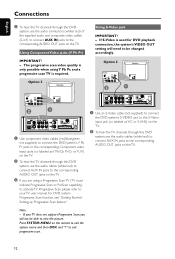
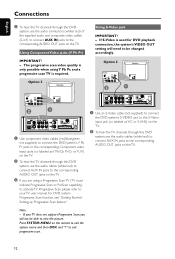
...a progressive scan TV is used for DVD playback connection, the system's VIDEO OUT setting will not be changed accordingly.
Press SYSTEM... TV user manual. Using Component Video jacks (Y Pb Pr)
IMPORTANT! -
If S-Video is required. For DVD system Progressive Scan...activate TV Progressive Scan, please refer to your TV does not support Progressive Scan, you will need to be able to the ...
User manual (English) - Page 19


...is not being used for more details. Selecting the colour system that your TV manual for a long time. -
Do not use old and new or different ...supports the selected TV Type.
19 Note: -
Before changing the current TV Type setting, ensure that corresponds to your TV, then press the Channel down button repeatedly until you see the blue Philips DVD background screen on your TV
This DVD...
User manual (English) - Page 24
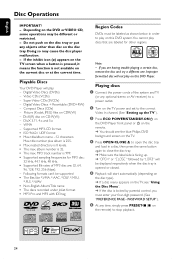
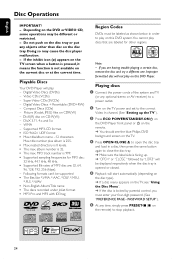
.... Playable Discs
Your DVD Player will not play : - nested directory is 32. • The max.
Playing discs
1 Connect the power cords of MP3 disc are having trouble playing a certain disc, remove the disc and try a different one. PASSWORD SETUP").
6 At any objects other regions. Depending on the TV power and set to the correct
Video...
User manual (English) - Page 31


...".
2 Press OK to exit.
3 Use the registration code to turn the screen saver on this DVD player.
DIVX(R) VOD registration code Philips provides you the DivX® VOD (Video On Demand) registration code that allows you to set the stereo analog output of your DVD Player. ● In 'ANALOG AUDIO SETUP', press 3 4 to highlight 'DOWNMIX', then press 2 or...
User manual (English) - Page 34


...OK to enter COLOR SETTING
SETUP. QUALITY This menu helps you to set up Progressive Scan ...1080i (60Hz), 576p (50Hz), 720p (50Hz) and 1080i (50Hz). PREFERENCE PAGE
The options included in HDMI SETUP Page are : "TV TYPE", "AUDIO", "SUBTITLE", "DISC MENU","PARENTAL", "DEFAULT" and "PASSWORD SETUP".
34 In the progressive scan mode, you have connected the DVD micro system to your TV that supports...
User manual (English) - Page 37
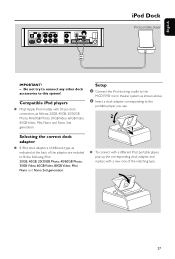
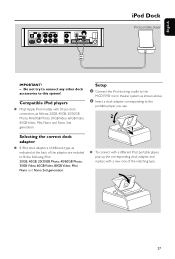
... any other dock accessories to the
MCD759D micro theater system as follows: 20GB, 40GB, 20/30GB Photo, 40/60GB Photo, 30GB Video, 60GB Video, 80GB Video, Mini, Nano and Nano 2nd generation.
English
iPod Dock
iPod por table player
IMPORTANT! - Compatible iPod players
● Most Apple iPod models with 30-pin dock connectors as...
User manual (English) - Page 42


... the top of the DVD player
repeatedly to select "DVD" or press DISC on the TV. ✔ If the progressive scan feature is activated but the connected TV does not support progressive signals or the cables are unable to remedy a problem by following these hints, consult your TV owner's manual for repair. Problem
No picture. Or, change...
User manual (English) - Page 43


... regional code. No sound or distorted sound.
✔ Adjust the volume. ✔ Check that the speakers are connected
correctly. ✔ Replace the...the setup menu screen.
✔ Cancel the parental control rating function or change the aspect ratio.
The DVD micro ... sound setting.
✔ Make sure the sourdce you have set the TV shape.
✔ The aspect ratio is fixed on the DVD disc...
User manual (English) - Page 44


...Troubleshooting
Considerable noise in to select Progressive Scan
The 9 and some buttons on MCD759D and its remote control.
✔ Only the following buttons are loaded correctly.
✔ Press DIM again.
✔ Place the DVD micro...10004; Place the antenna farther away from any possible obstacles. ✔ Replace the batteries with new ones. ✔ Check that the batteries are ...
Quick start guide (English) - Page 3
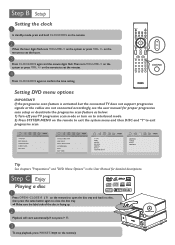
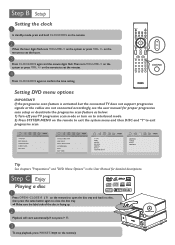
...support progressive signals or the cables are not connected accordingly, see the user manual for detailed descriptions. If the progressive scan feature is facing up.
2
Playback will start automatically. OPEN•CLOSE on the remote to set...to confirm the time setting. Setting DVD menu options
IMPORTANT!... load in the User Manual for proper progressive scan setup or deactivate the progressive ...
Quick start guide (English) - Page 4


... iPod portable player is displayed. HDMI sound/picture output will be blurry...selecting the iPod source, switch on your iPod player and set: 1) "TV Out" to "On"; 2) "TV Signal...supported iPod video output formats are described in the accompany owner's manual.
Notes for example). Then select the desired function ( 2;, í, ë for remote control: -
Playing Apple iPod using MCD759D...
Philips MCD759D Reviews
Do you have an experience with the Philips MCD759D that you would like to share?
Earn 750 points for your review!
We have not received any reviews for Philips yet.
Earn 750 points for your review!
