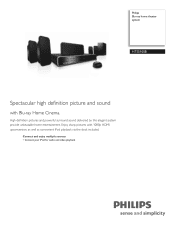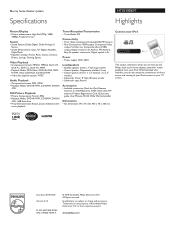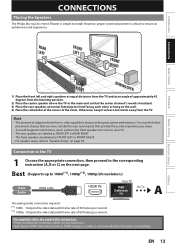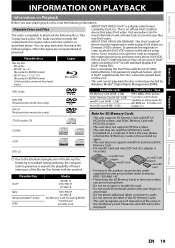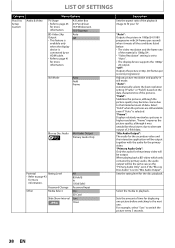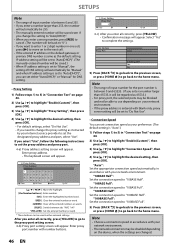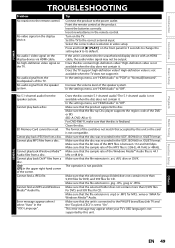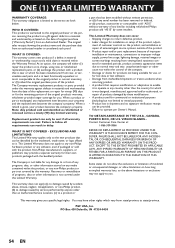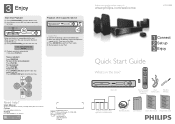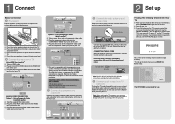Philips HTS5100B Support and Manuals
Get Help and Manuals for this Phillips item

View All Support Options Below
Free Philips HTS5100B manuals!
Problems with Philips HTS5100B?
Ask a Question
Free Philips HTS5100B manuals!
Problems with Philips HTS5100B?
Ask a Question
Most Recent Philips HTS5100B Questions
Hts5120 Ipod Not Detected
My hts5120 is connected to dsk3060. I am getting no IPOD error. Need help..
My hts5120 is connected to dsk3060. I am getting no IPOD error. Need help..
(Posted by bravewave0 11 years ago)
Popular Philips HTS5100B Manual Pages
Philips HTS5100B Reviews
We have not received any reviews for Philips yet.