Philips HTS5100B Support Question
Find answers below for this question about Philips HTS5100B.Need a Philips HTS5100B manual? We have 3 online manuals for this item!
Question posted by bravewave0 on October 13th, 2012
Hts5120 Ipod Not Detected
My hts5120 is connected to dsk3060. I am getting no IPOD error. Need help..
Current Answers
There are currently no answers that have been posted for this question.
Be the first to post an answer! Remember that you can earn up to 1,100 points for every answer you submit. The better the quality of your answer, the better chance it has to be accepted.
Be the first to post an answer! Remember that you can earn up to 1,100 points for every answer you submit. The better the quality of your answer, the better chance it has to be accepted.
Related Philips HTS5100B Manual Pages
Leaflet - Page 1
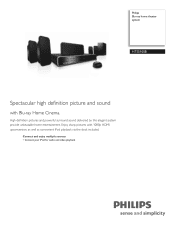
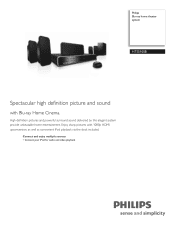
... and enjoy multiple sources • Connect your iPod for audio and video playback
Enjoy sharp pictures with Blu-ray Home Cinema. High definition pictures and powerful surround sound delivered by this elegant system provide unbeatable home entertainment.
Philips Blu-ray home theater system
HTS5100B
Spectacular high definition picture and sound
with 1080p HDMI upconversion, as well as...
Leaflet - Page 2
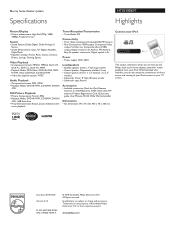
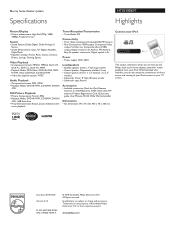
.... www.philips.com Trademarks are subject to the home theater system for iPod, Remote Control, 2 x AAA Batteries, CVBS video cable, FM antenna, Product Registration Card, Quick start guide, User Manual, World Wide Warranty leaflet
Dimensions
• Set dimensions (W x H x D): 435 x 70 x 360 mm
•
Connect your iPod
This unique connection allows you can also enjoy the convenience of...
User manual - Page 1


Introduction
Connections
Basic Setup
ReRgeigsitsetreyroyuoruprrpordoudcutcatnadngdegt esut psuppoprtoartt at
wwwwww.p.phhililipipss.c.coomm//wweelclcoommee
HBTDS5P1750201B0
STOP
ARRÊT
ALTO
1-866-309-0866
1-866-309-0866
EN
BLU-RAY DISC HOME THEATER
1-866-309-0866
Playback
Radio Tuning Function Setup
Others
© 2009 P&F USA, Inc.
User manual - Page 5
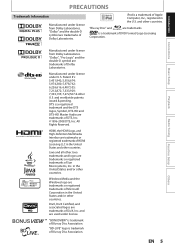
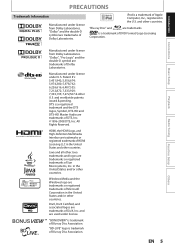
Connections
Basic Setup
Playback
Radio Tuning Function Setup
Manufactured under license from Dolby ... logo are trademarks or registered trademarks of Blu-ray Disc Association. "BONUSVIEW" is trademark of Sun Microsystems, Inc. iPod is a trademark of Microsoft Corporation in the U.S. Java and all other countries.
Introduction
PRECAUTIONS
Trademark Information
Manufactured under ...
User manual - Page 7


...connection to your HDTV via HDMI Connect your HTS5100B to "Deep Color" in an SD Memory Card.
BD-Live BD-Live (BD-ROM version 2 Profile 2.0) that you are looking for a near high definition experience.
The HTS5100B Blu-ray Disc Home Theater...you to -life picture.
The high definition video output signal will get an excellent picture and sound quality, completely free from noise. About ...
User manual - Page 9
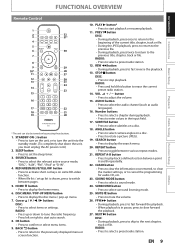
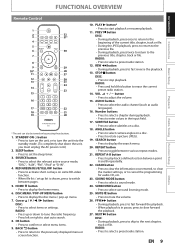
...HOME button • Press to mute the volume.
26. CLEAR button • Press to clear the information once entered, to clear the marker settings, or to enter values in pause, press to select the relevant active source mode; FUNCTIONAL OVERVIEW
Introduction
Connections... A and B repeatedly.
22. "DISC", "AUX", "FM", "iPod" or "D-IN".
4. Number buttons • Press to select a ...
User manual - Page 11
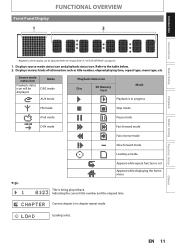
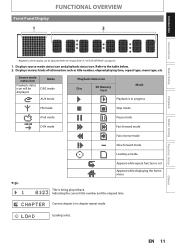
...Appears while repeat function is set Appears while displaying the home menu
Title is in progress
FM mode
Stop mode
iPod mode
Pause mode
D-IN mode
Fast forward mode
Fast reverse...playback status icon.
EN 11
Others
Introduction
FUNCTIONAL OVERVIEW
Front Panel Display
1
2
Connections
Basic Setup
Playback
Radio Tuning Function Setup
* Brightness of information such as title ...
User manual - Page 12


... screen of listening mode setup.
Menu Screen
1
BD Home Theater System Audio Setup
Speaker Setup
Speaker Configuration
2
Sound Mode HDMI Audio
Test Tone & Level Speaker Distance
3
Audio Sync Listening Mode Setup
1. FUNCTIONAL OVERVIEW
Guide to On-Screen Display
Home Menu To call up the home menu, press [HOME ] in stop mode. "LU RAY$ISC(OME4HEATER3YSTEM General...
User manual - Page 13
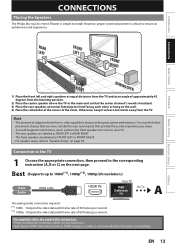
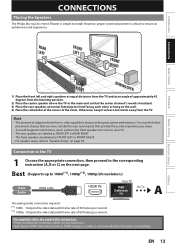
...more suitable for the better compatibility.
Connections
Basic Setup
Playback
Radio Tuning Function ...connection required. (*1) 1080i : Outputs the video data with frame rate of 30 frames per second. Note
• The placement diagram shown here is only a guideline that provides great system performance.
Introduction
CONNECTIONS
Placing the Speakers
The Philips Blu-ray Disc Home Theater...
User manual - Page 16
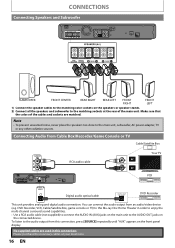
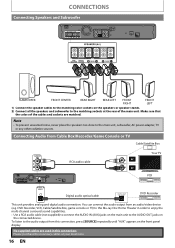
...
• To prevent unwanted noise, never place the speakers too close to the AUDIO OUT jacks on
the connected device. To listen to the audio output from this Blu-ray Disc Home Theater in this connection: Please purchase the necessary cables at the rear of the cables and sockets are used in order to...
User manual - Page 31
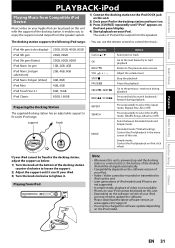
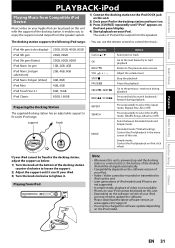
...:
1) Turn the knob at : www.apple.com/support/ • You may need to update the software.
Introduction
Connections
Basic Setup
Playback
PLAYBACK-iPod
Playing Music from Compatible iPod Device
Music/video on your Apple iPod can be played on this unit.
2) Dock your iPod in the menu screen of this unit. • Depending on the software...
User manual - Page 41
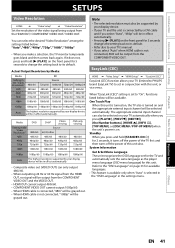
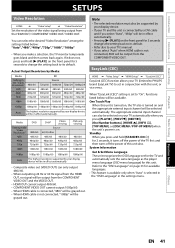
....
When "EasyLink (CEC)" setting is not connected, "1080p" will be selected automatically. One Touch Play
When this unit also. System Information
Get & Set Menu Language The unit recognizes the ...unit is turned on, the TV also is on.
Refer to act in effect automatically.
EasyLink (CEC)
HOME A "Video Setup" A "HDMI Setup" A "EasyLink (CEC)"
EasyLink (CEC) function allows your ...
User manual - Page 44
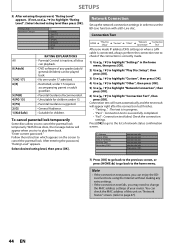
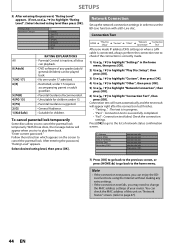
...screen to page 47).
44 EN Connection test will start automatically and the test result will appear when you may need to highlight "Connection Test", then press [OK].
... cable is connected, always perform the connection test to check if the connection is inactive;
Connection Test
HOME
A
"Play Disc Setup"
A "Custom" A "Other"
A
"Network Connection"
A
"Connection Test"
After...
User manual - Page 50


...SD card is too weak, adjust the antenna or connect an external antenna for better reception. The capacity ... terminals connecting at the same time. Some discs with enough space(1GB or more ) which is connected to the...cable connection is correctly connected. TROUBLESHOOTING
Problem Cannot connect to the correct frequency. Cannot connect to the network. Radio reception is connected to...
User manual - Page 51


... A matrix surround decoding technology, Dolby Pro Logic II detects the directional cues that can experience higher-density picture than ...system. See also "Title". DTS (Digital Theater System) DTS is capable of storing much more data than that you can be an electrical signal, but is only available if you sound of a TV screen relative to its connected devices.
Internet connection...
User manual - Page 52


...compressing technology developed by Microsoft. Local Storage A storage area of sub contents for connecting multiple device to formats such as an intermediary between a workstation user and the...data to turn into digital audio data. PCM (Pulse Code Modulation) The most common system of the playback varies depending on CD and DAT. The higher the rate, the better..., school or home.
User manual - Page 53
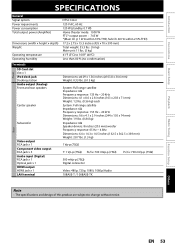
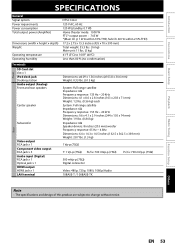
...Connections
Basic Setup
Playback
SPECIFICATIONS
General Signal system Power requirements Power consumption Total output power (Amplifier)
Dimensions (width x height x depth) Weight
Operating temperature Operating humidity
NTSC Color 120 V AC, 60 Hz 120 W (standby: 0.7 W) Home theater...)
Rear
Front
Terminals SD Card slot slot x 1 iPod dock jack Docking station Audio output (Analog) Front and...
User manual - Page 56


P&F USA, Inc. PO Box 430 Daleville, IN 47334-0430
Meet Philips at the Internet http://www.philips.com/welcome
HTS5100B
CLASS 1 LASER PRODUCT
Printed in China JpnYN-0923/F7-3
CQX1A1442W★ E1P00UD
Quick start guide - Page 1
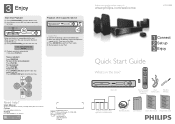
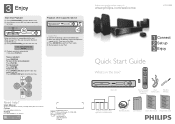
...Home Theater. C Press [SOURCE] to switch to close the disc tray. D Start playback on the iPod.
Printed in China JpnYN-0923/F7-3 CQE1A433Z E1P00UD
Register your iPod...Connect Set up .
OPEN/ CLOSE
PLAY
PAUSE
STOP
Apple iPod
A Connect the docking station to close the disc tray. Need help...your iPod. B Dock your product and get support at
www.philips.com/welcome
HTS5100B
Quick ...
Quick start guide - Page 2
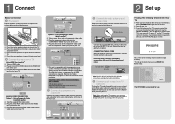
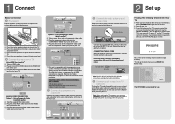
... Channel On Your TV
A After you made all necessary connections, connect the AC cord to get the sound output from the TV. Or press "2" on the unit. Home menu:
Blu-ray Disc Home Theater System General Setup Video Setup Audio Setup Listening Viewer Play Disc Setup Factory Default
The HTS5100B is now ready for use a red and white...
Similar Questions
Philips Dvd Home Theater System Hts3371d Will Not Turn On
(Posted by helebud 10 years ago)
Phillips Dvd Home Theater System Hts3372d Won't Turn On
(Posted by numgall 10 years ago)
Phillips Home Theater System Hts3372d Won't Power On
(Posted by babalikha 10 years ago)
Hts6500 Phillips Dvd Home Theater System
HTS6500 is saying NO DISC when disc is in. How to solve problem
HTS6500 is saying NO DISC when disc is in. How to solve problem
(Posted by Lisakcrum 10 years ago)
My Home Theater System( Hts3565d/37) Will Not Power Up
(Posted by UpdateDnowFyfE14 11 years ago)

