Philips HTS3264D Support and Manuals
Get Help and Manuals for this Phillips item
This item is in your list!

View All Support Options Below
Free Philips HTS3264D manuals!
Problems with Philips HTS3264D?
Ask a Question
Free Philips HTS3264D manuals!
Problems with Philips HTS3264D?
Ask a Question
Popular Philips HTS3264D Manual Pages
Leaflet - Page 1
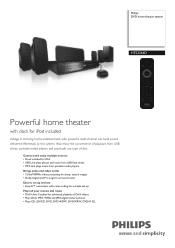
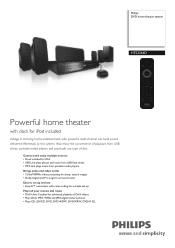
...8226; Plays CD, (S)VCD, DVD, DVD+R/RW, DVD-R/RW, DVD+R DL Philips DVD home theater system
HTS3264D
Powerful home theater
with powerful multi-channel surround sound delivered effortlessly by this system.
Also enjoy the ...Digital and Pro Logic II surround sound Easy to set up and use • Easy-fit™ connectors with color-coding for a simple set-up Plays all your movies and music •...
Leaflet - Page 2


...
With DivX support, you to...your TV or home theater system - Dolby Digital and Pro Logic II
Play virtually any stereo source.
Color-coded connectors provide a simple and user-friendly solution ....
It shows subtle shades and smoother graduation of the center unit. DVD home theater system
Highlights
HTS3264D/37
USB Link
12-bit/108MHz video DAC
six channels of audio information to...
Leaflet - Page 3
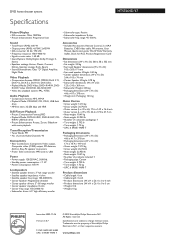
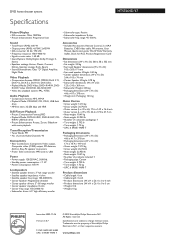
... Enhancement: Rotate, Zoom, Slideshow
with music playback
Tuner/Reception/Transmission
• Tuner Bands: FM • No. www.philips.com
or their respective owners. All Rights reserved.
DVD home theater system
Specifications
HTS3264D/37
Picture/Display
• D/A converter: 12bit, 108MHz • Picture enhancement: Progressive Scan
• Subwoofer type: Passive • Subwoofer...
User manual - Page 2
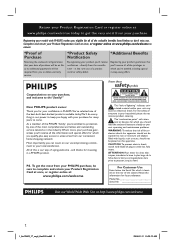
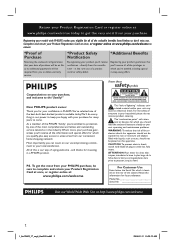
...problems.
WARNING: To reduce the risk of the privileges to get the most from our convenient home shopping network. Congratulations on our uncompromising commitment to wide slot, fully insert. P.S. NO USER-SERVICEABLE PARTS...unit may cause an electrical shock. Model No Serial No
Visit our World Wide Web Site at http://www.philips.com/welcome
2
1_hts3264D_37_eng4_final810.indd2 2
...
User manual - Page 4


...exceed the Class B limits for radio noise emissions from digital apparatus as set out in hazardous radiation exposure or other unsafe operation.
CAUTION
Use of ... une exposition dangereuse à l'irradiation. Declaration of Conformity
Model number: HTS3264D
Trade Name:
Philips
Responsible Party: Philips Consumer Electronics
A Division of packaging materials, exhausted batteries and...
User manual - Page 5


... OF 525 OR 625 PROGRESSIVE SCAN PICTURE PROBLEMS, IT IS RECOMMENDED THAT THE USER SWITCH THE CONNECTION TO THE 'STANDARD DEFINITION... OUR TV SET COMPATIBILITY WITH THIS MODEL 525p AND 625p DVD PLAYER, PLEASE CONTACT OUR CUSTOMER SERVICE CENTER.'
Index...with the instructions, may cause harmful interference to which can radiate radio frequency energy and, if not installed and used...
User manual - Page 7


... Selecting digital sound effects...46 Other Features...47 Installing the latest software ...47 Troubleshooting...48-50 Specifications ...51 Glossary...52-53
1_hts3264D_37_eng4_final810.indd7 7
7
2008-03-13 10:29:36 AM USB Device 34 Playing from iPod...33 Playback - Other Audio Player 35 Playing from other supported devices Playback - iPod ...33 Playing music from compatible...
User manual - Page 13
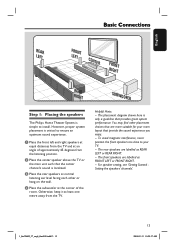
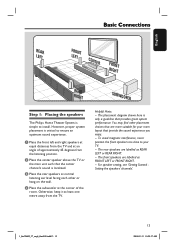
...room. The placement diagram shown here is simple to install. To avoid magnetic interference, never position the front ...setting, see 'Getting Started Setting the speakers' channels'.
1_hts3264D_37_eng4_final810.indd13 13
13
2008-03-13 10:29:37 AM English
Basic Connections
REAR LEFT
LFERFOTNT
CENTER
FRONT
RIGHT
REAR RIGHT
SUBWOOFER
Step 1: Placing the speakers
The Philips Home Theater...
User manual - Page 25
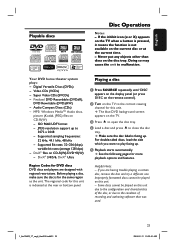
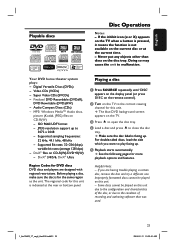
...and players are having trouble playing a certain disc, remove the disc and try a different one. Region Codes for the same region as the unit. The regional code for this unit....,
picture (Kodak, JPEG) files on this unit. -
E Playback starts automatically.
Your DVD home theater system plays: - Supported sampling frequencies:
32 kHz, 44.1 kHz, 48 kHz - Some discs cannot be played on ...
User manual - Page 37
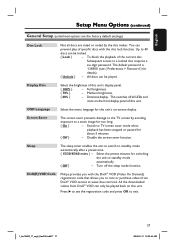
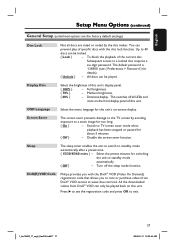
...(R) VOD Code
Philips provides you to see { Preferences > Password } for
details).
{ Unlock } - English
Setup Menu Options (continued)
General Setup (underlined options are the factory default settings)
Disc ... requires a
six-digit password. Dimmest display. To block the playback of specific discs with the DivX® VOD (Video On Demand) registration code that allows you with ...
User manual - Page 49
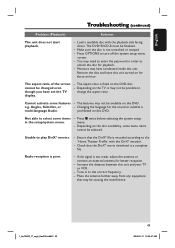
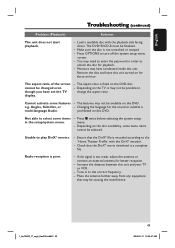
...Home Theater Profile' with the playback side facing down. Increase the distance between this unit. Tune in order to
change the aspect ratio. English
Troubleshooting (continued)
Problem... the signal is poor.
- Place the antenna further away from any equipment
that may have set the ... before selecting the system setup menu.
-
Load a readable disc with the DivX® ...
User manual - Page 51
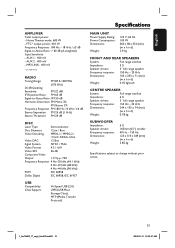
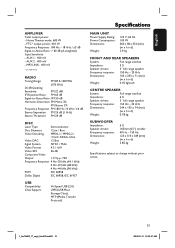
...Home Theater mode: 600 W - MP3 LINK: 400 mV
* (1% THD 1kHz)
RADIO
Tuning Range:
FM 87.5-108 MHz
(100 kHz)
26 dB Quieting
Sensitivity:
FM 22 dBf
IF Rejection Ratio: FM 60 dB
Signal...Digital
IEC 60958, IEC 61937
USB Compatibility Class Support
Hi-Speed USB (2.0) UMS (USB Mass Storage Class), MTP (Media Transfer Protocol)
Specifications
MAIN UNIT Power Supply Rating: Power Consumption: ...
User manual - Page 54
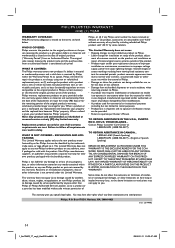
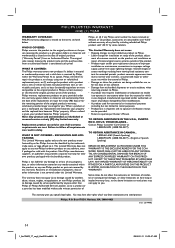
... to any non-Philips hardware product or any country other than Philips or Philips Authorized Service Location, (c) to...specific legal rights. Recovery or reinstallation of the product, adjust- ment of customer controls on the product, and installation or repair of antenna/signal source systems outside of the product. • Product repair and/or part replacement because of improper installation...
Quick start guide - Page 1
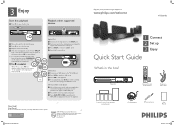
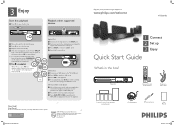
...support to turn on the remote control to fit it last stopped.
To start playback. Then turn on your USB device to 'USB' mode. B Press USB to switch to the (USB) jack. You can unplug your product and get support at
www.philips.com/welcome
HTS3264D
1 Connect 2 Set...User Manual
See the user manual that came with the disc label facing up 3 Enjoy
Quick Start Guide
What's in China
Register...
Quick start guide - Page 2


... at the rear of the FM 75 jack. (For some models, it on this Home Theatre system, not for optimum reception.
There are using a RF modulator, set here is only for the correct viewing channel, press the Channel Down button on the TVs remote control repeatedly (or AV, SELECT, ° button) until 'AUX 1' or...
Philips HTS3264D Reviews
Do you have an experience with the Philips HTS3264D that you would like to share?
Earn 750 points for your review!
We have not received any reviews for Philips yet.
Earn 750 points for your review!
