Philips MX5900SA - MX Home Theater System Support and Manuals
Get Help and Manuals for this Phillips item
This item is in your list!

View All Support Options Below
Free Philips MX5900SA manuals!
Problems with Philips MX5900SA?
Ask a Question
Free Philips MX5900SA manuals!
Problems with Philips MX5900SA?
Ask a Question
Popular Philips MX5900SA Manual Pages
Leaflet - Page 1


Philips Matchline DVD home theater system with Neodymium Ribbon Tweeters
MX5900SA
Total Immersion in speaker columns • Neodymium Ribbon Tweeters for crystal clear sound • Cinema Center Speaker™ for realism cinematic experience • Advanced Class D Amplifier™for compact, powerful sound • DTS 5.1 Dolby Digital Pro Logic II full surround sound Plays practically any ...
Leaflet - Page 2


...philips.com All Rights reserved. Trademarks are subject to change without notice. DVD home theater system with Neodymium Ribbon Tweeters
MX5900SA/37
Specifications
Product highlights
Picture/Display
• Aspect ratio: 4:3, 16:9
Sound
• Equalizer settings...AC Power Cord, FM/ MW Antenna, Quick Use Guide, Remote Control, User Manual, Warranty certificate, Audio Cable, CVBS video cable
...
User manual - Page 1


... enjoying your new product.We can guide you through Connections, First-time Setup, or any questions about your new product right away! We want you with any of the Features. S
Need help you to help ?
CALL US BEFORE YOU CONSIDER RETURNING THE PRODUCT!
1-800-531-0039
or Visit us ! 5900SA DVDVIDEO DIGITAL SURROUND SYSTEM MX
T!
User manual - Page 2


... literature closely to prevent operating and maintenance problems.
WARNING: TO PREVENT
FIRE OR SHOCK ...PARTS
INSIDE. Retain this information for as verification of ownership in your unit may cause an electrical shock.
Owner Confirmation
Your completed Warranty Registration Card serves as the owner of your Philips warranty. REFER SERVICING TO QUALIFIED SERVICE PERSONNEL.
Model...
User manual - Page 3
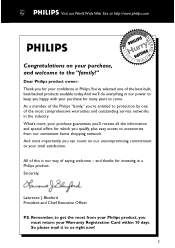
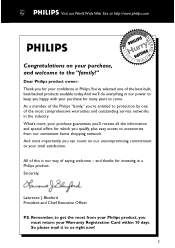
... Philips product, you 'll receive all the information and special offers for investing in the industry. All of this is our way of the most from our convenient home shopping...your confidence in Philips.You've selected one of saying welcome - What's more, your purchase for many years to get the most comprehensive warranties and outstanding service networks in a Philips product. So please...
User manual - Page 5


...for radio noise emissions from digital apparatus as set out in hazardous radiation exposure or other rights...rights reserved. "DTS" and "DTS Digital Surround" are trademarks of certain U.S.
EXPOSURE TO BEAM...
5
Use of Digital Theater Systems, Inc. 1996 Digital Theater Systems, Inc. CAUTION:
...home and other limited viewing uses only unless otherwise authorized by Macrovision Corporation.
User manual - Page 8


turning on /off 36 Changing the password 37 Restricting playback by setting Parental Level 38 Locking / Unlocking the DVD for Progressive Scan Video output setting 33 Setting the digital output 34 Setting the PCM output 34 Setting the analog output 35 Night mode - turning on /off 36 Help text - turning on /off auto Eco standby mode .. 25 Using...
User manual - Page 19


.... (see page 46)
• REPEAT A-B - Adjusts TV volume (Philips TV only.)
(see page 26)
™ VOICE (only available in Multi...- The speakers output will be cancelled. Sets the sleep timer function. (see page 45)
¤ Numeric Keypad (0-9) - Repeats a specific section on /off playback control (PBC) mode. Enlarges a picture on the remote only
@
! $ & * 0...setup menu.
(see page 25) -
User manual - Page 21


...will change the setting, repeat step 2. It will change the video signal of the DVD, the TV and the DVD system should see the blue Philips DVD background screen on the
remote until you may ... press 2.
Getting Started
English
Step 3: Setting the TV
IMPORTANT! Make sure you are using an RF modulator. If playback begins, press Ç to your TV manual for a DVD to play an NTSC-...
User manual - Page 24


...Supported Bit-rates : 32~256 (kbps),
variable bit rates
SUPER VIDEO
Region Codes DVDs must enter your player. -
Helpful Hint: - Supported...four-digit password (see page 37-38.)
q To obtain the best surround effects,... the TV power and set to play : - You.... If you are having trouble playing a certain disc, ... Philips DVD background screen on the disc tray. Playable discs
Your DVD home ...
User manual - Page 30


...of the predefined sets of color settings : 1 (Personal), 2 (Rich), 3 (Natural), 4 (Soft) and 5 (Animation.)
Sound mode Press 34 to select a desired surround sound output ... to the jacket or case of the disc you enter (SETUP MENU) the playback will appear across the
top of operations .... - D
2 Use the joystick (1 2 3 4) on the
remote to navigate in the menu. ➜ Press 1 2 to move ...
User manual - Page 35


...remote control (or SURROUND on / off Follow the steps of "Using the Setup Menu" and select :
> Night Mode
1en
1en
1
st
Digital output
Analog output
Night mode
On
Karaoke vocal
Off
Speaker layout
Speakers
PCM output
Off Select this to change channel output to stereo which delivers surround... Setup...the Setup ...Setting the analog output
Set Analog Output to turn off karaoke vocal function...
User manual - Page 48


...have set the - changed even though you have a color system standard. Adjust the volume. - Replace the....
Problem
Solution
- Press the STANDBY ON on the power. Check the speaker connections and settings.
...remote. - change the aspect ratio. No sound or distorted sound.
- English
Troubleshooting
WARNING Under no circumstances should you try to the correct 'TV System' setting...
User manual - Page 49


... and region code. (see page 20) - Press SYSTEM SETUP to select a correct surround sound setting. (see page 24)
- Increase the distance between the remote control and the system.
- The remote control does not function properly.
- Set the clock correctly. (see page 24)
- Press DIM again. (see page 38) - Change the rating level. (see page 46)
- English
Troubleshooting
Problem
Solution...
User manual - Page 52


... WARRANTY
AUDIO SYSTEM One Year Free Labor One Year Free Service on the product, and installation or repair of antenna systems outside of the product. • product repair and/or part replacement because of misuse, accident, unauthorized repair or other cause not within the control of Philips. • reception problems caused by signal conditions or cable or antenna systems...
Philips MX5900SA Reviews
Do you have an experience with the Philips MX5900SA that you would like to share?
Earn 750 points for your review!
We have not received any reviews for Philips yet.
Earn 750 points for your review!
