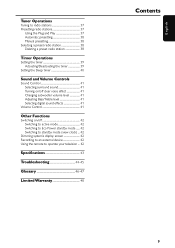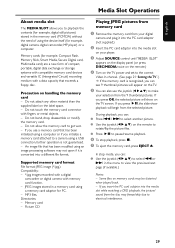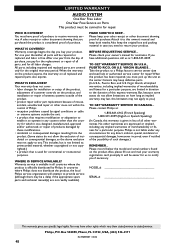Philips MX5600D - MX Home Theater System Support and Manuals
Get Help and Manuals for this Phillips item

View All Support Options Below
Free Philips MX5600D manuals!
Problems with Philips MX5600D?
Ask a Question
Free Philips MX5600D manuals!
Problems with Philips MX5600D?
Ask a Question
Most Recent Philips MX5600D Questions
Can't See Picture On Tv
I am having a hard time viewing a picture on my tv. Could you please give me some tips. It would be ...
I am having a hard time viewing a picture on my tv. Could you please give me some tips. It would be ...
(Posted by Shawncrossover 8 years ago)
What Is The Price Of This System Brand New
(Posted by mattiedrake5059 9 years ago)
I Need To Order An Antenna. How Do I Order
I need to order an antenna for my Philips MX5600 sound system. How do I order one?
I need to order an antenna for my Philips MX5600 sound system. How do I order one?
(Posted by joe62361 10 years ago)
Please Help
What has to be done to fix a system that will not turn on even after removing the power cord and rep...
What has to be done to fix a system that will not turn on even after removing the power cord and rep...
(Posted by taz102483 10 years ago)
How To Fix My Off And On Botten
my dvd player will not come on.but the red ligth say on
my dvd player will not come on.but the red ligth say on
(Posted by ericwilliams442006 12 years ago)
Popular Philips MX5600D Manual Pages
Philips MX5600D Reviews
We have not received any reviews for Philips yet.