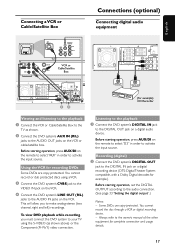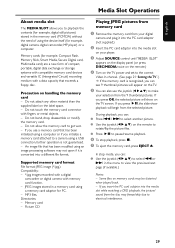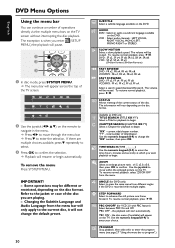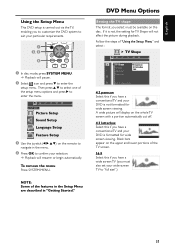Philips MX5600D Support Question
Find answers below for this question about Philips MX5600D - MX Home Theater System.Need a Philips MX5600D manual? We have 2 online manuals for this item!
Question posted by Shawncrossover on June 12th, 2015
Can't See Picture On Tv
I am having a hard time viewing a picture on my tv. Could you please give me some tips. It would be appreciated a lot.
Current Answers
Answer #1: Posted by TommyKervz on June 13th, 2015 3:07 AM
- The correct source mode was not selected. Ensure that the selection of source mode is the same as the rear connection. Example AV1/AV2/AV3/CVI etc.
- The cable between the TV and the receiver may not be securely connected. Ensure the connections are securely connected.
- Try another similar cable to test out if the cable is defective, replace when necessary. Click here for more
Related Philips MX5600D Manual Pages
Similar Questions
How To Wire Philips Hts3410d Dvd Home Theater System To The Tv
(Posted by swavSara 9 years ago)
Philips Blu-ray Home Theater System Hts3251b No Audio
Audio works on fm radio but not working on DVD, blueray or TV. Have it set to speakers, could it be ...
Audio works on fm radio but not working on DVD, blueray or TV. Have it set to speakers, could it be ...
(Posted by bobbdude 10 years ago)
What Remote Controls Will Work With Phillips Home Theatre System Hts3544?
I Have A Phillips Home Theatre System Hts3566d. i Tryed To Use My Remote For The Hts3544 System And ...
I Have A Phillips Home Theatre System Hts3566d. i Tryed To Use My Remote For The Hts3544 System And ...
(Posted by trmartello 11 years ago)
Hello, Can I Use The Digital In On My Philips Mx 5600d For Surround Sound?
I have a LG46LD550 tv, and I want to use the optical audio connection to hook up to my Phillips 5600...
I have a LG46LD550 tv, and I want to use the optical audio connection to hook up to my Phillips 5600...
(Posted by cjwaggs 13 years ago)
There Is No Sound Coming From My Home Theater System
I was watching T.V and all of a sudden it sounded like a some one was crossing wires or screwing wit...
I was watching T.V and all of a sudden it sounded like a some one was crossing wires or screwing wit...
(Posted by madbell101 13 years ago)