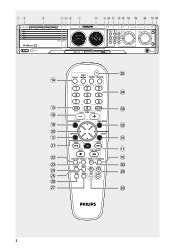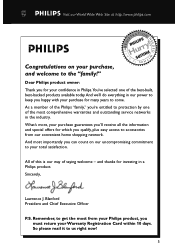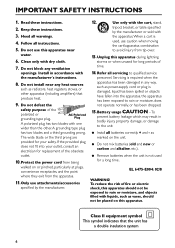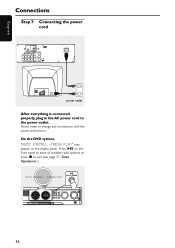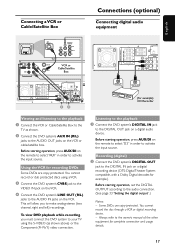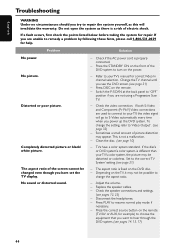Philips MX5600D Support Question
Find answers below for this question about Philips MX5600D - MX Home Theater System.Need a Philips MX5600D manual? We have 2 online manuals for this item!
Question posted by taz102483 on October 30th, 2013
Please Help
Current Answers
Answer #1: Posted by BusterDoogen on October 30th, 2013 7:26 PM
I hope this is helpful to you!
Please respond to my effort to provide you with the best possible solution by using the "Acceptable Solution" and/or the "Helpful" buttons when the answer has proven to be helpful. Please feel free to submit further info for your question, if a solution was not provided. I appreciate the opportunity to serve you!
Related Philips MX5600D Manual Pages
Similar Questions
I have a LG46LD550 tv, and I want to use the optical audio connection to hook up to my Phillips 5600...