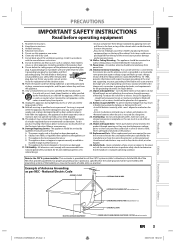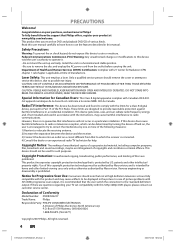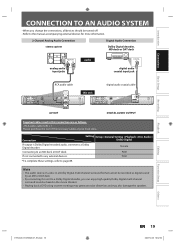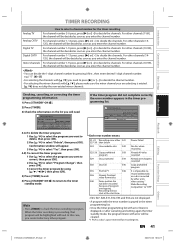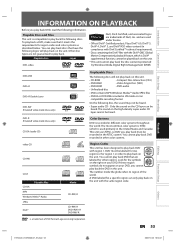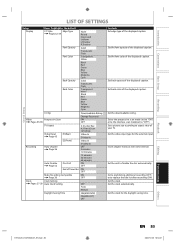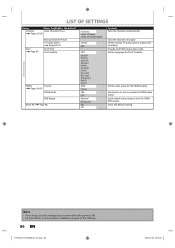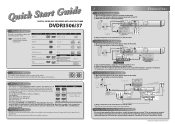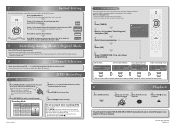Philips DVDR3506 Support and Manuals
Get Help and Manuals for this Phillips item

View All Support Options Below
Free Philips DVDR3506 manuals!
Problems with Philips DVDR3506?
Ask a Question
Free Philips DVDR3506 manuals!
Problems with Philips DVDR3506?
Ask a Question
Most Recent Philips DVDR3506 Questions
New Factory Remote Needs Programed Dvdr 3506/37 Phillips Dvd Recorder Player.
I have a factory remote control from a other philips dvd player and want to program it to this one.m...
I have a factory remote control from a other philips dvd player and want to program it to this one.m...
(Posted by mandysdonnie 3 years ago)
Keep Getting Error Code E 4 540 37380
(Posted by alanpugh39 10 years ago)
Popular Philips DVDR3506 Manual Pages
Philips DVDR3506 Reviews
We have not received any reviews for Philips yet.