Philips DVDR77 Support and Manuals
Get Help and Manuals for this Phillips item
This item is in your list!

View All Support Options Below
Free Philips DVDR77 manuals!
Problems with Philips DVDR77?
Ask a Question
Free Philips DVDR77 manuals!
Problems with Philips DVDR77?
Ask a Question
Popular Philips DVDR77 Manual Pages
Leaflet - Page 2
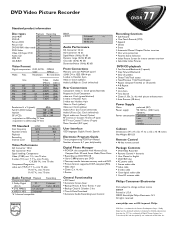
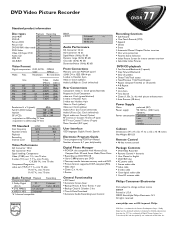
...key remote control
Package Contents
• DVD Video Recorder • Remote Control + batteries • User Manual in English • DVD+RW disc • AC power cable • Stereo audio cable • Video cable • S-video cable • Coax digital audio cable • Coax RF antenna cable
Philips Consumer Electronics
Data subject to 250 analog TV lines
TV Standard
Scan frequency...
User manual - Page 7


... during playback, the DVD Recorder switches to the make of your TV set .
If this button is pressed during playback, it will also switch to pause. Pause(still picture): If this manual. Number /Letter buttons: To enter numbers or letters in slow motion. Stop: To stop playback/recording, except with your DVD-Recorder remote control with programmed recordings (TIMER) Holding...
User manual - Page 12


...-FORMAT PHILIPS STANDBY PHOTO VIDEO SAVING
An unauthorized action was attempted during playback. pressing the OPEN/CLOSE J button). An error occurred when writing the title. Read section 'Cleaning discs' in the next chapter on
The DVD-Recorder has been switched off
Data will be skipped. After the automatic channel search, the menu for setting the...
User manual - Page 13


Table of contents
AIntroduction 3
Dear Philips customer 3 Region codes ...6 Technical data 6 Accessories ...6 Important notes regarding operation 7 Cleaning discs ...8 Special functions of your new DVD Recorder 9
FPlayback 34
General information regarding playback 34 Inserting a disc 35 Playing a DVD video disc 36 Playing a DVD+RW or DVD+R 36 Playing audio CDs 37 Playing MP3 CDs 37 ...
User manual - Page 15


...and try to introduce myself.
Allow me to be of problems and their solutions. I will be guiding you have questions or if problems come up during operation, please see the helpful information in operating your new DVD Recorder. Introduction
3 ENGLISH
AIntroduction
Dear Philips customer,
Instruction manuals are usually very dry since they are technically-oriented and often poorly...
User manual - Page 16


... uses state-of over 500 lines, with the latest advanced digital video technology. Old recordings can be put on existing DVD
Video players and DVD-ROM drives. What can play on immediately after transporting the device. Your Philips team hopes you for buying a DVDR 77/17 .
This process means the disc can continue to be 'finalized' in conditions of...
User manual - Page 18


...of 10 degrees in any direction Ambient temperature: 59 °F - 95 °F Humidity: 25% - 75%
Accessories
Owner's manual Warranty booklet Quick-start guide Remote control and batteries Antenna cable Power cable
6
Introduction Discs can be played in this DVD Recorder. inclination of North America, Bermuda, U.S. Region codes
Because DVD films are usually not released at the same time in all...
User manual - Page 19


... of eye injury, only qualified service personnel should remove the cover or attempt to beam. To switch off the DVD Recorder completely you disconnect the DVD Recorder from the power supply, pull out the power cord's plug from the wall outlet, not only the plug from the power supply. These Owner's manual have been printed on non...
User manual - Page 25
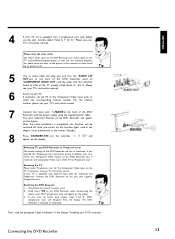
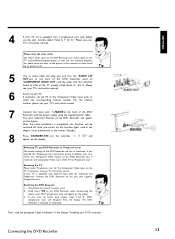
... Cr'.
Press STANDBY-ON m on the TV. If your DVD recorder'. For the channel number, please see your TV's instruction manual. Connecting the DVD Recorder
13 Switch on the recorder. 'IS TV ON?' Tip
Then, read in the chapter 'User preferences' in '. If you selected the 'Progressive scan' connection during installation, you switch on this function again, read the paragraph 'Initial...
User manual - Page 29


The menu for language selection will appear on the display.
b Is 'DVDR' (DVD Recorder operation) lit up in the chapter 'Installing your TV remote control. Problem
8
This TV channel number must be used for DVD recorder playback.
is displayed.
2 'C04' (channel 4) will appear on the display.
3 If you would like to
switch to channel 4, proceed as follows:
1 Hold 4 on your...
User manual - Page 33


Consult the instruction manual of the DVD Recorder (MPEG2, Dolby Digital, and
DTS).
You will
need a multi-channel A/V receiver or amplifier that supports at least one
of the audio formats of your receiver to find out which audio formats it supports.
? The audio format of the DVD recorder. Problem
Connecting additional devices
21 a A loud distorted sound is coming from my...
User manual - Page 100


... appears after pressing TIMER s , then all TIMER blocks are already programmed. Error message: 'Insert recordable disc'
The error message 'Disc locked' appears briefly on the disc the right position for the recording.
Problem solving for programmed recordings
PROBLEM
DVD Recorder does not respond 'Switch off, timer recording' flashes on the screen. The message 'Collision' appears on the TV...
User manual - Page 107


... 9..0
User preferences
95 STANDBY m CHANNEL q CHANNEL r 0..9
switch off sound
Hold down the STANDBY m button.
a How can :
TV VOLUME q TV VOLUME r MUTE y
increase the TV volume decrease the TV volume switch off the TV set will responds to enter the other code numbers or that corresponds to the selected code numbers. ENGLISH
Using your DVD Recorder remote control with...
User manual - Page 113


... settings
Remote control does not work:
SOLUTION
bDevice is currently being pressed.
Read paragraph 'Initial Installation' in 'Installing your country. bBatteries are locked. You can also call the customer service center in initial installation mode: Switch on the TV, switch over to the DVD Recorder jack or, if you have any problems using this instruction manual. Have the model...
User manual - Page 117


... the product, and installation or repair of antenna systems outside of the product. • product repair and/or part replacement because of misuse, accident, unauthorized repair or other cause not within the control of purchase.
WHO IS COVERED?
No other document showing proof of Philips. • reception problems caused by Philips. Limited Warranty
DVD Recorder
One year Free Labor...
Philips DVDR77 Reviews
Do you have an experience with the Philips DVDR77 that you would like to share?
Earn 750 points for your review!
We have not received any reviews for Philips yet.
Earn 750 points for your review!
