Philips AZ1145 Support and Manuals
Get Help and Manuals for this Phillips item
This item is in your list!

View All Support Options Below
Free Philips AZ1145 manuals!
Problems with Philips AZ1145?
Ask a Question
Free Philips AZ1145 manuals!
Problems with Philips AZ1145?
Ask a Question
Popular Philips AZ1145 Manual Pages
Leaflet - Page 1
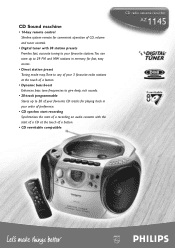
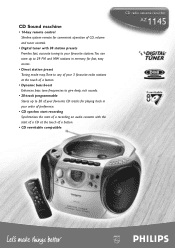
...
• 14-key remote control Slimline system remote for convenient operation of CD, volume and tuner controls.
• Digital tuner... CD tracks for playing back in your order of preference.
• CD synchro start recording Synchronises the start of a recording on audio cassette with the start of a CD at the touch of a button.
• CD rewritable compatible
CD radio cassette recorder
AZ 1145
Leaflet - Page 2
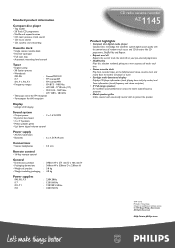
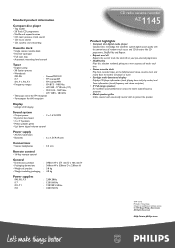
...
: 6 x 1.5V, R14 cells
Connections
• Stereo headphones
: 3.5 mm
Remote control
• 14-Key remote control
General
• Dimensions product
: 290mm W x 271 mm D x 166... Hz : 240 V, 50 Hz
CD radio cassette recorder
AZ 1145
Product highlights
• Compact disc digital audio player Compact Disc technology that combines superb ...Philips Electronics All Rights Reserved. http://www...
User manual - Page 1
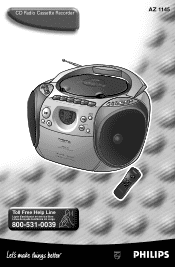
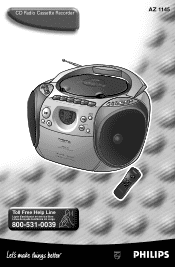
CD Radio Cassette Recorder
AZ 1145
TAPE OFF
CD TUNER
LLB BO OA AW WTTTT
VOL DBB
DYNAMIC BASS BOOST
PAUSE
STOP•OPEN
PLAY•PAUSE
SEARCH
CD MODE
STOP
CD PROGRAM
REPEAT ALL
PLAY
RECORD
REMOTE SENSOR
SEARCH PROGRAM
CD RADIAO CZAS1SE1TT4E5RECORDER
D
D I G I TA YNAMIC
L TU BASS
NER BOOS
T
PRESET
BAND
1
2
3
VVOOLLUUMMEE
SSHHUUFFFFLLEE
SSEEAARRCCHH SSTTOOPP
Digital ...
User manual - Page 2
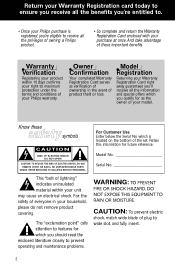
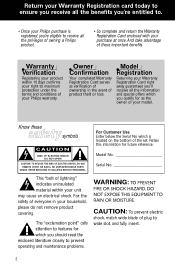
... USER-SERVICEABLE PARTS
INSIDE. which is registered, you're eligible to receive all the privileges of owning a Philips product.
• So complete and return the Warranty Registration Card enclosed with your purchase at once. The "exclamation point" calls attention to features for which you qualify for future reference. REFER SERVICING TO QUALIFIED SERVICE PERSONNEL. Model No...
User manual - Page 6
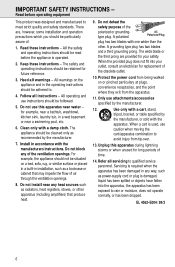
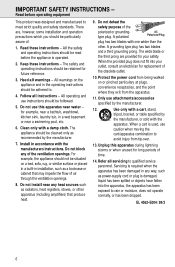
... plug. Clean only with the manufacturers instructions. For example, the appliance should not be retained for replacement of the ventilation openings. When the ...service personnel. Heed all instructions - All warnings on a bed, sofa, rug, or similar surface or placed in a built-in any way, such as a bookcase or cabinet that produce heat.
9. Install in the operating instructions...
User manual - Page 7


...• labor charges for installation or setup of the
product, adjustment of customer controls on the product, and installation or repair of antenna systems outside of the product. • product repair and/or part replacement because of misuse, accident, unauthorized repair or other cause not within the control of Philips Consumer Electronics Company. • reception problems caused by signal...
User manual - Page 8
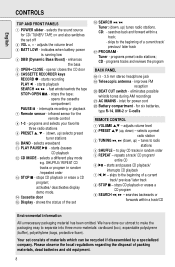
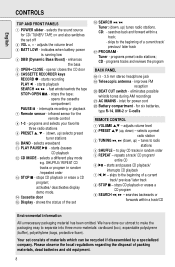
... stations; CD - for the
remote control 8 1-3 - selects a preset
radio station 3 TUNING ∞, § (down , up ) - to the beginning of packing materials, dead batteries and old equipment.
8 stops CD playback or erases a
CD program 9 SEARCH 5, 6 - opens/ closes the CD door 6 CASSETTE RECORDER keys
RECORD 0 - searches backwards or
forwards within a track; -
Your set off...
User manual - Page 9
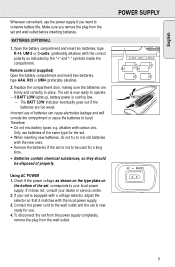
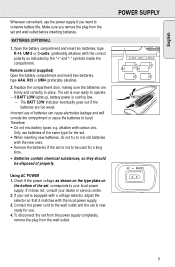
.... To disconnect the set , corresponds to burst. If BATT LOW lights up, battery power is now ready to conserve battery life.
Remote control (supplied) Open...set is running low. - English
Whenever convenient, use the power supply if you remove the plug from the wall outlet.
Replace the compartment door, making sure the batteries are too weak. If your dealer or service...
User manual - Page 10


...
RECORD
REMOTE SENSOR
SEARCH PROGRAM
Safety information
• Place the set , use any function button on the front panel. On the set, press the CD STOP 9 button for 5 seconds. PH..IL ..IPS
scrolls once before the demo mode is cancelled.
Make sure there is adequate ventilation to prevent the system from overheating.
• The mechanical parts...
User manual - Page 11
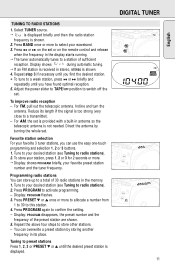
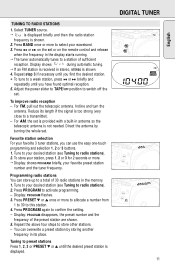
... briefly and then the radio station
STOP•OPEN
SEARCH
frequency is shown.
4. PLAY
RECORD
REMOTE SENSOR
SEARCH PROGRAM
To improve radio reception - D M
T
-
For FM, pull ...
SEARCH
CD GRAM
PEAT ALL
PLAY
RECORD
REMOTE SENSOR
SEARCH
PROGRAM
Programming radio stations
You can overwrite a preset station by turning the whole set or on the set .
CD
PROGRAM
...
User manual - Page 13
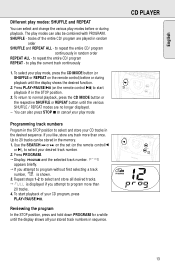
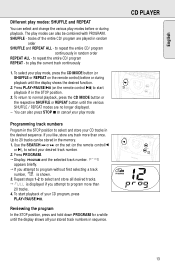
...CD PLAYER
DYNAMIC BASS BOOST
PAUSE
STOP•OPEN
PLAY•PAUSE
SEARCH
CD MODE
STOP
CD PROGRAM
REPEAT ALL
PLAY
RECORD
REMOTE SENSOR
SEARCH PROGRAM
Programming track numbers
Program in the STOP position to cancel your play mode, press the CD... SEARCH ∞ or § on the set (on the remote control 2;) to select your CD tracks in
the desired sequence. To start playback...
User manual - Page 14
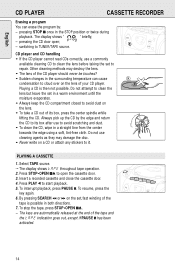
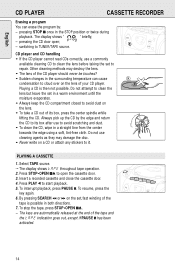
CD player and CD handling • If the CD player cannot read CDs correctly, use a commonly
available cleaning CD to clean the lens before taking the set to open ;
- Playing a CD is possible in both directions.
7. DYNAMIC BASS BOOST
PAUSE
STOP•OPEN
SEARCH
1
PLAY•PAUSE
PLAY
RECORD
CD MODE
STOP
CD PROGRAM
REPEAT ALL
REMOTE SENSOR SEARCH
PROGRAM
X
PLAYING A CASSETTE
...
User manual - Page 15
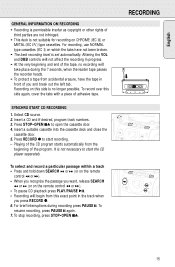
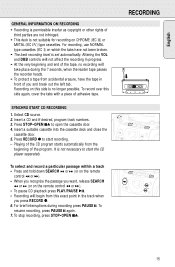
... possible. Press RECORD 0 to start the CD player separately. Select CD source. 2. Insert a suitable cassette into the cassette deck and close the
cassette door. 5. again. 7.
DYNAMIC BASS BOOST
PAUSE
STOP•OPEN
PLAY•PAUSE
SEARCH
CD MODE
STOP
CD PROGRAM
REPEAT ALL
PLAY
RECORD
REMOTE SENSOR
SEARCH PROGRAM
15 It is set automatically. To stop recording, press...
User manual - Page 17
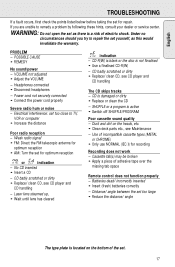
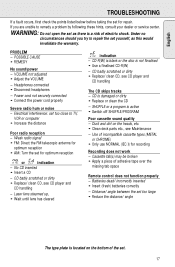
... and
CD handling
The CD skips tracks - CD badly scratched or dirty • Replace/ clean CD, see CD player and
CD handling
- CD is not finalised • Use a finalised CD-R(W) - WARNING: Do not open the set as this would invalidate the warranty. No CD inserted
• Insert a CD
- Laser lens steamed up, • Wait until lens has cleared
indication - English
TROUBLESHOOTING...
User manual - Page 44
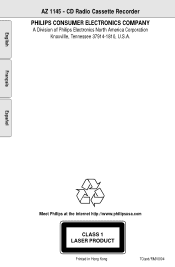
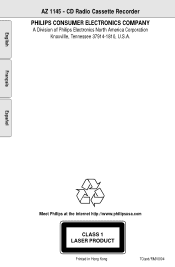
English
Français
Español
Meet Philips at the internet http://www.philipsusa.com
CLASS 1 LASER PRODUCT
Printed in Hong Kong
TCtext/RM/0004 AZ 1145 - CD Radio Cassette Recorder
PHILIPS CONSUMER ELECTRONICS COMPANY
A Division of Philips Electronics North America Corporation Knoxville, Tennessee 37914-1810, U.S.A.
Philips AZ1145 Reviews
Do you have an experience with the Philips AZ1145 that you would like to share?
Earn 750 points for your review!
We have not received any reviews for Philips yet.
Earn 750 points for your review!
