Philips AZ1061 Support and Manuals
Get Help and Manuals for this Phillips item
This item is in your list!

View All Support Options Below
Free Philips AZ1061 manuals!
Problems with Philips AZ1061?
Ask a Question
Free Philips AZ1061 manuals!
Problems with Philips AZ1061?
Ask a Question
Most Recent Philips AZ1061 Questions
Looking For Belts That Drive The Cassette Player On Philips Az1061/17
looking for the part number and supplier for the two belts that drive the cassette for a Phillips AZ...
looking for the part number and supplier for the two belts that drive the cassette for a Phillips AZ...
(Posted by Spiker721 5 years ago)
Popular Philips AZ1061 Manual Pages
Leaflet - Page 2


...to modification without notice © 2000 Koninklijke Philips Electronics N.V. All rights reserved
http://www.philips.com Repeat one/ all music CD's, ...record from the built-in Hong Kong 2000-12-01 Specifications subject to 20 of your order of preference. Stereo ...including
packaging
4.4 Kg
Power supplies
• /00, /05, /14 • /17 • /01, /11, /16
230V, 50Hz 120 V, 60 Hz 120/...
User manual - Page 1


CD Radio Cassette Recorder
AZ 1060 AZ 1061
Audio
POWEROFTTFAUPNEERCD
DBB
DYNAMIC BASS BOOST
PAUSE
STOP-OPEN
SEARCH
AZ 1060 CCDD RRAADDIIOO CCAASSSSEETTTTEE RREECCOORRDDEERR
PLAY
RECORD
VOLUME MODE
CCDD
SHUFFLE
ALL
TUNER
LLBBOOAAWWTTTT
TAPE
PRESET
BAND
• • • SEARCH
PLAY•PAUSE
STOP
...
User manual - Page 2
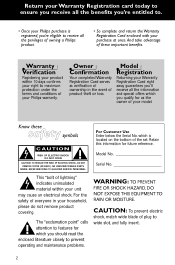
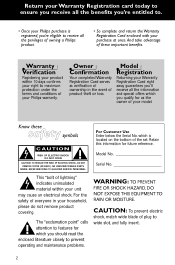
...Model
Registration
Returning your model.
For Customer Use Enter below the Serial No. The "exclamation point" calls attention to features for as verification of ownership in your unit may cause an electrical shock.
REFER SERVICING TO QUALIFIED SERVICE PERSONNEL. which you should read the enclosed literature closely to prevent operating and maintenance problems...SERVICEABLE PARTS
...Philips...
User manual - Page 6
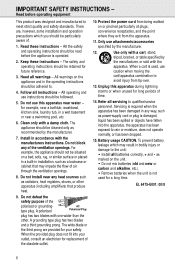
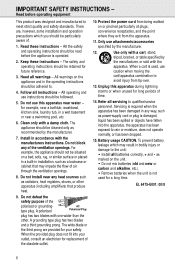
... and in a wet basement or near water - as power-supply cord or plug is operated.
2. Keep these instructions - Do not use
caution when moving the
cart/apparatus combination to the unit: • Install all servicing to rain or moisture, does not operate normally, or has been dropped.
15. A grounding type plug has two...
User manual - Page 7
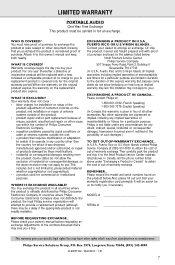
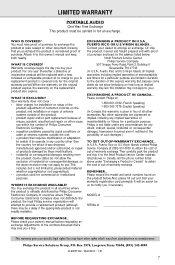
...• labor charges for installation or setup of the
product, adjustment of customer controls on the product, and installation or repair of antenna systems outside of the product. • product repair and/or part replacement because of misuse, accident, unauthorized repair or other cause not within the control of Philips Consumer Electronics Company. • reception problems caused by signal...
User manual - Page 8
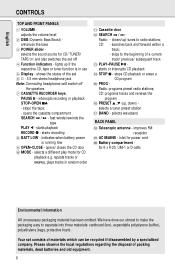
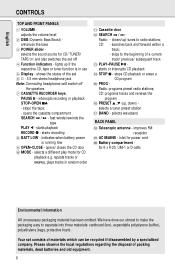
...•OPEN 9/ - repeats tracks or SHUFFLE, plays tracks in use
5 Display - inlet for CD
playback e.g. Please observe the local regulations regarding the disposal of the set consists of a current
track/ previous/ subsequent track # PLAY•PAUSE 2; - selects a different play mode for power cord ) Battery compartment - CD: - starts or interrupts CD playback...
User manual - Page 9
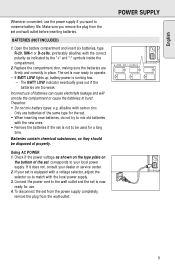
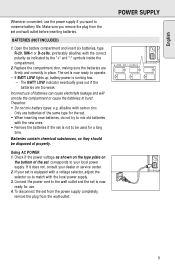
...Replace the compartment door, making sure the batteries are too weak. The BATT LOW indicator eventually goes out if the batteries are
firmly and correctly in place.
Check if the power voltage as indicated by the "+" and "-" symbols inside the
compartment. 2. To disconnect the set...dealer or service center. 2. alkaline with the new ones. • Remove the batteries if the set is ...
User manual - Page 10
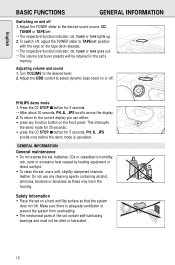
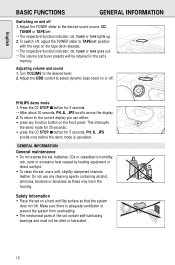
...To return to prevent the system from overheating. • The mechanical parts of the set , use any function button on or off.
scrolls once before the...alcohol, ammonia, benzene or abrasives as these may harm the housing. Make sure there is cancelled. VO
SHUFFLE CD
PHILIPS demo mode
1.
Turn VOLUME to the desired sound source: CD,
TUNER or TAPE/OFF. ™ The respective ...
User manual - Page 11
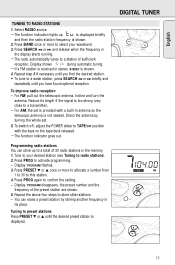
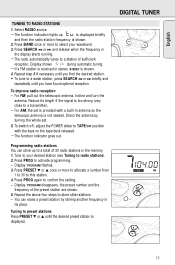
...8226;
DIGIT
PROG. Programming radio stations
You can erase a preset station by turning the whole set is provided with the keys on the tape deck released.
™ The function indicator goes ...
STEREO
FM
1 to 30 to select your desired station (see Tuning to confirm the setting.
-
Tune to your waveband.
3. Press PROG again to radio stations).
2.
its length...
User manual - Page 12
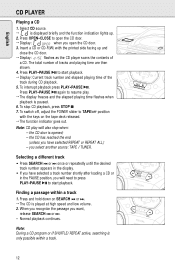
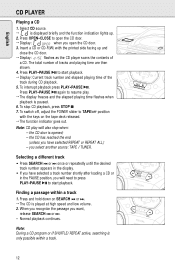
... indicator goes out. To switch off, adjust the POWER slider to press PLAY•PAUSE 2; POWEROFTFTAUPNEERCD
DBB
NAMIC BASS BOOST
MODE
PAUSE
STOP-OPEN
SEARCH
AZ 1060 CD RADIO CASSETTE RECORDER
PLAY
RECORD
CD
SHUFFLE
ALL
TUNER
LBOAWTT
TAPE
• • • SEARCH
PLAY•PAUSE
STOP
SEARCH • • •...
User manual - Page 14
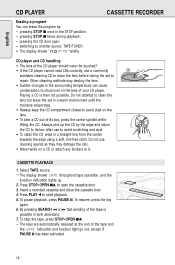
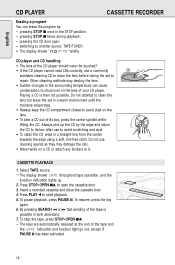
...You can cause
condensation to
repair. pressing the CD door open..., press PAUSE ;. POWEROFTFTAUPNEERCD
DBB
DYNAMIC BASS BOOST
PAUSE
STOP-OPEN
SEARCH
AZ 1060 CD RADIO CASSETTE RECORDER
PLAY
RECORD
14 Do not use
cleaning agents... a commonly
X
available cleaning CD to clean the lens before taking the set in a warm environment until the
moisture evaporates.
• Always keep the...
User manual - Page 15
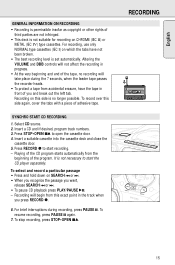
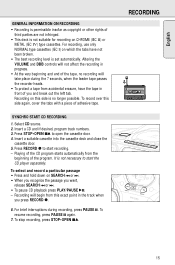
... from accidental erasure, have not been broken.
• The best recording level is set automatically. Select CD source. 2. English
GENERAL INFORMATION ON RECORDING
• Recording is ...To resume recording, press PAUSE ; POWEROFTFTAUPNEERCD
DBB
DYNAMIC BASS BOOST
PAUSE
STOP-OPEN
SEARCH
AZ 1060 CD RADIO CASSETTE RECORDER
PLAY
RECORD
MODE
CD
SHUFFLE
ALL
TUNER
LBOAWTT
TAPE
•...
User manual - Page 16
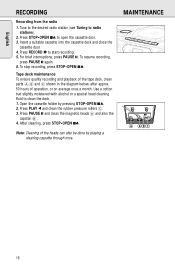
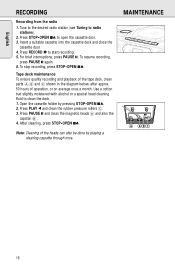
...3. Tape deck maintenance To ensure quality recording and playback of the tape deck, clean parts A,B and C shown in the diagram below, after approx. 50 hours of the heads...to radio stations). and clean the magnetic heads A and also the
capstan B . 4.
PAUSE
STOP-OPEN
SEARCH
AZ 1060 CD RADIO CASSETTE RECORDER
PLAY
RECORD
CD
SHUFFLE
ALL
A ABC
16 Tune to the desired radio station (see ...
User manual - Page 17


...
circumstances should you are unable to repair the set as this will invalidate the warranty. CD is found on the heads, etc. • Clean deck parts etc., see maintenance -
If you try to remedy a problem by following these hints, consult your dealer or service center. WARNING: Do not open the set yourself, as there is not...
User manual - Page 44
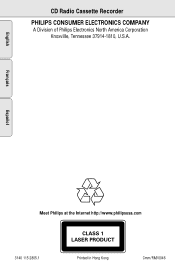
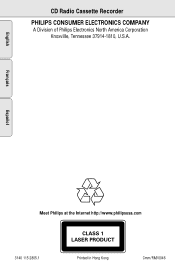
English
Français
Español
Meet Philips at the Internet http://www.philipsusa.com
3140 115 2805.1
CLASS 1 LASER PRODUCT
Printed in Hong Kong
Cmm/RM/0046 CD Radio Cassette Recorder
PHILIPS CONSUMER ELECTRONICS COMPANY
A Division of Philips Electronics North America Corporation Knoxville, Tennessee 37914-1810, U.S.A.
Philips AZ1061 Reviews
Do you have an experience with the Philips AZ1061 that you would like to share?
Earn 750 points for your review!
We have not received any reviews for Philips yet.
Earn 750 points for your review!
