Philips DVDR80 Support and Manuals
Get Help and Manuals for this Phillips item
This item is in your list!

View All Support Options Below
Free Philips DVDR80 manuals!
Problems with Philips DVDR80?
Ask a Question
Free Philips DVDR80 manuals!
Problems with Philips DVDR80?
Ask a Question
Popular Philips DVDR80 Manual Pages
Leaflet - Page 2


... 0
Remote Control
• 46-key remote control
Package Contents
• DVD Recorder • Remote Control + batteries • G-Link/IR Blaster • User Manual in U.S.A. 2002 © Koninklijke Philips Electronics N.V. Dolby Digital and the double-D symbol are trademarks of Digital Theater Systems, Inc. DVD Recorder
80 DVDR
Standard product information
Disc types
DVD+RW DVD+R DVD...
User manual - Page 3


... Setup 18-20
Basic Features
Quick Recording 21 Quick Disc Play 22 Title/Disc Menus, Chapter/Track Selection 23
DVD Recorder Controls
Remote Control 24-25 Front Panel 26 Rear Panel 27 Menu Bars 28 On-screen Symbols, Status Box 29 Information Boxes 30 Index Picture Screen 31
Additional Installation
Clock 32 Channel Programming 33
Recording Options
One-Touch Recording 34 Title Settings...
User manual - Page 5


... the manufacturer's instructions have fallen into the power outlet only one blade wider than the other).This plug will fit into the product, c) If the product has been exposed to determine that produce heat.
25. Never push objects of any service or repairs to lightning and power-line surges.
16. When replacement parts are not...
User manual - Page 8


... get to set up in a circular motion.
-+ +- The Recorder's remote will not be available on the current Disc. Movie producers set up features of the remote control by pressing in this manual may not be accessed only if play , then try to access a feature that feature. Some instructions explain how to
warm surroundings. 8 General Information
Battery Installation
1 Remove the...
User manual - Page 22


... the instructions in the tray, with the label facing up . See pages 54-56.
• DVDs have a region code different from the point at the beginning of your Recorder. See page seven. You should see the blue Philips DVD background picture on the TV screen (if no Disc is in the Recorder).
2 Press OPEN/CLOSE A on the remote to...
User manual - Page 25
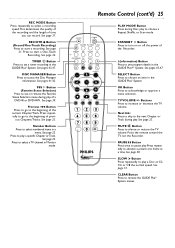
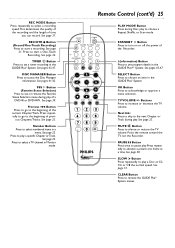
... MODE TV/DVD
MONITOR DIM RETURN T/C •TV
DISC MANAGER FSS SELECT
SUBTITLE AUDIO
`
ANGLE
E ZOOM
GUIDE/TV
DISC
CH+
MENU
OK
SYSTEM
CH-
Press repeatedly to play a specific Chapter or Track. See page 50.
See page 37.
TIMER X Button Press to access the Disc Manager
information. DISC MANAGER Button Press to set a timer recording in the GUIDE Plus®...
User manual - Page 36


... in progress.
2 Press TV/DVD on the Recorder's remote to put the Recorder in the lower left area of the Recorder's display panel.
3 Use the TV remote to select the channel you want to watch at the TV. (If you have a Philips TV, hold down the TV button on the side of the Disc.
1 In the Index Picture...
User manual - Page 41
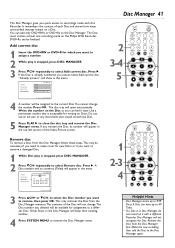
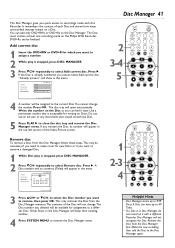
... OK
3 Press 8CH+ or 9CH- Remove the Disc from the Disc Manager, follow these steps.This may be finalized. The Disc Manager gives you quick access to recordings made on the Philips DVD Recorder. repeatedly to select Remove disc. Press :. The disc tray will not recognize the Disc. repeatedly to select Add current disc.
STOP
Ç
PLAY
TV VOLUME
SLOW PAUSE...
User manual - Page 43


.... Press OK again to remove it on -screen instructions to a different zip code, or if you completed during Initial Setup. to choose your Cable TV provider if necessary. To see the GUIDE Plus+® System screen.
2 Press 8CH+ to go to the top of the Recorder to collect this data. Promotion Panel
Promotion Panel
i INFO...
User manual - Page 61


...
E ZOOM
1-4
MENU
GUIDE/TV
DISC
CH+
OK
1,5
SYSTEM
CH-
Press ; The factory setting is DVD Recorder.This means you will be able to access all the Recorder's features unless you have a Philips DVD Player and want to select in the top left corner of the Menu Bar at right and throughout this book). Night Mode, Remote Control Used 61
Night...
User manual - Page 64


... Digital output settings. See page 9. See pages 9-17. See pages 9-17. • Check your TV manual for fingerprints.
To return the Disc to see the Recorder's blue background picture on the market are usually red and white.)
No sound • Check the audio connections. Check the Disc case to its original version, repeat this list of problems and...
User manual - Page 66
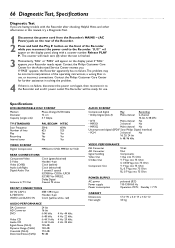
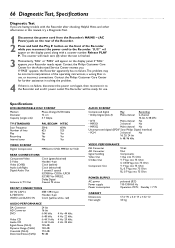
... test is no failure.The problem may be ready for the Authorized Service Center nearest you reconnect the power cord to the Recorder. Specifications
DVD+REWRITABLE DISC FORMAT
Medium Diameter Capacity (single side)
Phase-Change ReWritable 12 cm 4.7 Gbyte
TV STANDARD
Scan Frequency Number of the Recorder while you . If "FAIL" appears, your Recorder needs repair.
Release PLAY :. 66...
User manual - Page 67


... not limited to return your product. Please record below the model and serial numbers found on the product, and installation or repair of antenna systems outside of the product. • product repair and/or part replacement because of misuse, accident, unauthorized repair or other cause not within the control of such damages.)
REMEMBER... Philips, P.O. You must pick up the unit...
Quick start guide - Page 4


... Recorder's display panel. Follow the onscreen instructions. This will take a couple of the buttons on the TV screen. search complete" appears). "IS TV ON? C03" will ask whether you have Cable TV service. MONITOR DIM RETURN T/C •TV
DISC MANAGER FSS SELECT E
~
Initial Setup
SUBTITLE AUDIO
`
ANGLE
ZOOM
Menu Language
English
K L
Español
2,4-8
MENU
GUIDE...
Quick start guide - Page 8


...:24 . Index Picture Screen
The Index Picture Screen appears when Disc play the Disc on a DVD+R with these logos will play on the remote.The symbols in Hungary It
shows the recordings of a DVD+R or DVD+RW and provides
access to set up features of next timer recording
Tuner Information Box Current TV channel or video source (CAM1, CAM2...
Philips DVDR80 Reviews
Do you have an experience with the Philips DVDR80 that you would like to share?
Earn 750 points for your review!
We have not received any reviews for Philips yet.
Earn 750 points for your review!
