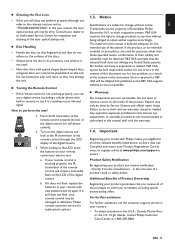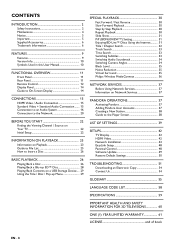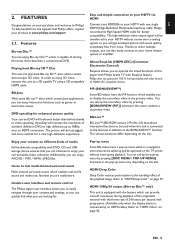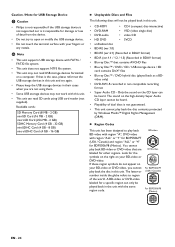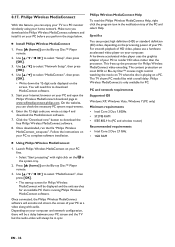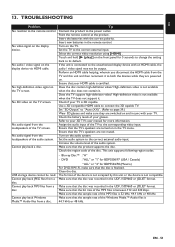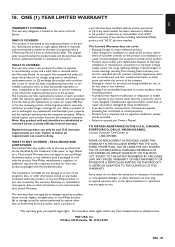Philips BDP5506/F7 Support and Manuals
Get Help and Manuals for this Phillips item

View All Support Options Below
Free Philips BDP5506/F7 manuals!
Problems with Philips BDP5506/F7?
Ask a Question
Free Philips BDP5506/F7 manuals!
Problems with Philips BDP5506/F7?
Ask a Question
Most Recent Philips BDP5506/F7 Questions
Problem With Video Streaming
We have two BDP5506/F7 blu ray players. They both exhibit the same problem in that they both seem to...
We have two BDP5506/F7 blu ray players. They both exhibit the same problem in that they both seem to...
(Posted by trash291 11 years ago)
Philips BDP5506/F7 Videos
Popular Philips BDP5506/F7 Manual Pages
Philips BDP5506/F7 Reviews
 Philips has a rating of 1.00 based upon 1 review.
Get much more information including the actual reviews and ratings that combined to make up the overall score listed above. Our reviewers
have graded the Philips BDP5506/F7 based upon the following criteria:
Philips has a rating of 1.00 based upon 1 review.
Get much more information including the actual reviews and ratings that combined to make up the overall score listed above. Our reviewers
have graded the Philips BDP5506/F7 based upon the following criteria:
- Durability [1 rating]
- Cost Effective [1 rating]
- Quality [1 rating]
- Operate as Advertised [1 rating]
- Customer Service [1 rating]