Philips BDP5506 Support and Manuals
Get Help and Manuals for this Phillips item
This item is in your list!

View All Support Options Below
Free Philips BDP5506 manuals!
Problems with Philips BDP5506?
Ask a Question
Free Philips BDP5506 manuals!
Problems with Philips BDP5506?
Ask a Question
Philips BDP5506 Videos
Popular Philips BDP5506 Manual Pages
User Manual - Page 2


... la prise et pousser jusqu'au fond. As a member of the cabinet. NO USER-SERVICEABLE PARTS INSIDE.
What's more, your purchase. Most importantly, you 'll
-
Model No Serial No
Visit our World Wide Web Site at www.philips.com/support to the "family!" We'll do not remove product covering. To get the very most...
User Manual - Page 4


...unit. In case of picture problems with drastic temperature changes.
• Install the unit in a place ...to call .
Maintenance
Ⅲ Servicing
• Please refer to relevant topics on "TROUBLESHOOTING" on it by U.S. To ...customer service representative, please know the model number and serial number of your TV set compatibility with this unit at www.philips.com/support
...
User Manual - Page 5
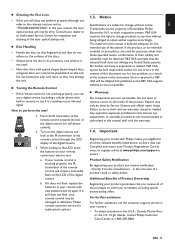
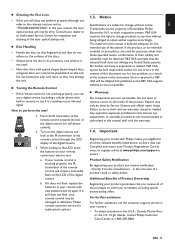
..., replace the batteries in the rare case of the digital camera (or cell phone camera).
2. Notice
Specifications are the property of the system. Important
Registering your remote with special shapes (heart-shaped discs, octagonal discs, etc.) cannot be done by Service Centers and official repair shops. Consult your remote control you can use of Koninklijke Philips Electronics...
User Manual - Page 8
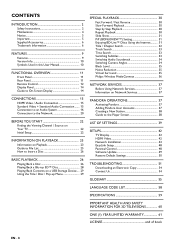
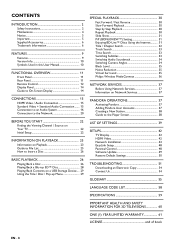
... Creating a New Station 38 Guide to the Player Screen 38
LIST OF SETTINGS 39
SETUPS 42 TV Display 42 HDMI Video 42 Network Installation 43 EasyLink Setup 48 Parental Control 48 Software Update 49 Restore Default Settings 50
TROUBLESHOOTING 51 Downloading an Electronic Copy 54 Contact Us 54
GLOSSARY 55
LANGUAGE CODE LIST 58
SPECIFICATIONS 59
IMPORTANT HEALTH AND SAFETY...
User Manual - Page 10


... the "Version Info" screen. In order to view an updated in -picture commentary, subtitles or other display device supporting both video image reproduction using VUDU service, please visit www.vudu.com/docs to use during playback with JPEG files
If you must visit netflix.com/Philips on your PC and become a Film Fresh / Blockbuster...
User Manual - Page 22


...
5.1. It may take
a while for the Philips splash screen to your TV. 3. While welcome...update setup screen will appear. Use [K / L] to complete the initial setup. 1. Initial Setup
Please follow the instructions below to select the desired mode, then press [OK].
5. Use [K / L] to turn on your TV's user manual). Quick start mode setup... "2" on the TV's remote control, then press channel ...
User Manual - Page 36
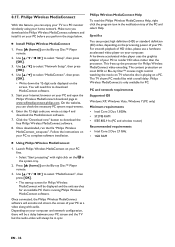
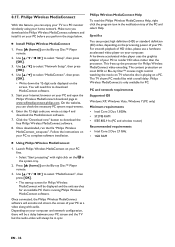
... the Blu-ray Disc™ Player remote.
3. Launch Philips Wireless MediaConnect on your PC to select "MediaConnect", then press [OK].
• Write down the 12-digit code displayed on the Blu-ray Disc™ Player remote.
2.
Click the "Download now" button to select "Network Setup", then press [OK].
4. Follow the instructions on your PC.
The content...
User Manual - Page 43


...display device (or an AV receiver / amplifier) support a copyright protection system called HDCP (high-bandwidth ... - Please read the operating instructions of channels and bit length...Installation
(home) A "Setup"
A "Network Setup" A
"Network Installation"
Set up network connection settings in order to use BD-Live™, Netflix / Film Fresh / Blockbuster / VUDU / Pandora or network update...
User Manual - Page 48


.... EasyLink Setup
(home) A
"Setup"
A
"EasyLink Setup"
This unit supports Philips EasyLink, which is set of network settings or Wi-Fi settings. 1. When "EasyLink" setting is a serial number used by setting it to enter a password before the disc will stop if the ratings exceed the levels you press and hold [Q (standby/on page 40 for this number during troubleshooting. 1. System...
User Manual - Page 49


...our website at www.philips.com/support using a disc or USB storage device.
1. Once a password is inactive; under 17...set :
Use [the Number buttons] to find information.
Ⅲ Disc / USB Update
You can play them back.
Follow the instruction which appears on page 48.
2. Press [ (home)] to select "Setup" in the home menu, then press [OK].
2. BDP5506) to enter your 4-digit password...
User Manual - Page 51
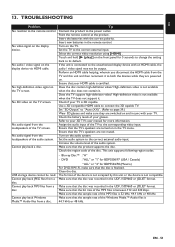
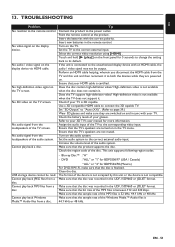
... glasses. This unit supports following region codes.
- DVD
:"ALL" or "1" for BDP5506/F7 (USA / Canada)
"ALL" or "4" for BDP5506/F8 (Mexico) For...code of the TV screen. No audio signal from the TV and this unit or the device is not accepted by this unit and then reconnect it to the corresponding video input. Point the remote control at the product.
TROUBLESHOOTING
Problem...
User Manual - Page 52
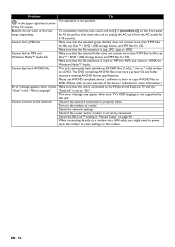
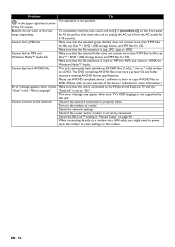
... Media™ Audio file.
Check the network settings.
Please use AVCHD compliant device / software to burn or copy AVCHD files to
DVD. (Please refer to user manuals of the TV screen. To completely reset the unit, touch and hold [Q (standby/on)] on the front panel for CD. Problem
Tip
in "Manual Setup" on page 44.
User Manual - Page 54


... manuals".
13.2. These numbers are available on the cabinet, as well as on the packaging. Alternatively, you cannot resolve your problem, refer to repair the Blu-ray Disc™ Player yourself. Enter the model number or a keyword in your product" field. Choose your country of this Blu-ray Disc™ Player at www.philips.com/support...
User Manual - Page 61
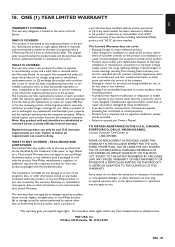
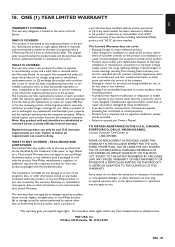
... :
1-866-309-0866
REPAIR OR REPLACEMENT AS PROVIDED UNDER THIS WARRANTY IS THE EXCLUSIVE REMEDY FOR THE CONSUMER. When a refund is limited to you.
WHAT IS NOT COVERED - Non-Philips manufacturers, suppliers, or publishers may not apply to the terms set forth below.
The Company is not liable for you specific legal rights. This Limited...
Quick start guide - Page 2


...!
1. Install
FR Installation ES Instalación
Once downloaded, run the file 'Philips Wireless MediaConnect_setup.exe'. Download
FR Télécharger ES Descargar
Enter the 12-digit code you wrote at
FR Visitez notre site web à l'adresse www.wifimediaconnect.philips.com ES Visite nuestro sitio web en
3. Philips Wireless MediaConnect
Get the software first! Suivez les instructions...
Philips BDP5506 Reviews
Do you have an experience with the Philips BDP5506 that you would like to share?
Earn 750 points for your review!
We have not received any reviews for Philips yet.
Earn 750 points for your review!

