Philips BDP2205 Support and Manuals
Get Help and Manuals for this Phillips item
This item is in your list!

View All Support Options Below
Free Philips BDP2205 manuals!
Problems with Philips BDP2205?
Ask a Question
Free Philips BDP2205 manuals!
Problems with Philips BDP2205?
Ask a Question
Popular Philips BDP2205 Manual Pages
User manual - Page 9


...
BD-Live on Blu-ray
5
Set up a network
6
Enjoy Internet services
6
Use Philips EasyLink
7
2 Change settings
8
Picture
8
Sound
8
Network (installation, status...)
9
Preference (languages, parental control...) 9
Advanced options (clear memory...)
9
3 Update software
10
Update software via the Internet
10
Update software via USB
10
4 Specifications
11
5 Troubleshooting
12...
User manual - Page 10
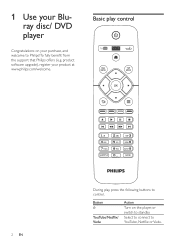
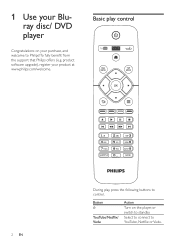
.... product software upgrade), register your product at www.philips.com/welcome. Button
YouTube/Netflix/ Vudu
Action
Turn on your purchase, and welcome to Philips! To fully benefit from the support that Philips offers (e.g.
Basic play control
2 EN
During play, press the following buttons to YouTube, Netflix or Vudu. 1 Use your Bluray disc/ DVD player
Congratulations on the player, or...
User manual - Page 11
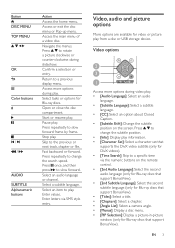
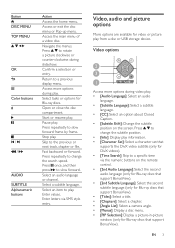
... play . Pause play . Press repeatedly to a specific time via SMS style entry. Select a subtitle language.
Press repeatedly to rotate a picture clockwise or counter-clockwise during video play information. • [Character Set]: Select a character set that supports the DivX video subtitle (only for Blu-ray discs that support BonusView). Enter values.
Press to slow forward...
User manual - Page 12


... a random loop. • Turn off repeat mode. • [Picture Settings]: Select a predefined color setting. DivX videos
You can play
them on this player, register this player on www.divx.com using the DivX VOD code. • Display the DivX VOD code: press , and select [Setup] > [Advanced] > [DivX® VOD Code]. Press to select a zoom factor.
• [Repeat]: Repeat...
User manual - Page 13
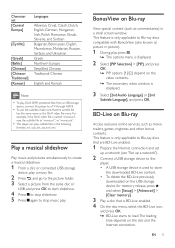
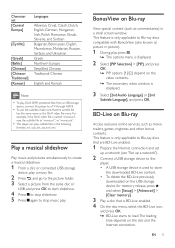
... stop slideshow. 5 Press again to stop music play DivX DRM protected files from a USB storage
device, connect this
player. • A USB storage device is used to store
the downloaded BD-Live content. • To delete the BD-Live previously
downloaded on Blu-ray
Access exclusive online services, such as the DivX video file name.
User manual - Page 14


... [Setup], and press OK. 3) Select [Network] > [Network
installation], and press OK. 4) Follow the instructions on the back panel of this player. • For wireless connection, this player, you Connect this player to the
need
Internet. (see "Set up a network
Connect this player to the Internet to access the services: • BD-Live: access online bonus features
(applicable to Blu-ray...
User manual - Page 16


... loud sound and increases the volume of this player. 1
32
3
Note •• You cannot change a setting, make sure that is connected through a digital connector (coaxial). • [PCM Downsampling]: Set the sampling rate for Dolby encoded DVD
and Blu-ray discs. Picture 1 Press . 2 Select [Setup] > [Video] to access the
video setup options. • [TV display]: Select a picture display...
User manual - Page 17


... is automatically created to update software from a network or from USB or PC.
• CC options: Adjust the closed caption's font size, font style, font opacity, etc. If enabled, the screen enters idle mode after power on a disc,
this feature works with some Philips TVs only).
• [Change Password]: Set or change a password to discs
that...
User manual - Page 18


... [Setup]. 3 Select [Advanced] > [Software Update]>
[Network]. »» If an upgrade media is detected, you update the software of this player.
• [Restore default settings]: Reset this
player automatically turns off and on again. philips.com/suppor t. • Search for your model and click on www.
Note
•• You cannot restrict Internet access on commercial
Blu-ray discs...
User manual - Page 21


... this player (.srt, .sub, .txt, .ssa, or .smi). Deselect [Bitstream].
EN 13
See "Specifications". &#...player supports the
region code of a connected USB storage. •• Make sure that the file system on (see "Use your Blu-ray disc/ DVD player" > "Use Philips...
• On the remote control, press and then press "731" (numeric buttons) to the Philips brand EasyLink TV, and...
User manual - Page 22


...; Look in your Blu-ray disc/ DVD player" > "Set up a network"). • Check the router connection (refer to the user manual for the router).
Internet service (YouTube/Netflix/Picasa/Vudu) does not work properly, try to correct the interference by microwave ovens, DECT phones, or other factors of compliance
This set complies with the FCC rules, Part 15 and with...
User manual - Page 23


Model number: PHILIPS BDP2205/F7 Trade Name: Philips Responsible Party: P&F USA, Inc. This Class B digital apparatus complies with your household waste. Please visit www.recycle.philips.com for ...Statement:This equipment complies with FCC radiation exposure limits set forth for an uncontrolled environment.This equipment should be installed and operated with Industry Canada licence-exempt RSS ...
Leaflet - Page 1
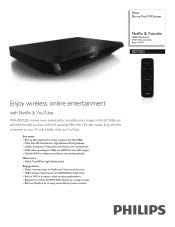
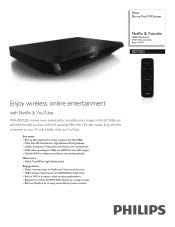
Philips Blu-ray Disc/ DVD player
Netflix & Youtube
USB2.0 Media Link DVD video upscaling Built-in WiFi
BDP2205
Enjoy wireless online entertainment
with Netflix, Vudu and YouTube
See more • Blu-ray Disc playback for sharp images in full HD 1080p • DivX Plus HD Certified for high definition DivX playback • Netflix-Streaming TV Episodes and ...
Leaflet - Page 2


...remote. Blu-ray Disc/ DVD player
Netflix & Youtube USB2.0 Media Link, DVD video upscaling, Built-in WiFi
Highlights
Blu-ray Disc playback
WiFi-n
BDP2205/F7
DivX Plus HD Certified
Blu-ray... enabled equipment simultaneously. DivX Plus HD supports the playback of the wireless link, ... your Philips HDTV or PC. WiFi-n also features backward compatibility, which defeats the purpose of Blu-ray Discs ...
Leaflet - Page 3


Blu-ray Disc/ DVD player
Netflix & Youtube USB2.0 Media Link, DVD video upscaling, Built-in WiFi
Specifications
BDP2205/F7
Accessories
• Included accessories: 2 x AAA Batteries, Product Registration Card, Quick start guide, Remote Control, User Manual
• User Manual: Canadian French, English, Mexican Spanish
Audio Playback
• Compression format: AAC, MP3, PCM, WAV, WMA
...
Philips BDP2205 Reviews
Do you have an experience with the Philips BDP2205 that you would like to share?
Earn 750 points for your review!
We have not received any reviews for Philips yet.
Earn 750 points for your review!
