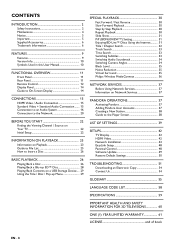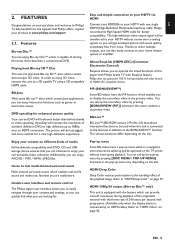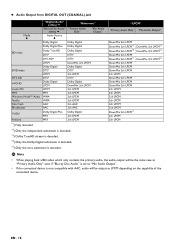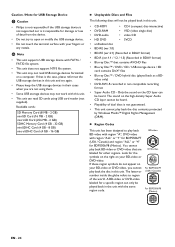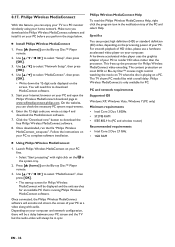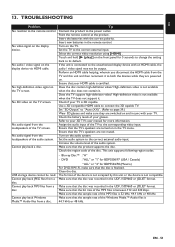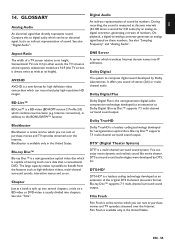Philips BDP5506/F7 Support Question
Find answers below for this question about Philips BDP5506/F7.Need a Philips BDP5506/F7 manual? We have 1 online manual for this item!
Question posted by trash291 on August 27th, 2012
Problem With Video Streaming
We have two BDP5506/F7 blu ray players. They both exhibit the same problem in that they both seem to "drop" the video but not the audio. The problem is intermittent and the video is only out for a second. I get a black screen but the sound is still there. We do not have this problem when we stream movies with our WII. We have had both blu ray players for less than a year.
Feel free to contact me if you need more information.
Terry Anderson
Current Answers
Related Philips BDP5506/F7 Manual Pages
Similar Questions
What Is The Ge Universal Remote Code For Philips Dvd/vcr Player Dvp3340
What Ge universal remote code
What Ge universal remote code
(Posted by Anonymous-162454 7 years ago)
What Is The Ge Universal Remote Code For Philips dvd/vcr player dvp3340v?
Ge universal remotecode
Ge universal remotecode
(Posted by Anonymous-162454 7 years ago)
My Philips Hotel Tv 26hf5445/10 Canged To Consumer Mode Wants To Getback
my Philips hotel tv 26HF 5445/10 tv my kids mess it using Anderic master remote RR2573. Now it shows...
my Philips hotel tv 26HF 5445/10 tv my kids mess it using Anderic master remote RR2573. Now it shows...
(Posted by fanuruddha 8 years ago)
Unlock Hotel Tv
just bought a Phillips 32HF5545D/27 from a local hotel but it's locked how do I unlock it
just bought a Phillips 32HF5545D/27 from a local hotel but it's locked how do I unlock it
(Posted by jwa546 9 years ago)
Audio Output Difference
why does the vcr audio output higher than dvd player , i have turn turn up tv to almost full to hear...
why does the vcr audio output higher than dvd player , i have turn turn up tv to almost full to hear...
(Posted by ac5jv 9 years ago)