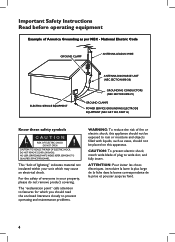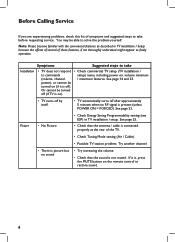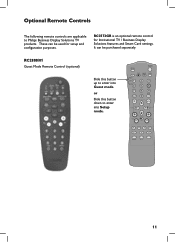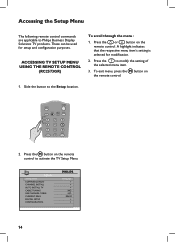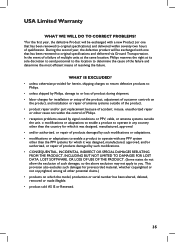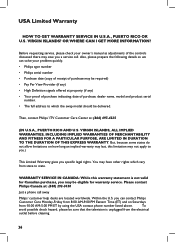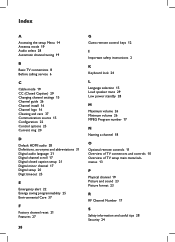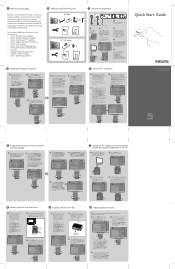Philips 32HF5545D Support and Manuals
Get Help and Manuals for this Phillips item

View All Support Options Below
Free Philips 32HF5545D manuals!
Problems with Philips 32HF5545D?
Ask a Question
Free Philips 32HF5545D manuals!
Problems with Philips 32HF5545D?
Ask a Question
Most Recent Philips 32HF5545D Questions
Unlock Hotel Tv
just bought a Phillips 32HF5545D/27 from a local hotel but it's locked how do I unlock it
just bought a Phillips 32HF5545D/27 from a local hotel but it's locked how do I unlock it
(Posted by jwa546 9 years ago)
Popular Philips 32HF5545D Manual Pages
Philips 32HF5545D Reviews
We have not received any reviews for Philips yet.