Philips BDL3731V Support and Manuals
Get Help and Manuals for this Phillips item
This item is in your list!

View All Support Options Below
Free Philips BDL3731V manuals!
Problems with Philips BDL3731V?
Ask a Question
Free Philips BDL3731V manuals!
Problems with Philips BDL3731V?
Ask a Question
Popular Philips BDL3731V Manual Pages
Leaflet - Page 2


... in such a way that includes a remote control, user manual, DVI and VGA cables, a table... control Dependent on the ambient lighting of your public or corporate ...power consumption,
especially in a public space. Network controllability: RS232 Network controllability allows user to a clearer picture. Furthermore the remote..." multimedia WXGA
Highlights
BDL3731V/00
WXGA 1366 x 768 resolution The ...
Leaflet - Page 3
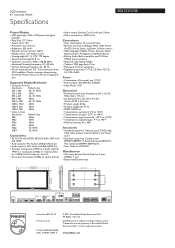
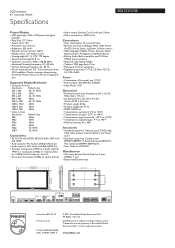
...WXGA
Specifications
BDL3731V/00
Picture...compens. deinterlacing, Picture by Picture, Picture in Picture, Progressive scan
Supported Display Resolution
• Computer formats
Resolution
Refresh rate
640 x 480
...Display • Monitor Controls: Left/Right, Menu (OK), Power
On/Off, Source Select, Up/Down, Volume control •...Teletext: 1000 page Smart Text • Placement: Portrait, Landscape • Regulatory...
User manual - Page 3


...Service Centre when it is broken. • Do not cover this product with curtains or a tablecloth. (This can result in a risk of fire) • Place the batteries rightly to the both sides (+,-) when you replace...TV very nearly) • Place remote control away from a high-voltage ...power supply plug with about million thin film transistors, giving you fine picture
details.
User Manual BDL3731V...
User manual - Page 4
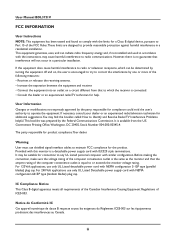
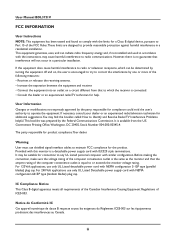
...a detachable power supply cord...a residential installation.
Government Printing...Manual BDL3731V
FCC INFORMATION
User Instructions NOTE: This equipment has been tested and found to comply with the limits for a Class B digital device, pursuant to Part 15 of the FCC Rules.These limits are designed to Identify and Resolve Radio/TV Interference Problems helpful.This booklet was prepared by the Federal...
User manual - Page 7


... Display Timeout 24 6.9 Adjusting the Menu Transparency 24 6.10 Changing the Screen Size 25 6.11 Setting up the PC Input 25 6.12 Teletext 26 6.13 Viewing the Picture In Picture (PIP 28 6.14 Remote Management 29 7 INPUT MODE 30 8 TECHNICAL SPECIFICATIONS 32 9 CLEANING AND TROUBLESHOOTING 35 9.1 Cleaning 35 9.2 Troubleshooting 36 10 LIMITED WARRANTY(EUR 37
3
User manual - Page 8


... for replacement of power source ...instructions. Do not remove cover, to qualified service personnel only. Refer servicing to prevent electric shock. Install...INSTRUCTIONS
1.1 SAFETY INSTRUCTIONS
Read and keep these instructions. Clean only with the manufacturers instructions. Use in accordance with a slightly damp cloth. Improper adjustment of other . User Manual BDL3731V...
User manual - Page 9


...when the operating instructions
are followed. For disposal or recycling information, please contact your local authorities or the Electronic Industries Alliance: www.eiae.org
Damage Requiring Service: The appliance should be regulated due to qualified service personnel. Wall or Ceiling Mounting: The appliance should be serviced by qualified service personnel when:
• The power supply cord...
User manual - Page 13


... subsequent component damage. The distance between the back of the electronic components. The product should be installed on a flat surface to the high power consumption, always use the plug exclusively designed for proper ventilation. Please ensure the product is required, please consult your service agent. To protect the screen and avoid screen damage, do...
User manual - Page 15
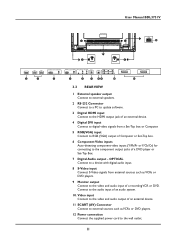
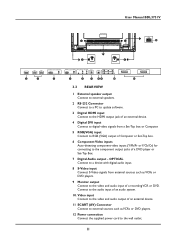
...Set-Top box. 6 Component Video inputs
Auto-detecting component video inputs (Y/Pb/Pr or Y/Cb/Cr) for connecting to the component output jacks of an audio system. 10. User Manual BDL3731V
3.2 REAR VIEW 1 External speaker output
Connect to external speakers. 2 RS-232 Connector
Connect to a PC to update.... 12 Power connection Connect the supplied power cord to the wall outlet.
11 Connect to the...
User manual - Page 16
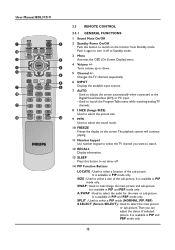
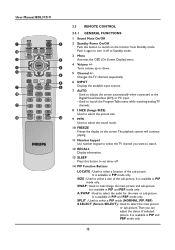
...-picture. It is available in PIP and PBP mode only. It is available in PIP mode only. User Manual BDL3731V
3.3 REMOTE CONTROL
3.3.1 GENERAL FUNCTIONS
1 Sound Mute On/Off
2 Standby Power On/Off Push this button to set timer off to the Digital Visual Interface (DVI) or PC input. - SWAP : Used to switch on the screen...
User manual - Page 21
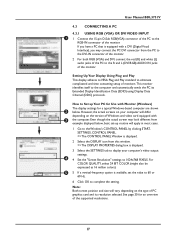
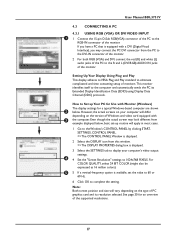
...time consuming setup of monitors.This monitor identifies itself to Set up routine ... Monitor (Windows) The display settings for an overview of the supported resolutions.
17 If you may...SETTINGS tab to display your computer will differ depending on the type of PC graphics card and its Extended Display Identification Data (EDID) using Display Data Channel (DDC) protocols. User Manual BDL3731V...
User manual - Page 22


....
=> The monitor will now turn green to select the source.
18 User Manual BDL3731V
5. If the power is plugged into the wall outlet with the supplied power cord. SCART 2 - Using Front Panel or Remote Control 1 Press the POWER button on the control panel will illuminate in the following order: SCART 1 - S-VIDEO COMPONENT - button will now turn...
User manual - Page 27


...Setup
Audio
Language Sleep Timer OSD Settings Color Temp. VOL +] Exit [MENU]
User Manual BDL3731V
6.3 OSD MENU LANGUAGE This monitor has multiple OSD Menu languages built-in including English, French, Spanish, Italian, German, Dutch, and Portuguese. 1 Press the MENU button on the front panel or remote...into sleep mode until signal is equipped with a Power Save mode under RGB(VGA) or DVI input ...
User manual - Page 40
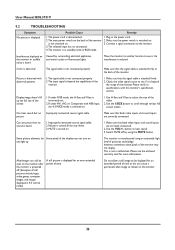
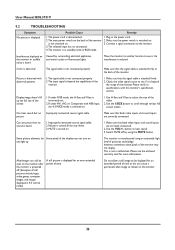
... images displayed in 4:3 normal mode)
A still picture is attached firmly. 2. This is in standby mode in the power cord.
2.The main power switch on .
1. User Manual BDL3731V
9.2
TROUBLESHOOTING
Symptom No picture is displayed
Possible Cause
Remedy
1.The power cord is not connected properly. Color is abnormal
The signal cable is disconnected.
1. Use H-Size and V-Size to...
User manual - Page 41
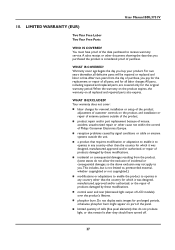
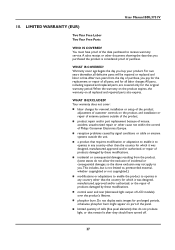
... the day you pay for the replacement or repair of antenna systems outside the unit. For two years thereafter, all replaced and repaired parts also expires. normal wear and tear (decreased light output of Philips Consumer Electronics Europe. User Manual BDL3731V
10.
phosphor burn. LIMITED WARRANTY (EUR)
Two Year Free Labor Two Year Free Parts
WHO IS COVERED? You must have...
Philips BDL3731V Reviews
Do you have an experience with the Philips BDL3731V that you would like to share?
Earn 750 points for your review!
We have not received any reviews for Philips yet.
Earn 750 points for your review!
