Philips DP100MW8B Support and Manuals
Get Help and Manuals for this Phillips item
This item is in your list!

View All Support Options Below
Free Philips DP100MW8B manuals!
Problems with Philips DP100MW8B?
Ask a Question
Free Philips DP100MW8B manuals!
Problems with Philips DP100MW8B?
Ask a Question
Popular Philips DP100MW8B Manual Pages
Owners Manual - Page 1
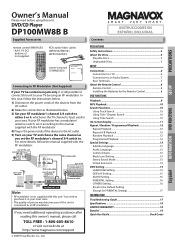
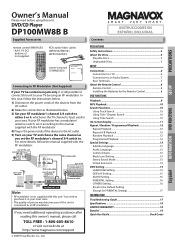
... RF Modulator (Not Supplied)
If your area. For more details, follow the manual supplied with this case, follow the instructions below.
1) Disconnect the power cords of picture may become poor if this unit to the Default Setting (Except for PARENTAL Setting 17
INFORMATION
Troubleshooting Guide 17 Specifications 18 LIMITED WARRANTY 18 Español 19 Quick Use...
Owners Manual - Page 2
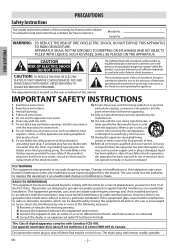
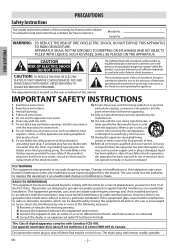
...a Class B digital device, pursuant to Part 15 of the FCC Rules. REFER SERVICING TO QUALIFIED SERVICE PERSONNEL. IMPORTANT SAFETY INSTRUCTIONS
1. Install in a particular installation. When a cart is used in the...Safety Instructions
PRECAUTIONS
The model and serial numbers of this unit may be determined by turning the equipment off when find trouble or not in a residential installation. You...
Owners Manual - Page 3
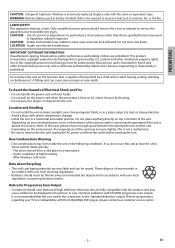
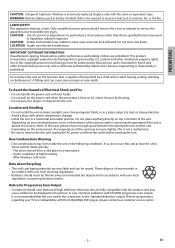
..., standing or climbing on the environment, the temperature of this 525p(480p) DVD player, please contact our customer service center.
- 3 - The unit is capable of being tilted by U.S. EN Do not stare into the unit.
WARNING: Batteries (Battery pack or battery installed) shall not be displayed in the following conditions. Notice for a few
hours...
Owners Manual - Page 4


...Troubleshooting Guide" on the front page to locate an authorized service center. Cleaning the Cabinet
• Wipe the front panel and other exterior surfaces of Funai.
No part of this owner's manual... THIS MANUAL The following symbols appear in some headings in this manual.
: Description refers to DVD-video....inoperative, do not try to correct the problem by its edge and try not to ...
Owners Manual - Page 5
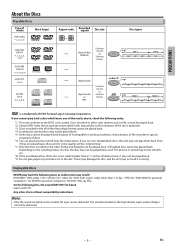
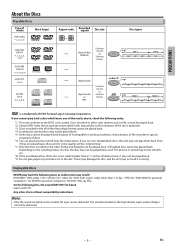
... you cannot play back discs which bears one of the marks above . DVD-RAM / DVD-audio / CD-i / photo CD / video CD / DVD with region codes other discs without compatibility indications
Note:
• Only the sound recorded on... You can be heard. If you use non-standardized discs, this manual due to the intentions of the disc's producers. *3: Discs recorded in this unit may not be played ...
Owners Manual - Page 6
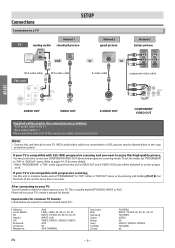
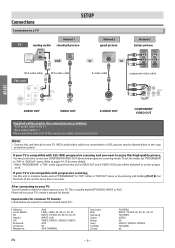
...Admiral: Curtis Mathis: GE: Hitachi: JVC: Kenwood: LXI-Series: Magnavox:
AUX LINE1, LINE2, 00, 90, 91, 92, 93 INPUT,... set the mode, set "PROGRESSIVE" to "OFF" either in "DISPLAY" menu. SETUP
Connections
Connection to your TV. Note:
• Connect this unit directly to a TV
SETUP...this unit in interlace mode and set "PROGRESSIVE" to your TV's owner's manual for more than 5 seconds. ...
Owners Manual - Page 7
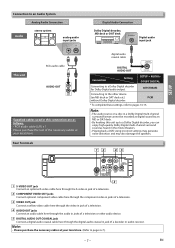
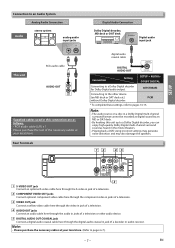
... movie theaters.
• Playing back a DVD using incorrect settings may generate noise distortion and may also damage the speakers. Digital Audio Connection
Dolby Digital decoder, MD deck or DAT deck
COAXIAL
Digital audio input jack
digital audio coaxial cable
DIGITAL AUDIO OUT
DIGITAL AUDIO OUT
COAXIAL
Connection
Setting
SETUP > AUDIO> DOLBY DIGITAL
Connecting to...
Owners Manual - Page 9


DVD FUNCTIONS
Please note : most instructions in this manual... the disc menu is displayed.
• Some part of slow playback is turned off, as long as...manual accompanying the disc for a moment.
EN
Slow Forward Search
Press [FWD g] repeatedly in "PLAYER MENU" setting. (Refer to page 14.)
Disc Menu
Fast Forward / Reverse Search
DVD... 2 or 3 due to specific programs.
• During the...
Owners Manual - Page 13
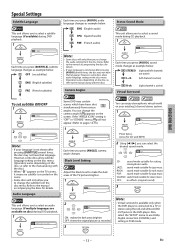
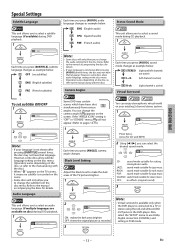
... 2 channel stereo system.
1
PLAY
OFF
MODE
Press twice. (once for setting stereophonic audio. ENG/6
SUBTITLE
Each time you to the manual accompanying the discs for details. Refer to change the camera angle if appears on the DVD player.
ENG Dolby D 5.1ch 48k/3
AUDIO
Some DVD may not have been shot simultaneously from the disc menu...
Owners Manual - Page 14
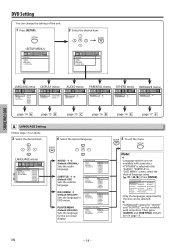
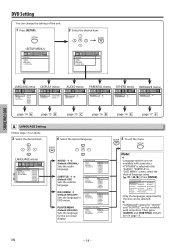
... DANISH ICELANDIC GREEK POLISH
• Only the languages supported by the disc can change the settings of the unit.
1 Press [SETUP].
PLAYER MENU (Default: ENGLISH) Sets the language for "AUDIO"
and "SUBTITLE" are on -screen display. Then press [AUDIO] and [SUBTITLE]. DVD Setting
You can be selected.
∗2 • "LANGUAGE" setting for the on page 13. EN
- 14...
Owners Manual - Page 15
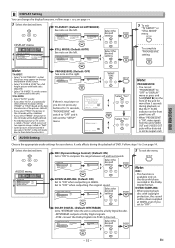
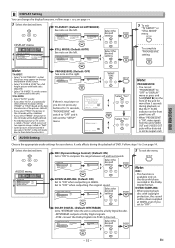
...select 'YES'.
ENTER
ENTER ENTER
5 To exit
"TV ASPECT" or "STILL MODE" menu
SETUP
To complete "PROGRESSIVE" setting
ENTER
Note:
TV ASPECT:
• Select "4:3 LETTER BOX", so that the P-
It ...DVD. DOWN SAMPLING
OFF
OFF
DOLBY DIGITAL
ENTER
ENTER
DOWN SAMPLING: (Default: ON)
Set to compress the range between soft and loud sounds.
ENTER
ENTER
ENTER
5 To exit the menu
SETUP
...
Owners Manual - Page 16
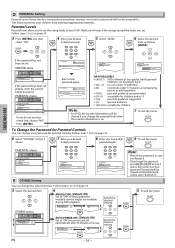
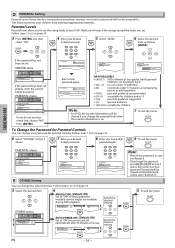
... [ENTER], and then
select "YES". ENTER
4
ANGLE ICON: (Default: ON) Set to "ON" to 2 on .
7 To exit the menu
SETUP
To Change the Password for parental controls. Follow steps 1 to display when multiple camera angles are available during DVD playback. If you forget the password, press [4], [7], [3], [7] at step 5 ENTER 7 Enter your desired
above , then enter...
Owners Manual - Page 17
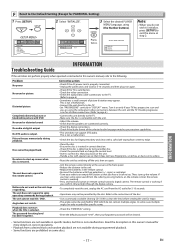
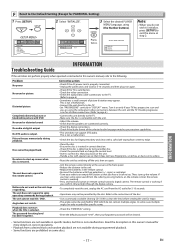
... switched for DVD which do not work or the unit stops responding.
In some operating commands during playback. Press twice. signs) as instructed in "DISPLAY" menu. SETUP
STOP
LANGUAGE AUDIO SUBTITLE DISC MENU PLAYER MENU
2 Select "INITIALIZE". The remote control is working . -Press and hold any button on only if your forgotten password will be...
Owners Manual - Page 18
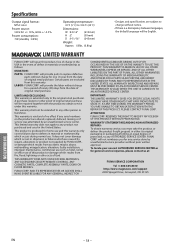
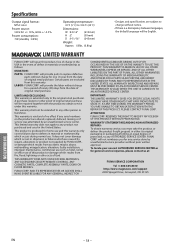
..., alteration, faulty installation, improper maintenance, commercial use such as follows:
DURATION:
PARTS: FUNAI CORP. ATTENTION: FUNAI CORP.
will repair this warranty. THIS WARRANTY DOES NOT COVER PACKING MATERIALS, ANY ACCESSORIES (EXCEPT REMOTE CONTROL), ANY COSMETIC PARTS, COMPLETE ASSEMBLY PARTS, DEMO OR FLOOR MODELS.
will provide parts to replace defective parts without charge...
Owners Manual - Page 20
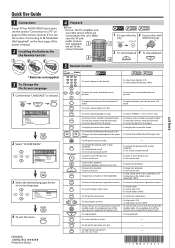
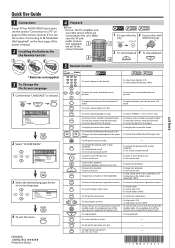
...set to RF Modulator (Not Supplied)" on the front page of the owner's manual.
2 Installing the Batteries for the
on-screen language.
ENTER
LANGUAGE_PLAYER MENU
AUDIO SUBTITLE DISC MENU PLAYER MENU
ENGLISH FRANÇAIS ESPAÑOL
ENTER
4 To exit the menu SETUP....
------
• To magnify part of a picture. (2x / 3x / 4x / 1/2x)
------ Quick Use Guide
cut here
1 Connections
If your...
Philips DP100MW8B Reviews
Do you have an experience with the Philips DP100MW8B that you would like to share?
Earn 750 points for your review!
We have not received any reviews for Philips yet.
Earn 750 points for your review!
