Philips 300WN5VB Support and Manuals
Get Help and Manuals for this Phillips item
This item is in your list!

View All Support Options Below
Free Philips 300WN5VB manuals!
Problems with Philips 300WN5VB?
Ask a Question
Free Philips 300WN5VB manuals!
Problems with Philips 300WN5VB?
Ask a Question
Popular Philips 300WN5VB Manual Pages
Leaflet - Page 1


...8226; Intelligent power management for a sharp image • PiP allows watching a second source simultaneously Philips LCD monitor
30"
WXGA
300WN5VB
excellent and robust display solution
Excellent and robust, the network-controlled Philips 300WN5 LCD monitor provides a reliable and multi-function solution with settings Better front of screen experience • Easy plug-and-play DVI for a true...
Leaflet - Page 2


... it to the designated system manager when a display device's operating temperature exceeds designated levels.
Blue, Stand by eliminating the stair-step jagged edges so often seen on the entire screen. LCD monitor
30" WXGA
300WN5VB/27
Specifications
Product highlights
Picture/Display
• LCD panel type: 1280 x 768 pixels, Anti-glare polarizer
• Panel Size: 29.53"/ 75cm •...
User manual - Page 4
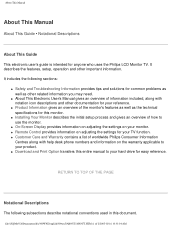
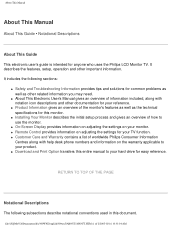
... sections:
q Safety and Troubleshooting Information provides tips and solutions for common problems as well as the technical specifications for anyone who uses the Philips LCD Monitor TV. q On-Screen Display provides information on adjusting the settings on the warranty applicable to your product. About This Manual
About This Manual
About This Guide • Notational Descriptions
About...
User manual - Page 21
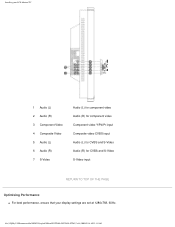
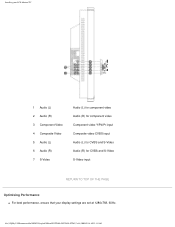
Installing your LCD Monitor/TV
1 Audio (L) 2 Audio (R) 3 Component Video 4 Composite Video 5 Audio (L) 6 Audio (R) 7 S-Video
Audio (L) for component video Audio... TO TOP OF THE PAGE
Optimising Performance q For best performance, ensure that your display settings are set at 1280x768, 60Hz. file:///D|/My%20Documents/dfu/300WN5/english/300wn5/INSTALL/INSTALL.HTM (7 of 8)2005-02-16 10:33:11 AM
User manual - Page 54
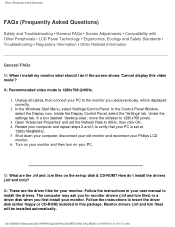
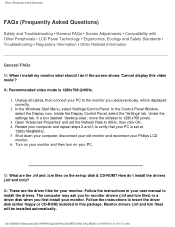
... the .inf and .icm files on your Philips LCD
monitor.
6. Follow the instructions in this video
mode'? A: Recommended video mode is set at
1280x768@60Hz.
5. Restart your computer and repeat steps 2 and 3 to verify that your PC is 1280x768 @60Hz.
1. The computer may ask you for your user manual to 60Hz, then click OK. 4. file:///D|/My...
User manual - Page 56
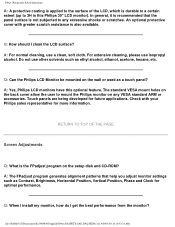
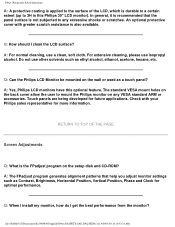
... cleaning, please use isopropyl alcohol.
Q: How should I get the best performance from the monitor? A: Yes, Philips LCD monitors have this Philips 30" LCD monitor). RETURN TO TOP OF THE PAGE
Screen Adjustments
Q: What is durable to a certain
extent (up to mount the Philips monitor on the setup disk and CD-ROM? A: The FPadjust program generates alignment patterns that the panel surface...
User manual - Page 57
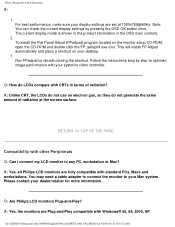
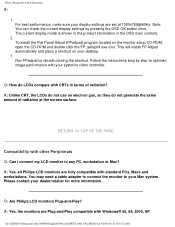
... Follow the instructions step by step to optimise image performance with other Peripherals Q: Can I connect my LCD monitor to your desktop.
3. RETURN TO TOP OF THE PAGE
Compatibility with your dealer/retailer for more information.
Note: You can check the current display settings by double clicking the shortcut.
Q: Are Philips LCD monitors Plug-and-Play? To install the...
User manual - Page 62
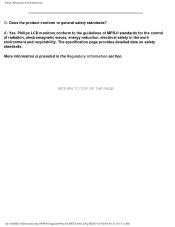
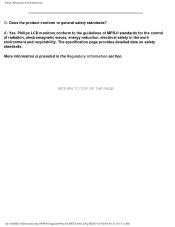
...:33:31 AM Philips LCD monitors conform to general safety standards? More information is provided in the work environment and recyclability. RETURN TO TOP OF THE PAGE
file:///D|/My%20Documents/dfu/300WN5/english/300wn5/SAFETY/SAF_FAQ.HTM (9 of radiation, electromagnetic waves, energy reduction, electrical safety in the Regulatory Information section. The specification page provides...
User manual - Page 68
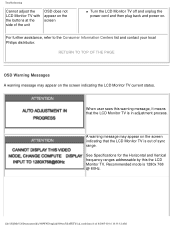
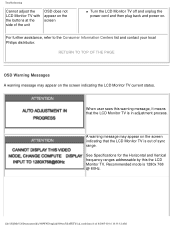
... appear on . For further assistance, refer to the Consumer Information Centers list and contact your local Philips distributor.
file:///D|/My%20Documents/dfu/300WN5/english/300wn5/SAFETY/saf_troub.htm (6 of sync range.
Troubleshooting
Cannot adjust the LCD Monitor TV with the buttons at the side of the unit
OSD does not appear on the screen
q Turn...
User manual - Page 89
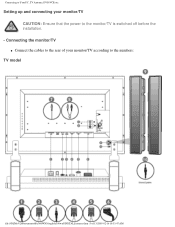
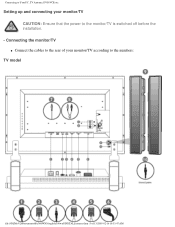
Setting up and connecting your monitor/TV according to the numbers:
TV model
file:///D|/My%20Documents/dfu/300WN5/english/300wn5/INSTALL/connect.htm (3 of your monitor/TV CAUTION: Ensure that the power to the monitor/TV is switched off before the installation.
- Connecting the monitor/TV q Connect the cables to Your PC, TV Antenna, DVD/VCR etc. Connecting to the rear of 13)2005-02...
User manual - Page 90
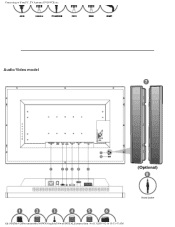
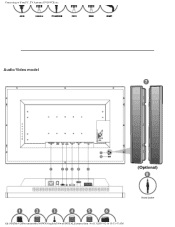
Connecting to Your PC, TV Antenna, DVD/VCR etc.
Audio/Video model
file:///D|/My%20Documents/dfu/300WN5/english/300wn5/INSTALL/connect.htm (4 of 13)2005-02-16 10:33:47 AM
User manual - Page 91
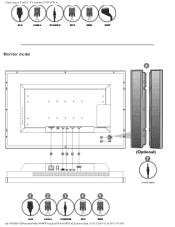
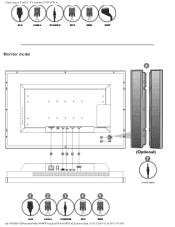
Monitor model
file:///D|/My%20Documents/dfu/300WN5/english/300wn5/INSTALL/connect.htm (5 of 13)2005-02-16 10:33:47 AM
Connecting to Your PC, TV Antenna, DVD/VCR etc.
User manual - Page 100
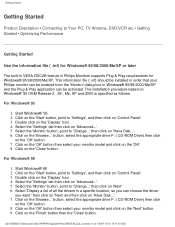
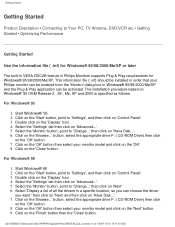
... & Play application can be enabled from the 'Monitor' dialog box in Philips Monitors supports Plug & Play requirements for Windows® 95/98/2000/Me/XP. This information file ( .inf) should be installed in order that your monitor model and click on the 'OK' button.
8. The installation procedure based on 'Advanced...'. 5. Select the 'Settings' tab then click on Windows®...
User manual - Page 101


... the appropriate drive F: ( CD-ROM Drive). 9. Select your monitor model and click on 'Have disk...'.
8.
Start Windows® XP 2. Select 'Monitor' tab
- file:///D|/My%20Documents/dfu/300WN5/english/300wn5/INSTALL/gt_start.htm (2 of all the drivers in a specific location, so you can choose the driver
you can choose a specific
driver', then click on 'Next' and then click on the...
User manual - Page 102
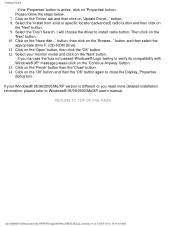
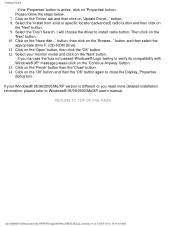
.../XP user's manual. If you need more detailed installation information, please refer to close the Display_Properties
dialog box.
Getting Started
- Click on the 'Driver' tab and then click on the 'Browse...' I will choose the driver to verify its compatibility with Windows® XP' message please click on 'Properties' button. button, then click on 'Update Driver...' Select...
Philips 300WN5VB Reviews
Do you have an experience with the Philips 300WN5VB that you would like to share?
Earn 750 points for your review!
We have not received any reviews for Philips yet.
Earn 750 points for your review!
