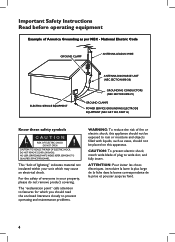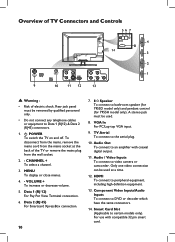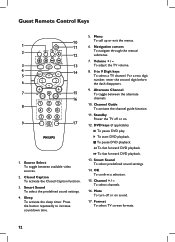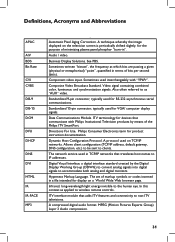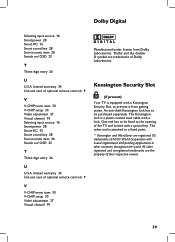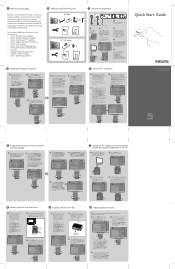Philips 32HF5545D Support Question
Find answers below for this question about Philips 32HF5545D.Need a Philips 32HF5545D manual? We have 2 online manuals for this item!
Current Answers
Related Philips 32HF5545D Manual Pages
Similar Questions
What Is The Ge Universal Remote Code For Philips Dvd/vcr Player Dvp3340
What Ge universal remote code
What Ge universal remote code
(Posted by Anonymous-162454 7 years ago)
What Is The Ge Universal Remote Code For Philips dvd/vcr player dvp3340v?
Ge universal remotecode
Ge universal remotecode
(Posted by Anonymous-162454 7 years ago)
Unlock Hotel Tv
just bought a Phillips 32HF5545D/27 from a local hotel but it's locked how do I unlock it
just bought a Phillips 32HF5545D/27 from a local hotel but it's locked how do I unlock it
(Posted by jwa546 9 years ago)
Tv 42hf7543/37 ? Get Error Codes. Red Led Gives 7 Blinks, Or 1 Long And 4 Short
When plugged in I get a green led, standby, and run relays on for 1 second - then red blinks. ? is i...
When plugged in I get a green led, standby, and run relays on for 1 second - then red blinks. ? is i...
(Posted by LincolnHubbard 12 years ago)
Tv 42hf7543/37 Error Codes. Plug In Power Cord - Green Led Comes On, Standby, O
on relays are on for 1 second, then red led blinks 7 times, this last time it blinks 1 long and 4 sh...
on relays are on for 1 second, then red led blinks 7 times, this last time it blinks 1 long and 4 sh...
(Posted by LincolnHubbard 12 years ago)