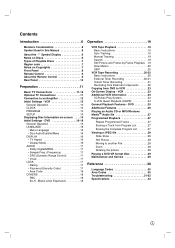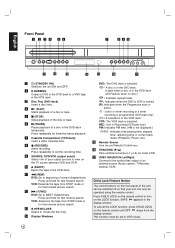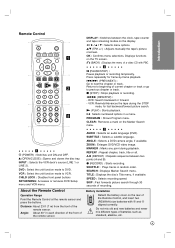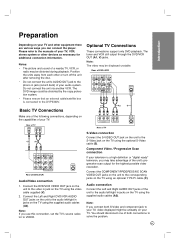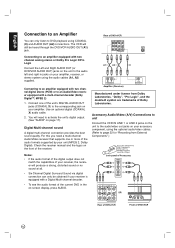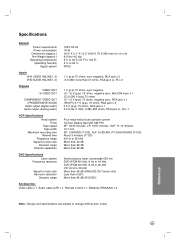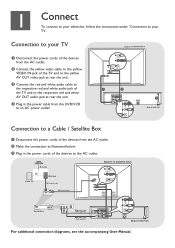Philips DVP3340V Support Question
Find answers below for this question about Philips DVP3340V - DVD/VCR.Need a Philips DVP3340V manual? We have 3 online manuals for this item!
Question posted by Anonymous-162454 on May 9th, 2017
What Is The Ge Universal Remote Code For Philips dvd/vcr player dvp3340v?
Current Answers
Answer #1: Posted by BusterDoogen on May 9th, 2017 8:36 AM
I hope this is helpful to you!
Please respond to my effort to provide you with the best possible solution by using the "Acceptable Solution" and/or the "Helpful" buttons when the answer has proven to be helpful. Please feel free to submit further info for your question, if a solution was not provided. I appreciate the opportunity to serve you!
Related Philips DVP3340V Manual Pages
Similar Questions
What Ge universal remote code
what is the universal remote code for this model player?
When I put my VHStape in it plays & I can hear it. Then the letters Hifi comes up on the screen...