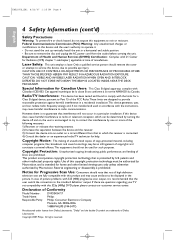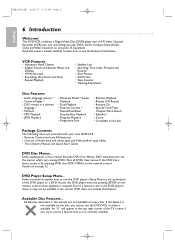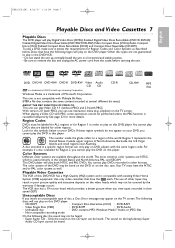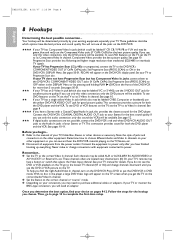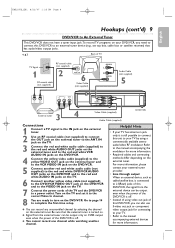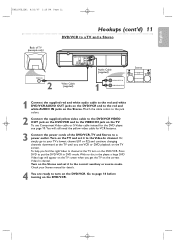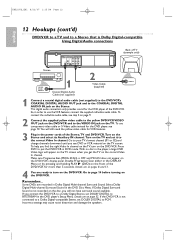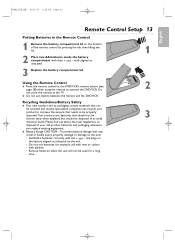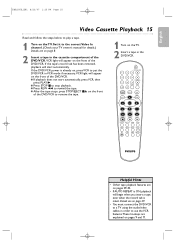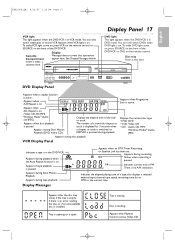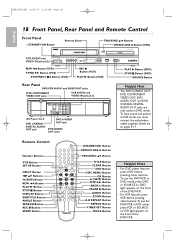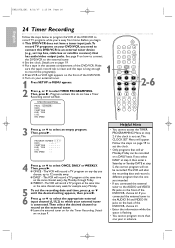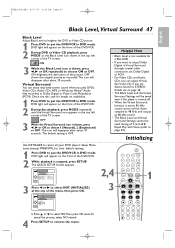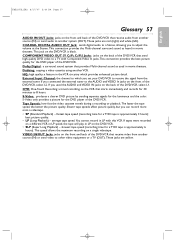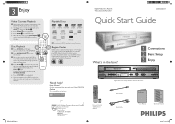Philips DVP3345V Support Question
Find answers below for this question about Philips DVP3345V - DVD/VCR.Need a Philips DVP3345V manual? We have 3 online manuals for this item!
Question posted by ac5jv on July 26th, 2014
Audio Output Difference
Current Answers
Answer #1: Posted by BusterDoogen on July 26th, 2014 11:14 AM
I hope this is helpful to you!
Please respond to my effort to provide you with the best possible solution by using the "Acceptable Solution" and/or the "Helpful" buttons when the answer has proven to be helpful. Please feel free to submit further info for your question, if a solution was not provided. I appreciate the opportunity to serve you!
Related Philips DVP3345V Manual Pages
Similar Questions
Ge universal remotecode
The vcr itself buzzes when it plays the movies
I tried resetting it, but maybe I did it wrong. Could you tell me step by step who to fix this?
I brought a Philips DVP3345VB DVD & VHS Combo to copy my VHS tapes to DVD. When I got home I notic...