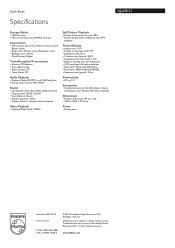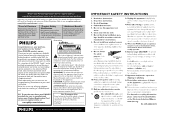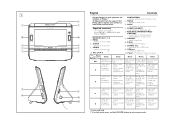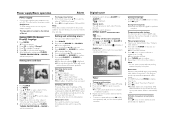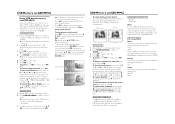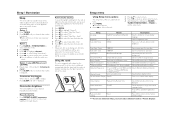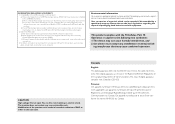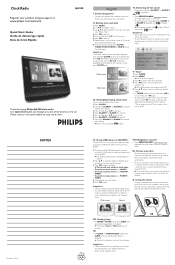Philips AJL308 - Digital AV Player Support and Manuals
Get Help and Manuals for this Phillips item

View All Support Options Below
Free Philips AJL308 manuals!
Problems with Philips AJL308?
Ask a Question
Free Philips AJL308 manuals!
Problems with Philips AJL308?
Ask a Question
Most Recent Philips AJL308 Questions
My Computer Generated Password Was Not Sent To My E-mail. Try Again
my computer generated password did not arrive to my e-mail, please try again. thank you
my computer generated password did not arrive to my e-mail, please try again. thank you
(Posted by starryskyzz 7 years ago)
My Philips Ajl308 Philips Ajl308 37 Will Not Turn On At All
(Posted by flowersbygloriaann 11 years ago)
My Screen Is Dark And I Can't Make It Brighter?
(Posted by mblaiso1 12 years ago)
Adapter
Does anyone know where to get a new adapter for this? My kids got a hold of scissors and cut it!!!!
Does anyone know where to get a new adapter for this? My kids got a hold of scissors and cut it!!!!
(Posted by heather99901 12 years ago)
The Displaying Doesn't Lite Up
(Posted by aschmohr 12 years ago)
Philips AJL308 Videos
Popular Philips AJL308 Manual Pages
Philips AJL308 Reviews
We have not received any reviews for Philips yet.