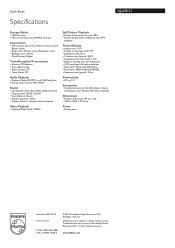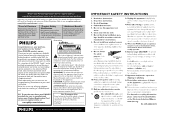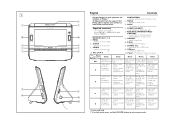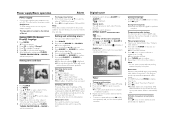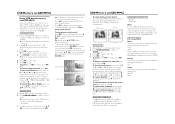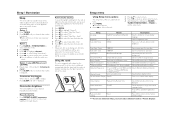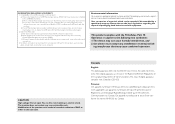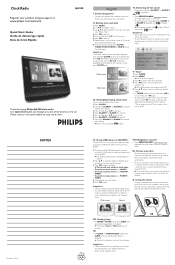Philips AJL308 Support Question
Find answers below for this question about Philips AJL308 - Digital AV Player.Need a Philips AJL308 manual? We have 3 online manuals for this item!
Question posted by starryskyzz on September 4th, 2016
My Computer Generated Password Was Not Sent To My E-mail. Try Again
my computer generated password did not arrive to my e-mail, please try again. thank you
Current Answers
Answer #1: Posted by Odin on September 4th, 2016 7:32 AM
(We're an independent help site not connected with Phillips.)
Incoming mail is commonly blocked in an attempt to filter out spam (even though that email was not really spam). This blocking may have been done by your ISP (Internet Service Provider) or host, by your email program, or by special anti-spam software (which sometimes is part of an antivirus package). Messages thought to be spam are sometimes (but not always) diverted to a folder designated Spam, Trash, Junk, or Deleted Items. If you know where to look, go to it. Otherwise, your first step should probably be to phone your ISP and ask
As a last resort ask Phillips. See the contact information here--https://www.contacthelp.com/phillips/customer-service.
Incoming mail is commonly blocked in an attempt to filter out spam (even though that email was not really spam). This blocking may have been done by your ISP (Internet Service Provider) or host, by your email program, or by special anti-spam software (which sometimes is part of an antivirus package). Messages thought to be spam are sometimes (but not always) diverted to a folder designated Spam, Trash, Junk, or Deleted Items. If you know where to look, go to it. Otherwise, your first step should probably be to phone your ISP and ask
As a last resort ask Phillips. See the contact information here--https://www.contacthelp.com/phillips/customer-service.
Hope this is useful. Please don't forget to click the Accept This Answer button if you do accept it. My aim is to provide reliable helpful answers, not just a lot of them. See https://www.helpowl.com/profile/Odin.
Related Philips AJL308 Manual Pages
Similar Questions
My Life Digital Picture Frame Flashing But Will Not Turn On
(Posted by hjonAn 10 years ago)
Need Ac Power Adapter For Spf3480 Philips Digital Photo Frame 8' Where Can I Fin
(Posted by lhealy321 11 years ago)
I Need A Power Cord For A Philips Spf3400c/g7 Digital Picture Frame??
tried many different online sellers/ ebay to no avail.
tried many different online sellers/ ebay to no avail.
(Posted by tedthesurveyguy 11 years ago)