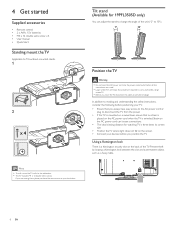Philips 19PFL3505D Support and Manuals
Get Help and Manuals for this Phillips item

View All Support Options Below
Free Philips 19PFL3505D manuals!
Problems with Philips 19PFL3505D?
Ask a Question
Free Philips 19PFL3505D manuals!
Problems with Philips 19PFL3505D?
Ask a Question
Most Recent Philips 19PFL3505D Questions
How Can I Change Resolution
(Posted by solymonraker84 1 year ago)
Support Problem.
I bought TV Philips 43PUT4900/12 serial number FZ1A1545011762. I is at service more than 2 months an...
I bought TV Philips 43PUT4900/12 serial number FZ1A1545011762. I is at service more than 2 months an...
(Posted by lemru 7 years ago)
How Do I Connect A Dvd
I have been trying to add a Viore dvp405v to my phillips. How do I do this?
I have been trying to add a Viore dvp405v to my phillips. How do I do this?
(Posted by lhunter2 12 years ago)
Popular Philips 19PFL3505D Manual Pages
Philips 19PFL3505D Reviews
We have not received any reviews for Philips yet.