Philips 46PFL3908 Support and Manuals
Get Help and Manuals for this Phillips item
This item is in your list!

View All Support Options Below
Free Philips 46PFL3908 manuals!
Problems with Philips 46PFL3908?
Ask a Question
Free Philips 46PFL3908 manuals!
Problems with Philips 46PFL3908?
Ask a Question
Philips 46PFL3908 Videos
Popular Philips 46PFL3908 Manual Pages
User manual - Page 4
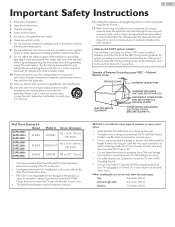
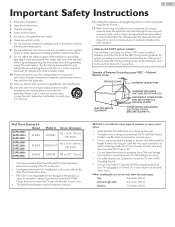
... Electric Code
GROUND CLAMP
ANTENNA LEAD IN WIRE
ELECTRIC SERVICE EQUIPMENT
ANTENNA DISCHARGE UNIT (NEC SECTION 810-20)
GROUNDING CONDUCTORS (NEC SECTION 810-21) GROUND CLAMPS
POWER SERVICE GROUNDING ELECTRODE SYSTEM (NEC ART 250, PART H)
Wall Mount Bracket Kit
Brand
50PFL3908 / 46PFL3908 / 46PFL3608
PHILIPS
40PFL4908 / 39PFL2908 / 39PFL2608
PHILIPS
32PFL4908 / 29PFL4908
SANUS
Model...
User manual - Page 5


...Caution: Any changes or modifications not expressly approved by Service Centers and official repair shops. Do not open or remove covers to operate this equipment does cause harmful interference to radio or television reception, which the receiver is description of the system. Model :
50PFL3908, 46PFL3908, 46PFL3608, 40PFL4908,
39PFL2908, 39PFL2608, 32PFL4908, 29PFL4908
Address :
PO Box...
User manual - Page 8


... this User Manual. Refer to the instruction book accompanying your remote control for the symbols used in this User Manual
The following is no Input signal and no operation for 15 minutes, the unit will go into Standby mode automatically.
• Sleep timer You can set to our brand. Model Quantity
Size
50PFL3908 /
46PFL3908 /
8
M4 x 0.472...
User manual - Page 26


...
Adjusting the Closed Caption, Parental Guide and some other useful functions. Installation
➟ p.33
You can check the current software version, update the software or deactivate the setting for Netflix and VUDU.
4 When the Setting is completed, press
exit.
(MENU) or BACK to determine the setting.
The Setup menu consists of the Setup menu displayed when you to...
User manual - Page 29


... after the unit goes into Standby mode.
1 Press (MENU) and use to select Setup then press
OK.
2 Use ▲▼ to control Audio Output from the unit's...the unit's speakers to select Sound, then press OK. Settings assistant Auto sound
Picture
Equalizer
Sound
Balance
Features
Digital audio language
Installation SRS TruSurround HD
Software
Auto volume leveling
TV speakers
Headphone...
User manual - Page 33


...others) / Locally originated programming / News / Political / Public Service Announcements / Religious / Sports / Weather. Canadian English or ...code and confirm PIN code must be exactly the same.
Settings assistant Language
Picture
Channels
Sound
Preferences
Features
Network
Installation Restore default settings
Software
English Auto program Location Network settings a Reset AV settings...
User manual - Page 38


... key of wireless networks will appear. wireless router) manually by entering the SSID.
4 Use ▲▼ to the AP (e.g. Change the Security protocol on the confirmation screen.
• The wireless LAN supports following specifications.
- In order to use a wireless network, you set Wireless in the router settings menu via PC before Connect is selected. Auto...
User manual - Page 39


... address*1, 3
A set to Manual. *3Use ▲▼ or the NUMBER buttons to input numbers. When you use the proxy server. Proxy setting Do not use
Use
Proxy address* Proxy port*
Not use ▲▼ to
input numbers, then press OK or input the triple digits by your Internet service provider to make specific
settings in progress...
User manual - Page 41


... update to be updated if newer version of Net service is
available when updating the firmware. For further assistance, please contact Call Center. Network settings ...turn the TV off during the software upgrade, an error message will start checking for a few seconds from AC outlet and
plug it again.
7 Press again to Turn the unit On.
• The TV starts up with the installation...
User manual - Page 43


... quality of the PC and select Help. Install Philips Wirelessconnect
1 Display Setup using DLNA
Follow the procedure below . Follow the instructions on the screen.
Specifics You can check the necessary PC system requirements.
4 Enter the 12-digit code you perform the steps below before you wrote at www.wifimediaconnect.philips.com/ On the website, you can project...
User manual - Page 50


... receiver or satellite
box is NOT set to On. ➟ p.29
Child and Rating Lock
Forgotten PIN code. • Enter "0711" to the broadcasting
station, missing data or pixelation. Remote
Control buttons do not work properly. • Refer to maximum of this User Manual, check the following Troubleshooting tips and all the cables to...
User manual - Page 51


...detailed information, please
visit the service providers website at http://www.vudu.com/product_overview.html • Log into the PC's screen even the Philips Wirelessconnect is launched. • ... in specific modes, but Wirelessconnect does not work correctly unless the software upgrade is properly made . Turn On the
modem or broadband router. • Check the network settings. •...
User manual - Page 52


...support line found on this TV set... to correct the problem yourself. SDTV (... cable. PIN code
A stored 4-digit...models are no user serviceable parts inside. DTV (ATSC)
Initialism that stands for Advanced Television Systems Committee and the name of the unit with CEC feature and this User Manual to the exposed surfaces. Off the air NTSC signals are 16:9 (the TV screen is showing set...
User manual - Page 54


... or loss of
This warranty gives you specific legal rights. Recovery or reinstallation of programs, data or other than the country for installation or setup of improper installation or maintenance, connections to Philips. • Labor charges for which vary from an authorized retailer is at :
1-866-309-5962
REPAIR OR REPLACEMENT AS PROVIDED UNDER THIS WARRANTY IS...
Leaflet - Page 3


...Services
• NetTV Apps: Netflix, Vudu, YouTube, Pandora, CloudTV, Portico
• Network Features: DLNA Multimedia Browser, WirelessConnect
Dimensions
• Set dimensions in inch (W x H x D): 42.87 x 25.89 x 4.90 inch
• Set...x 8.15 inch • Weight incl. www.philips.com 3000 series LED-LCD TV
46" class/po
Specifications
46PFL3908/F7
Picture/Display
• Display screen type: ...
Philips 46PFL3908 Reviews
Do you have an experience with the Philips 46PFL3908 that you would like to share?
Earn 750 points for your review!
We have not received any reviews for Philips yet.
Earn 750 points for your review!

