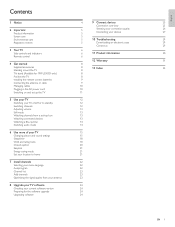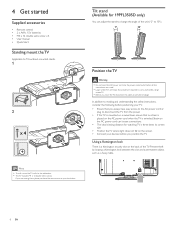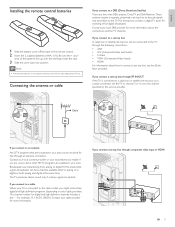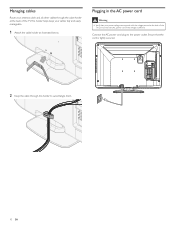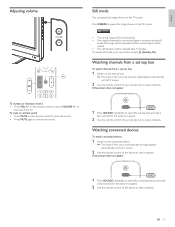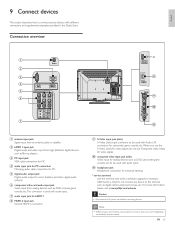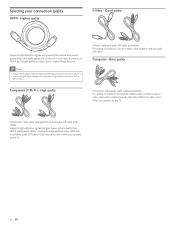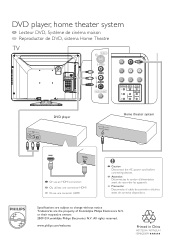Philips 19PFL3505D Support Question
Find answers below for this question about Philips 19PFL3505D.Need a Philips 19PFL3505D manual? We have 3 online manuals for this item!
Question posted by lhunter2 on March 1st, 2012
How Do I Connect A Dvd
I have been trying to add a Viore dvp405v to my phillips. How do I do this?
Current Answers
Related Philips 19PFL3505D Manual Pages
Similar Questions
Philips 47' Flat Panel Tv
I am having an issue with the side panel headphone jack connection not working. I have adjusted the ...
I am having an issue with the side panel headphone jack connection not working. I have adjusted the ...
(Posted by etemplem 10 years ago)
How Do You Turn Off The Power Saving Feature On A
15 Inch Flat Panel Lcd Tv
(Posted by yerkesmax 11 years ago)
Tv Monitor
can I use this tv Phillips42pfl3603d/f7 has a monitor for a HP pavilion with a HDMI hp w2207h Widesc...
can I use this tv Phillips42pfl3603d/f7 has a monitor for a HP pavilion with a HDMI hp w2207h Widesc...
(Posted by MaineGallant 12 years ago)
I Need A User Manual For: Tatung Lcd Flat Panel Tv/monitor, Mod#v20k0dx
Need User Manual For: TATUNG LCD Flat Panel TV/Monitor Mod#V20K0DX
Need User Manual For: TATUNG LCD Flat Panel TV/Monitor Mod#V20K0DX
(Posted by damnskippy 12 years ago)