Panasonic WVNW474S - COLOR CCTV CAMERA Support and Manuals
Get Help and Manuals for this Panasonic item
This item is in your list!

View All Support Options Below
Free Panasonic WVNW474S manuals!
Problems with Panasonic WVNW474S?
Ask a Question
Free Panasonic WVNW474S manuals!
Problems with Panasonic WVNW474S?
Ask a Question
Popular Panasonic WVNW474S Manual Pages
WVNW474S User Guide - Page 1


FRANÇAIS ENGLISH
Color CCTV Camera
Operating Instructions
Model No. WV-NW474S
Before attempting to connect or operate this product, please read these instructions carefully and save this manual for future use.
WVNW474S User Guide - Page 2


... to comply with canadian ICES-003.
For Canada This Class A digital apparatus complies with the limits for compliance could void the user's authority to computer or peripheral devices). The serial number of important operating and maintenance (servicing) instructions in accordance with the instruction manual, may be exposed to persons.
SA 1965 SA 1966
The lightning...
WVNW474S User Guide - Page 4
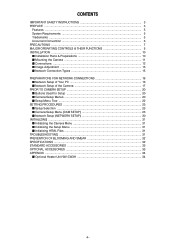
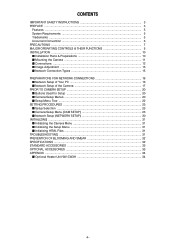
...; Camera Setup Menus 20 ■ Setup Menu Tree ...22
SETTING PROCEDURES 23 ■ Setup Selection ...23 ■ Camera Setup Menu (CAM SETUP 23 ■ Network Setup (NETWORK SETUP 30
INITIALIZING ...31 ■ Initializing the Camera Menu 31 ■ Initializing the Setup Menu 31 ■ Initializing HTML Files 31
TROUBLESHOOTING ...31 PREVENTION OF BLOOMING AND SMEAR 32 SPECIFICATIONS...
WVNW474S User Guide - Page 5


... range
up parameters. The camera incorporates a manual pan, tilt, and azimuth table in dark places are registered trademarks of the following procedures on your PC once. 3. Then, take the following should be registered outside the U.S.
-5- Install the applicable version of Netscape
Communicator in advance. 2. PREFACE
Panasonic introduces the WV-NW474 color camera for use in cold...
WVNW474S User Guide - Page 7


... become cloudy due to condensation if the camera is hard to disassemble the camera. When the dirt is used under conditions where temperatures are no user-serviceable parts inside the camera. Do not aim the camera at the sun or other units that it with care. Do not install the camera near heat sources such as a spot light...
WVNW474S User Guide - Page 8


... the power-on state will reset the network setup parameters. w Panning table Adjusts the panning angle of the camera in the menu setup.
-8- Note: Normally set to ON.
!2 Receive indicator (RCV) Lights up when receiving data via the network if the LED switch is installed in the menu setup. Note: Never press both reset buttons A and...
WVNW474S User Guide - Page 9


... with an asterisk *. See Connections and Specifications for checking images.
@0
@5 Camera mounting bracket @6 Cable access hole @7 Sideway cable exit
@1 @2 @3 @4
@0 Dome cover @1 Network port
Connects to the LCD monitor and other devices with a 3.5 diam. 2-pole L-type plug for details. Note: The settings will be applied to the camera only when DIP SW, not MENU, is...
WVNW474S User Guide - Page 17


... same subnet. • Pressing the [REFRESH] button will be set up . The MAC address and the IP address of the connected camera will display the updated MAC addresses and IP addresses of the camera using the "Panasonic IP Setup" software included on the CD-ROM provided with the camera. 7. "DHCP" "DNS"
-17- Notes: • Do not access...
WVNW474S User Guide - Page 18


... IP address yet, "0.0.0.0" is necessary for settings to the camera.
7. If two or more cameras are completed. The authentication dialog appears.
-18- The IP address of the camera. Note: Do not make any other settings while executing Panasonic IP Setup.
1. 5. Click the [SET] button after the [SET] button has been pressed. The settings may be performed incorrectly if the power...
WVNW474S User Guide - Page 20


... RESET/SPECIAL: Resets the selected parameter to RET and press [SET].
The login dialog box will appear under the camera image.
-20-
Enter the registered user name and password. A B
LEFT RIGHT UP DOWN
SET
w rt
q
w
e
r
t
y
u
q Menu ON/OFF button: Opens or closes the setup menu,
w SET button: Validates the selection, opens a detailed menu. To close the...
WVNW474S User Guide - Page 24


...], and press [SET].
Move the cursor to adjust the video output level, move the cursor to CAMERA ID. Move the highlighted camera ID to the CAM SETUP menu. Move the cursor to the character area and select a new character. 3. The CAMERA ID menu appears. POSI: Opens the camera ID position window. Highlighted
2. To replace a specific character in the...
WVNW474S User Guide - Page 25


... in the ALC
The factory default setting is ---. Repeat step 3 to X10 max.
The factory default setting is a natural phenomenon and does not indicate trouble.
5.
The preset values for SENS...camera is bright and press [SET] to that area. 3. The mask turns to SHUTTER and select the electronic shutter speed. tion.
When AUTO is selected, AGC is moved on the system controller setup...
WVNW474S User Guide - Page 27


...set MASK SET, proceed as described in steps 2 to a compatible intelligent CCTV system, the camera transmits an alarm signal by multiplexing it may be mistakenly interpreted by
other video equipment as described in brightness level. To set the white balance items manually... setup. Motion Detector Setting (MOTION DET)
The motion detector detects the moving objects in a
Panasonic Intelligent...
WVNW474S User Guide - Page 30


... DHCP: OFF
2.
Select a number in the digit using [Left] or [Right]. 4. The NETWORK SETUP menu opens. Move the cursor to END and press [SET] to close
the setup menu and store new settings, or select RET to go back to the camera is exclusive, and any other usage is .
** NETWORK SET UP **
IP ADDRESS
192.168. 0. 10...
WVNW474S User Guide - Page 32


...) (B/W) When the optional WV-CW1CE dome cover is aimed at a bright light, such as a spotlight, or a surface that reflects bright light, smear or blooming may appear.
PREVENTION OF BLOOMING AND SMEAR
When the camera is installed. 0.8 lx (0.08 footcandle) (WIDE) (C/L), 0.1 lx (0.01 footcandle) (WIDE) (B/W) ON (DNR-H), ON (DNR-L) or OFF (SET UP MENU) selectable...
Panasonic WVNW474S Reviews
Do you have an experience with the Panasonic WVNW474S that you would like to share?
Earn 750 points for your review!
We have not received any reviews for Panasonic yet.
Earn 750 points for your review!
