Panasonic WVCW384 - COLOR CCTV CAMERA Support and Manuals
Get Help and Manuals for this Panasonic item
This item is in your list!

View All Support Options Below
Free Panasonic WVCW384 manuals!
Problems with Panasonic WVCW384?
Ask a Question
Free Panasonic WVCW384 manuals!
Problems with Panasonic WVCW384?
Ask a Question
Popular Panasonic WVCW384 Manual Pages
WVCW384 User Guide - Page 1
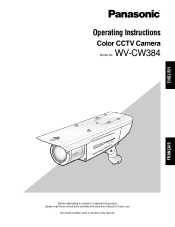
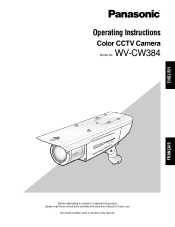
No model number suffix is shown in this manual for future use.
FRANÇAIS ENGLISH
Operating Instructions
Color CCTV Camera
WV-CW384 Model No. WV-CW384
Before attempting to connect or operate this product, please read these instructions carefully and save this manual.
WVCW384 User Guide - Page 2
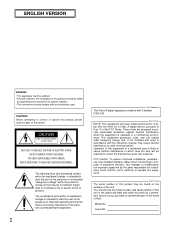
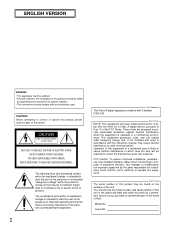
... Class A digital apparatus complies with arrowhead symbol, within the product's enclosure that may be found to comply with the instruction manual, may be of sufficient magnitude to Part 15 of the unit. Serial No. Any changes or modifications not expressly approved by qualified service personnel or system installers. • The connections should note the model number and...
WVCW384 User Guide - Page 3


... Control Mode Setting (ALC) ...24 3. Synchronization Setting (SYNC) ...26 7. Privacy Zone Setting (PRIVACY ZONE) ...30 13. White Balance Setting (WHITE BAL) ...27 8. Resolution Setting (RESOLUTION) ...29 11. Digital Noise Reduction Setting (DNR) ...29 10. Special Menu (SPECIAL SETUP) ...32 Troubleshooting ...34 Specifications ...35 Standard Accessories ...36
3 Camera Identification Setting...
WVCW384 User Guide - Page 6
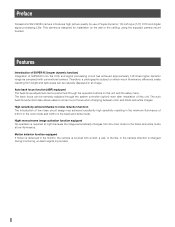
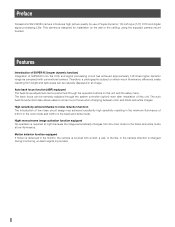
... observed in an image. Preface
Panasonic's WV-CW384 camera introduces high picture quality by use of this unit and the setup menu. Therefore, a photographic subject on this unit.
The back focus can be remotely adjusted through the operation buttons on which much illuminance difference exists resulting from the color mode to correct out of 0.65 lx...
WVCW384 User Guide - Page 16
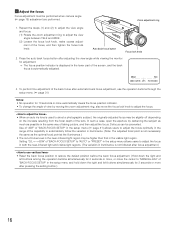
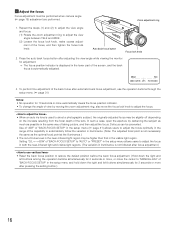
...setting button.)
16
Auto back focus button
Focus lock knob
2. NEAR
FAR
INDICATOR 255 FOCUSING
3. In such a case, open the aperture by moving the zoom adjustment ring, also move the cursor to "MANUAL-ADJ" of "BACK-FOCUS SETUP" in the setup... lens. Defocus can be performed when camera angle ( page 15) adjustment are ...part of "BACK-FOCUS SETUP" to "AUTO" or "PRESET" in the setup...
WVCW384 User Guide - Page 21


.... Configure the settings for the DNR (Digital Noise Reduction) function. About Setup Menus
Before operation, setup of this camera. On the setup menu, you can be edited and displayed on the screen. Configure the light control method.
Configure the settings relating to mask a designated zone and as scratches. Performs the settings for switching between the color mode and the...
WVCW384 User Guide - Page 22
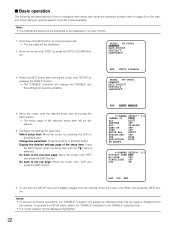
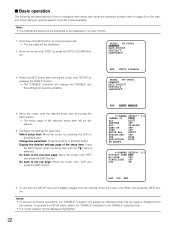
... position will become editable. Hold down the [SET] button for each setup item using an optional system controller is selected. MODEL WV-CW384 CAMERA BACK-FOCUS SPECIAL LANGUAGE
3. Display the detailed settings page of the selected setup item will be displayed highlighted.
22 Press the [SET] button after moving the cursor onto "SETUP" by pressing the [RIGHT] button. → The...
WVCW384 User Guide - Page 24


... to compensate backlight.
Notes: • When set to the "CAMERA ID" menu. Select "ON" for a second or more photometric weight is determined and the screen will be better to "OFF" when noise in a bright portion, flickerings, or color deterioration are observed.
1. 4.
Light Control Mode Setting (ALC)
Select a light control mode depending on the screen. 2. Adjust the...
WVCW384 User Guide - Page 25


...Select "MASK SET" and press the [SET] button. → The 48 mask areas appear overlaid on the "ALC CONT" menu.
2. This is "OFF". The default setting is a natural phenomenon and does not indicate trouble.
3. ... the bright and the dim
portions. Note: • If "ON" is on the "CAMERA SETUP" menu. Press the [SET] button for 2 seconds or more . → The "ALC CONT" menu appears.
7....
WVCW384 User Guide - Page 26
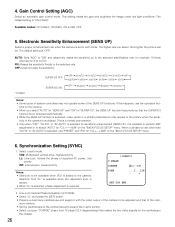
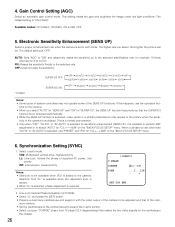
... of the refer-
Available modes: ON (HIGH), ON (MID), ON (LOW), OFF
5. Select a sync mode. Gain Control Setting (AGC)
Select an automatic gain control mode. If this happens, use "PRESET" and "FIX" for "C/L ←→ B/W" on the camera. • When you select, the brighter the picture will be adjusted and that the SUPER-D3...
WVCW384 User Guide - Page 27
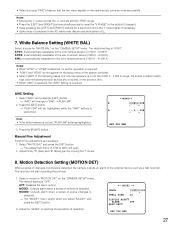
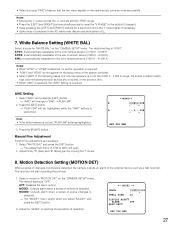
White Balance Setting (WHITE BAL)
Select a mode for "MOTION DET" on the setup menu of the system controller. • Select "AWC" in the following cases: the color temperature is required. • "ATW1" and "ATW2" do not appear on the "CAMERA SETUP" menu. Notes: • When "ATW1" or "ATW2" is selected, no further operation is out of detection...
WVCW384 User Guide - Page 28
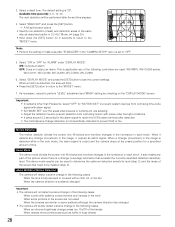
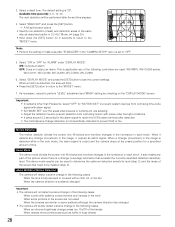
... a specified amount of the picture where there is not specifically intended to prevent detection from confusing time-code signal with a cloth, lid, or the like When the camera direction is set time elapses.
4. Select "DISPLAY MODE" and press the [SET] button to perform "LEVEL" adjustment and "MASK" setting by checking on the "DISPLAY MODE" screen. When...
WVCW384 User Guide - Page 30
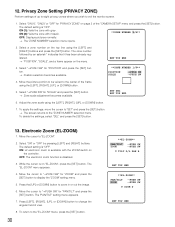
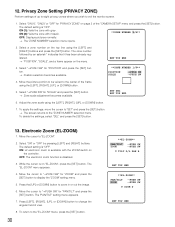
...(2)" or "OFF" for "PAN/TILT" and press the [SET] button. ON: x2 electronic zoom is "OFF".
SET DEL RET TOP END
6. The default setting is available with the ZOOM switch on the controller. Move the cursor to change the angular field of the "CAMERA SETUP" menu and press the [SET] button. RET TOP END
3. The "EL-ZOOM...
WVCW384 User Guide - Page 31
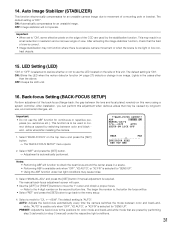
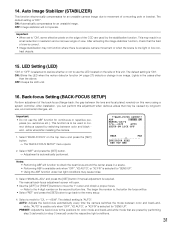
... second bottom line. Important: • Do not use , environmental changes, etc. white when/after installing the camera.
1. The manual back-focus adjustment screen will be.
• Select "RET" and press the [SET] button to go back to the positions for color mode and black-and-white mode that the field of a mounting pole or bracket...
WVCW384 User Guide - Page 35


Specifications
Color CCTV Cameras Power source and power consumption: Image sensor: Effective pixels: Scanning area: Scanning system: Scanning frequency: Synchronization: Resolution:
Minimum illumination:
Signal-to-noise ratio: Dynamic range: Video output: Monitor output: Functions
Camera title: Light control: Super-Dynamic 3: Electronic shutter speed: Gain control...PRESET/FIX), MANUAL-ADJ CHROMA ...
Panasonic WVCW384 Reviews
Do you have an experience with the Panasonic WVCW384 that you would like to share?
Earn 750 points for your review!
We have not received any reviews for Panasonic yet.
Earn 750 points for your review!
