Panasonic WVCW974 - COLOR CCTV CAMERA Support and Manuals
Get Help and Manuals for this Panasonic item
This item is in your list!

View All Support Options Below
Free Panasonic WVCW974 manuals!
Problems with Panasonic WVCW974?
Ask a Question
Free Panasonic WVCW974 manuals!
Problems with Panasonic WVCW974?
Ask a Question
Popular Panasonic WVCW974 Manual Pages
WVCW974 User Guide - Page 1


ENGLISH
Color CCTV Camera
Operating Instructions
WV-CW974 Model No. FRANÇAIS
Before attempting to connect or operate this product, please read these instructions carefully and save this manual for future use.
WVCW974 User Guide - Page 8


... an impact driver to the number of the uploading process. ■ Self-diagnosing Function
■ Install the camera in a hanging con- downloading camera preset data to the camera. WV-CW864, WV-CW864A) may cause an error and failure of devices that each screw is particularly susceptible to the system controller etc, includes existing preset position settings and menu settings. This...
WVCW974 User Guide - Page 11


... picture quality during panning and generation of electrical power and signals. Contact a qualified service person or system installer to ensure trouble-free camera operation, make sure that the slip ring has reached the end of its service life. Ensuring Trouble-free Operation • This camera uses a "slip ring" for Heater Power Connector Attachment Pipe Upper Base Rear...
WVCW974 User Guide - Page 22


...DIGITAL FLIP ON
PROPO.P/T
ON
2. Configure PRESET (page 33) and ALARM IN/OUT (page 45) settings. Note: For information about target frame settings, see INDICATOR (page 43). Schedule settings can be configured only when the camera is connected to configure settings in operation error... tracking a target manually.
1. Select AUTO PAN for this setting.
**PAN/TILT SETUP**1/2
PRESET 1
MAP...
WVCW974 User Guide - Page 23


... (PC) is needed to use the Setup Tool.
-23-
PRESET NO. 1*
POSITION SET
PRESET ID
ON
ALC/MANUAL
ALC
AF MODE
MANUAL L
DWELL TIME
10S
SCENE FILE
1
PRESET SPEED I255
L
H
AUTO TRACK
OFF
RET TOP DEL
2. Configure schedule function settings. Register each parameter in operation error. Important: Failure to configure settings in accordance with your controller for...
WVCW974 User Guide - Page 24


... the ID position setting menu.
5.
CAMERA ID--0123456789 ABCDEFGHIJKLM NOPQRSTUVWXYZ
SPACE ---- MODEL WV-CW974
CAMERA ID
OFF
SCENE SELECT
PRESET POSITION
AUTO TRACKING
LANGUAGE
→ADVANCED SETUP
q e t
w r
y
Refer to input, and then press the CAM (SET) button. Select ON or OFF, and then press the CAM (SET) button. Using the setup menu
This manual describe procedures...
WVCW974 User Guide - Page 27


... switches.
-27- MODEL WV-CW974 CAMERA PAN/TILT AUTO TRACKING ALARM SPECIAL COMMUNICATION SCENE SELECT LANGUAGE
QUICK SETUP PASSWORD LOCK OFF
q
e t u
w r y i
o !0
All items can be set flashes when the language is the same as the language, only the IDs and titles can be set in katakana or Chinese.
* The "LANGUAGE" display remains in these Operating Instructions show English display...
WVCW974 User Guide - Page 28


... will display the camera setup menu.
**CAMERA SETUP** 1/2
CAMERA ID OFF
ALC/MANUAL ALC
SHUTTER
AUTO
AGC
ON(MID)
SENS UP
OFF
SYNC
INT
WHITE BAL ATW1
DNR
LOW
RESOLUTION HIGH
BW MODE
AF MODE
AUTO L
q e t u o !1
w r y i !0
**CAMERA SETUP** 2/2 ZOOM LIMIT ×30 STABILIZER OFF
!2 !3
SUPER-D 3 digitally combines an image that is set up after installing the camera at
RET TOP...
WVCW974 User Guide - Page 32


...digital zoom is x30 (30x optical zoom). For such objects, focus manually. OFF : Image stabilizer will not be tracked. • The stabilizer does not work during PAN/TILT/ZOOM/FOCUS or when the camera setup...walls and other single-color objects • Venetian blinds and other SENS UP setting causes MANUAL (S.M.L.) to be selected automatically for higher magnifications (up from 1 to 300)....
WVCW974 User Guide - Page 33
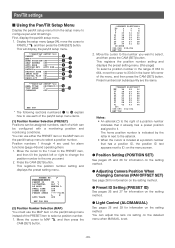
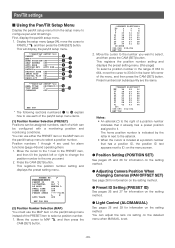
...setting method.
● Adjusting Camera Position When Changing Cameras (PAN OFFSET SET)
See page 26 for information on the setting method.
● Preset ID Setting (PRESET ID)
See pages 26 and 27 for information on the setting method.
● Light Control (ALC/MANUAL... ZONE OFF
IMAGE HOLD OFF
DIGITAL FLIP ON
PROPO.P/T
ON
q e t u o !1
w r y i !0
**PAN/TILT SETUP**2/2
AREA TITLE ON(USER)...
WVCW974 User Guide - Page 37


...digital flip function (page 39) does not operate.
-37- Aim the camera, with the camera movements. (1) Parameters at the start position, and the camera...The setup menu is stored, and the camera's
movements can be stored.
(2) Operate the camera to the right of manual operations ... of patrol routines
from a previous setting, first delete all of the camera moves to the stored
start
point of...
WVCW974 User Guide - Page 45


... image and the point that uses a time code signal, etc. OFF : Turns off .
This will output an alarm from the alarm output connector.
Also note that occur or any accidents that operation error can cause operational problems for areas where illumination is being used.
(2) Preset Alarm Setting (PRESET ALM) Turning on the preset alarm...
WVCW974 User Guide - Page 50


... allow only authorized personnel to be changed. Input the current 3-digit password by a VCR will reappear if you do not forget it is 123.
4. OFF : Settings on or off recording before inputting the password. MODEL WV-CW974 CAMERA PAN/TILT AUTO TRACKING ALARM SPECIAL COMMUNICATION SCENE SELECT LANGUAGE
QUICK SETUP PASSWORD LOCK OFF
2. Note: You must be input in order...
WVCW974 User Guide - Page 52
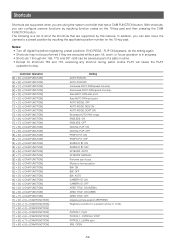
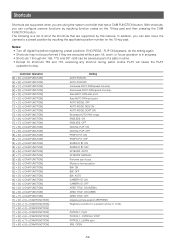
... position. In addition, you can also move the camera to stop. PATROL1: PLAY PATROL1 - FLIP ON appears, do the setting again. • Shortcuts may not be saved as part of the shortcuts that has a CAM FUNCTION button.
Sets AUTO PAN end point. Shortcuts
Shortcuts are supported when you are using the system controller that are...
WVCW974 User Guide - Page 54


... system installer.
Check the
operating instructions that is not compatible with your system
- If so, clean them.
8
Out of the camera dirty? Execute the iris reset from the system controller you have the
40
cleaning function turned on?
• Is the camera set up correctly?
8
-54- controller.
• Is the lens iris closed? Troubleshooting
Before requesting service...
Panasonic WVCW974 Reviews
Do you have an experience with the Panasonic WVCW974 that you would like to share?
Earn 750 points for your review!
We have not received any reviews for Panasonic yet.
Earn 750 points for your review!
