Panasonic WVCS564 - COLOR CCTV CAMERA Support and Manuals
Get Help and Manuals for this Panasonic item
This item is in your list!

View All Support Options Below
Free Panasonic WVCS564 manuals!
Problems with Panasonic WVCS564?
Ask a Question
Free Panasonic WVCS564 manuals!
Problems with Panasonic WVCS564?
Ask a Question
Popular Panasonic WVCS564 Manual Pages
WVCS564 User Guide - Page 1


Before attempting to connect or operate this product, please read these instructions carefully and save this manual for future use. Color CCTV Camera
Operating Instructions
WV-CS564 Model No.
WVCS564 User Guide - Page 4


... from among inter- The camera incorporates the Digital Signal Processor, pan-tilt mechanism...Camera Setting 28 s RS485 Setup 40 INSTALLATION 43 CONNECTIONS 48 SYSTEM CONNECTIONS 50 PREVENTION OF BLOOMING AND SMEAR . . . . 51 SPECIFICATIONS 51 ACCESSORIES 52 OPTIONAL ACCESSORIES 52 APPENDIX 53
PREFACE
Panasonic presents highly advanced CCTV technology that meets the demands of manual...
WVCS564 User Guide - Page 5


... improper handling or storage.
3. WV-CS854 series), an error may occur and uploading may not work normally if these functions are no user-serviceable parts inside. Avoid striking, shaking, etc. This product is designed for indoor use or locations where it in the cause of WV-CS564 is protected from the camera to the controller or upload...
WVCS564 User Guide - Page 8


... Adjustment
Pedestal Adjustment
HUE Adjustment
Refresh
Camera Reset
8
9 Switches, keys and the joystick are built in a hierarchical structure from the Setup menu at the bottom. Setup Menu
PRESET Menu
Position Setting
MAP Menu
Preset No. Various kinds of setup are described in the diagram below. These menus are available to Manual Mask Area Selection at the...
WVCS564 User Guide - Page 9


...
System Controller WV-CU
B
MON (ESC) CAM (SET)
Key
Key
[WV-CU360] Joystick
FOCUS Switch ZOOM Switch
Function/Controller WV-CU550B WV-CU360
WV-CU161
WV-RM70
Open CAM SETUP See page 16 Close CAM SETUP F4 key
CAM SETUP key (for 2 seconds or more)
CAM SETUP key (for 2 seconds or more)
CAMERA SETUP key (for 2 seco- For details, see the manual for 2 seco...
WVCS564 User Guide - Page 10


... (AUTO MODE)
The auto mode is used for the setting.
11 SORT: The camera operates in the selected duration. See page 23 for setting the movement of up to this position automatically when a specific time has elapsed after a manual operation. s Setup Menu Description
q Presetting
(1) Position (POSITION SET) Aligns the camera position and focal point by panning, tilting, zooming...
WVCS564 User Guide - Page 11
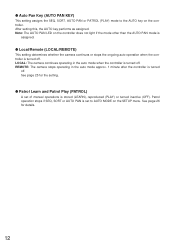
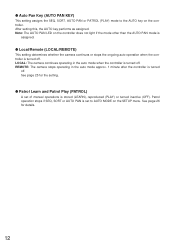
Note: The AUTO PAN LED on the SETUP menu. q Local/Remote (LOCAL/REMOTE)
This setting determines whether the camera continues or stops the ongoing auto operation when the controller is turned off . See page 25 for details.
12
Patrol operation stops if SEQ, SORT or AUTO PAN is set of manual operations is stored (LEARN), reproduced...
WVCS564 User Guide - Page 12


... the setting.
(2) Light Control (ALC/MANUAL) You can use the camera identification to assign a name to a specific spot or panned over a specific range for a long time. MANUAL: The lens iris is fixed at the center of the screen (where bright backlight would most likely be still clearly seen even though the backlight may vary. By the setup...
WVCS564 User Guide - Page 15


... described on the assumption that this model is used in combination with the (SET) key.
To close the SET UP MENU, press the F4 button. WV-CU161 Press the CAMERA SETUP key for 2 seconds or more to open the SETUP menu.
DELAY TIME
--- In case of using a controller other than the WV-CU550B, refer to NORMAL or ALARM...
WVCS564 User Guide - Page 16


... MENU **
PRESET 1*
MAP
HOME POSITION OFF
SELF RETURN OFF
AUTO MODE
OFF
AUTO PAN KEY AUTO PAN
LOCAL/REMOTE LOCAL
PATROL
STOP
CLEANING
OFF
CAMERA
RS485 SET UP
Setup menu
** SET UP MENU **
PRESET 1
MAP
HOME POSITION OFF
SELF RETURN OFF
AUTO MODE
OFF
AUTO PAN KEY AUTO PAN
LOCAL/REMOTE LOCAL
PATROL
STOP...
WVCS564 User Guide - Page 17


...PAN/TILT
→PUSH SET
ZOOM/FOCUS →PUSH SET
U ZOOM D/L FOCUS R
PAN OFFSET SET ← −0.0 →
RET FLOOR1 DOOR
Position setting menu
** POSITION 1 **
PAN/TILT
→PUSH SET
ZOOM/FOCUS →PUSH SET
PAN OFFSET SET ← −0.0 →
RET FLOOR1 DOOR
18
Pan Offset If the camera is replaced with WV-CS564's. The ZOOM/FOCUS setting menu appears. (2) Select...
WVCS564 User Guide - Page 19


... cursor to RET and press the CAM (SET) key. The setting menu appears on the monitor screen. Preset setting menu
PRESET NO. 1*
POSITION SET PRESET ID ALC/MANUAL DWELL TIME SCENE FILE PRESET SPEED
ON
ALC
10S
OFF
L
H
RET DEL
Manual setting menu
** MANUAL CONT **
IRIS
CLOSE OPEN
RET
20
Set the lens iris level as desired by moving...
WVCS564 User Guide - Page 22


...point and press the CAM (SET) key. PATROL: The camera operates in the same panning range, the picture may not be operated only manually.
Setup menu
** SET UP MENU **
PRESET 1
MAP.... In this does not eliminate the problem, refer servicing to POSITION and press the CAM (SET) key. SEQ: The camera operates in numerical order. To set a panning starting point and panning endpoint...
WVCS564 User Guide - Page 26


...the PATROL Key 1. If the PATROL PLAY function is turned on the monitor screen. 2.
The camera turns to the starting point and to the starting point and the operations stored in the memory...play in the setup menu, and then close it . Iris operation is full.
• Auto refreshing may be activated during the patrol play stops. Open the SET UP menu, or press any manual operation key ...
WVCS564 User Guide - Page 29


...) key. The ALC CONT
menu appears. 2. When MANUAL is selected, quit the setup menu by using the joystick. Press the CAM (SET) key after installing the camera at the site and observing the actual site picture.
3. If you select ALC, set up after selecting ALC. q Light Control Setting (ALC/MANUAL)
1. Adjust to adjust the video output level, move...
Panasonic WVCS564 Reviews
Do you have an experience with the Panasonic WVCS564 that you would like to share?
Earn 750 points for your review!
We have not received any reviews for Panasonic yet.
Earn 750 points for your review!
