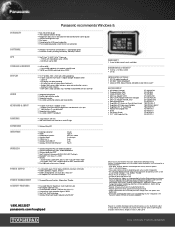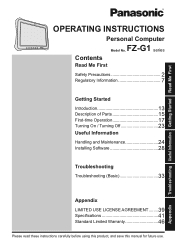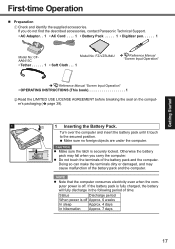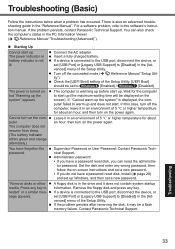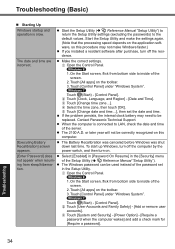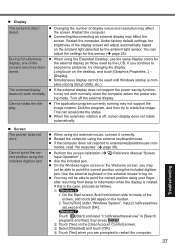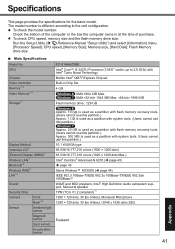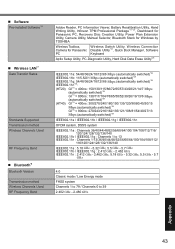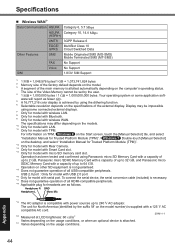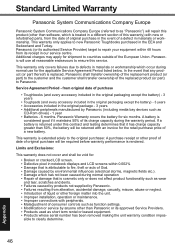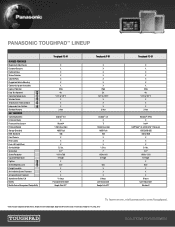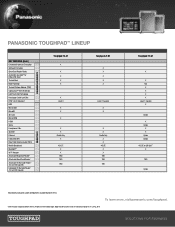Panasonic Toughbook FZ-G1 Support and Manuals
Get Help and Manuals for this Panasonic item

View All Support Options Below
Free Panasonic Toughbook FZ-G1 manuals!
Problems with Panasonic Toughbook FZ-G1?
Ask a Question
Free Panasonic Toughbook FZ-G1 manuals!
Problems with Panasonic Toughbook FZ-G1?
Ask a Question
Most Recent Panasonic Toughbook FZ-G1 Questions
Did You Get This Issue Figured Out? We Seem To Be Having A Similar Problem With
one of our Toughpads.
one of our Toughpads.
(Posted by colebeit 8 years ago)
How To Activate Bluetooth On Fz-g1
How do you activate bluetooth on Panasonic FZ-G1
How do you activate bluetooth on Panasonic FZ-G1
(Posted by lenwright 8 years ago)
Bluetooth Antenna Location
What side is the Bluetooth antenna?Need picture of location
What side is the Bluetooth antenna?Need picture of location
(Posted by parkerdgps 9 years ago)
Changing Username And Password On Panasonic Fz-g1
(Posted by wliles 9 years ago)
Panasonic Toughpad Turning Off While Docked In A Patrol Car.
My toughpad will turn off randomly while docked in my car. I can undock it turn it back on and it sh...
My toughpad will turn off randomly while docked in my car. I can undock it turn it back on and it sh...
(Posted by eleague 10 years ago)
Panasonic Toughbook FZ-G1 Videos
Popular Panasonic Toughbook FZ-G1 Manual Pages
Panasonic Toughbook FZ-G1 Reviews
 Panasonic has a rating of 4.00 based upon 1 review.
Get much more information including the actual reviews and ratings that combined to make up the overall score listed above. Our reviewers
have graded the Panasonic Toughbook FZ-G1 based upon the following criteria:
Panasonic has a rating of 4.00 based upon 1 review.
Get much more information including the actual reviews and ratings that combined to make up the overall score listed above. Our reviewers
have graded the Panasonic Toughbook FZ-G1 based upon the following criteria:
- Durability [0 ratings]
- Cost Effective [0 ratings]
- Quality [0 ratings]
- Operate as Advertised [0 ratings]
- Customer Service [0 ratings]