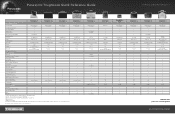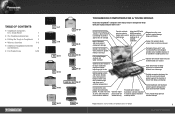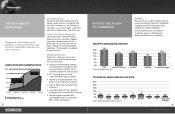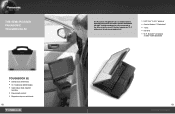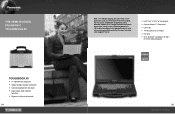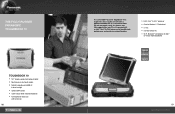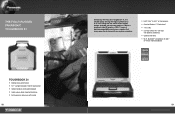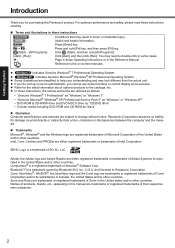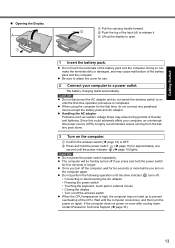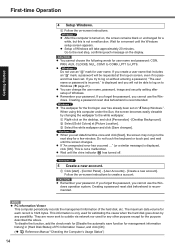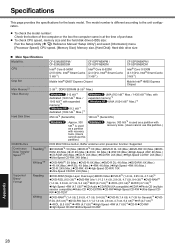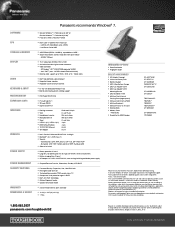Panasonic Toughbook 52 Support and Manuals
Get Help and Manuals for this Panasonic item

View All Support Options Below
Free Panasonic Toughbook 52 manuals!
Problems with Panasonic Toughbook 52?
Ask a Question
Free Panasonic Toughbook 52 manuals!
Problems with Panasonic Toughbook 52?
Ask a Question
Most Recent Panasonic Toughbook 52 Questions
How To I Get My Windows 7 Laptop Comuter To Reconize By Panasonic Blu-ray Player
The blu-Ray player is wired into my router but in the list of devices connected the player cannot be...
The blu-Ray player is wired into my router but in the list of devices connected the player cannot be...
(Posted by mpn2k 11 years ago)
Panasonic Toughbook 52 Videos
Popular Panasonic Toughbook 52 Manual Pages
Panasonic Toughbook 52 Reviews
We have not received any reviews for Panasonic yet.