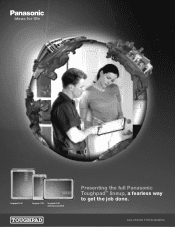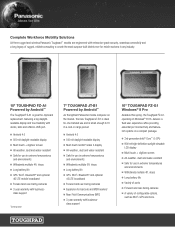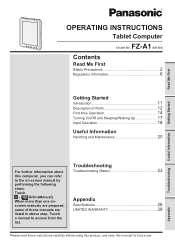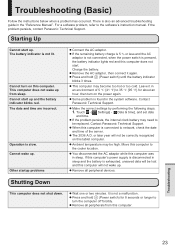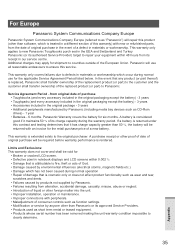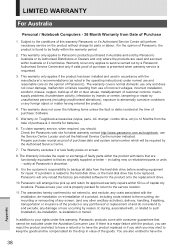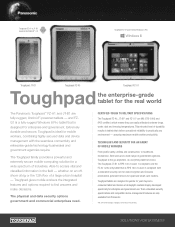Panasonic Toughpad FZ-A1 Support and Manuals
Get Help and Manuals for this Panasonic item

View All Support Options Below
Free Panasonic Toughpad FZ-A1 manuals!
Problems with Panasonic Toughpad FZ-A1?
Ask a Question
Free Panasonic Toughpad FZ-A1 manuals!
Problems with Panasonic Toughpad FZ-A1?
Ask a Question
Panasonic Toughpad FZ-A1 Videos
Popular Panasonic Toughpad FZ-A1 Manual Pages
Panasonic Toughpad FZ-A1 Reviews
We have not received any reviews for Panasonic yet.