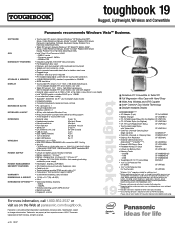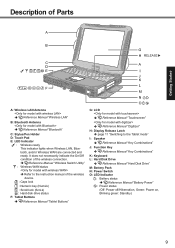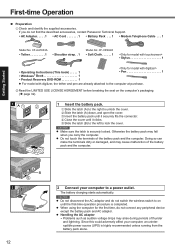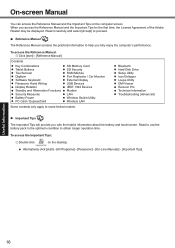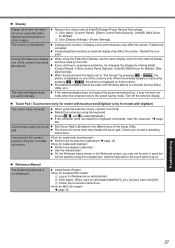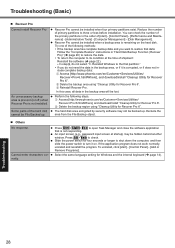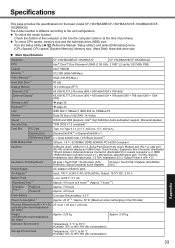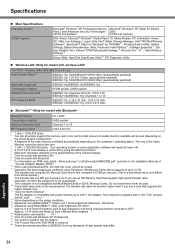Panasonic CF-19FDGAXCM Support and Manuals
Get Help and Manuals for this Panasonic item

View All Support Options Below
Free Panasonic CF-19FDGAXCM manuals!
Problems with Panasonic CF-19FDGAXCM?
Ask a Question
Free Panasonic CF-19FDGAXCM manuals!
Problems with Panasonic CF-19FDGAXCM?
Ask a Question
Most Recent Panasonic CF-19FDGAXCM Questions
Login Screen
how do you increase the font size on the login screen of a Panasonic fzg1? Able to adjust size after...
how do you increase the font size on the login screen of a Panasonic fzg1? Able to adjust size after...
(Posted by antoniojohnson 6 years ago)
Touch Screen Drivers For Windows 7 32bit
need the touchscreen drivers
need the touchscreen drivers
(Posted by gino29870 7 years ago)
Popular Panasonic CF-19FDGAXCM Manual Pages
Panasonic CF-19FDGAXCM Reviews
We have not received any reviews for Panasonic yet.