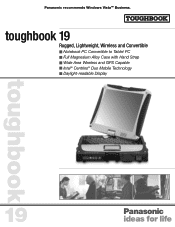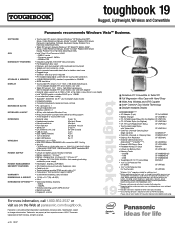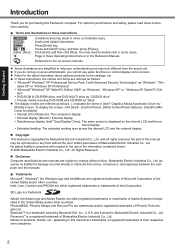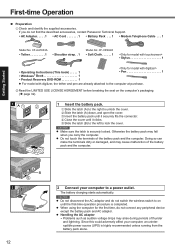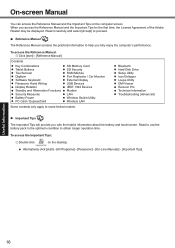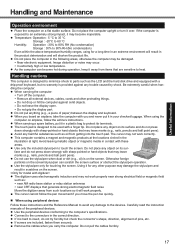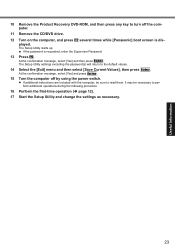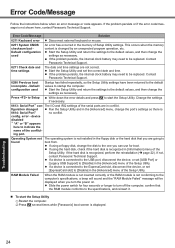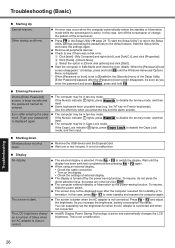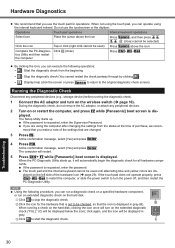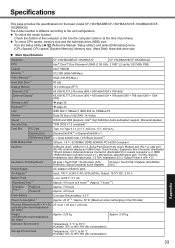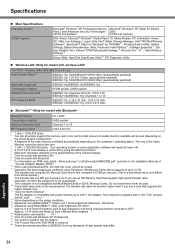Panasonic CF-19FDGAXCM Support Question
Find answers below for this question about Panasonic CF-19FDGAXCM.Need a Panasonic CF-19FDGAXCM manual? We have 2 online manuals for this item!
Question posted by antoniojohnson on June 16th, 2017
Login Screen
how do you increase the font size on the login screen of a Panasonic fzg1? Able to adjust size after login. before login fonts are very small.
Current Answers
Related Panasonic CF-19FDGAXCM Manual Pages
Similar Questions
My Screen Is Very Dark, How Do I Adjust The Brightness?
I only use the toughpad - no peripherals involved.
I only use the toughpad - no peripherals involved.
(Posted by Karenallen 1 year ago)
Touch Screen Drivers For Windows 7 32bit
need the touchscreen drivers
need the touchscreen drivers
(Posted by gino29870 7 years ago)
Panasonic Toughbook Cf-21 External Boot
i am missing to hard drive carriage for this model... can i add an alternate hard drive or external ...
i am missing to hard drive carriage for this model... can i add an alternate hard drive or external ...
(Posted by whudat4life 10 years ago)