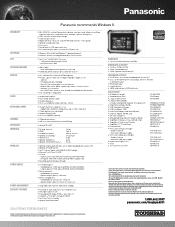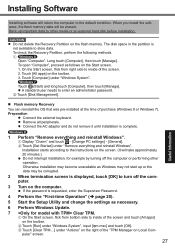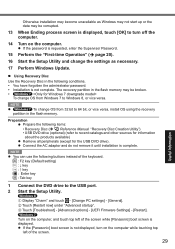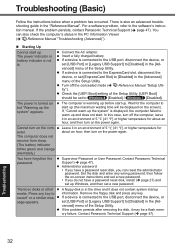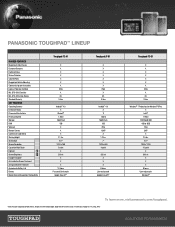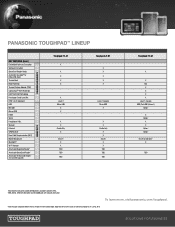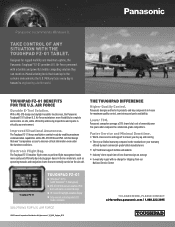Panasonic Toughpad FZ-G1 Support and Manuals
Get Help and Manuals for this Panasonic item

View All Support Options Below
Free Panasonic Toughpad FZ-G1 manuals!
Problems with Panasonic Toughpad FZ-G1?
Ask a Question
Free Panasonic Toughpad FZ-G1 manuals!
Problems with Panasonic Toughpad FZ-G1?
Ask a Question
Most Recent Panasonic Toughpad FZ-G1 Questions
My Screen Is Very Dark, How Do I Adjust The Brightness?
I only use the toughpad - no peripherals involved.
I only use the toughpad - no peripherals involved.
(Posted by Karenallen 1 year ago)
Brightness Won't Adjust On Tablet Was Working Yesterday.
Brightness won't adjust on tablet was working yesterday.
Brightness won't adjust on tablet was working yesterday.
(Posted by ryanmcclure888 1 year ago)
Logs Off
My panasonic fz-g1 logs me out when I touch the screen
My panasonic fz-g1 logs me out when I touch the screen
(Posted by charlesd79358 6 years ago)
Camera App
When Trying Yo Use The Camera, An Error Appears Stating The Camera Is In Use By Another Application....
When Trying Yo Use The Camera, An Error Appears Stating The Camera Is In Use By Another Application....
(Posted by JHARPOLD 6 years ago)
Panasonic Toughpad FZ-G1 Videos
Popular Panasonic Toughpad FZ-G1 Manual Pages
Panasonic Toughpad FZ-G1 Reviews
We have not received any reviews for Panasonic yet.