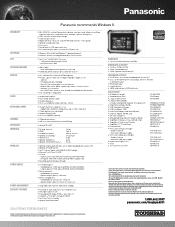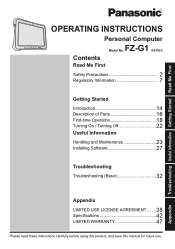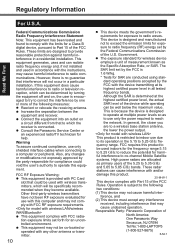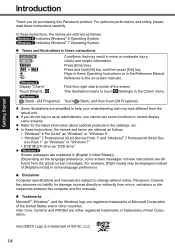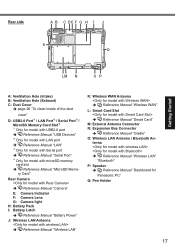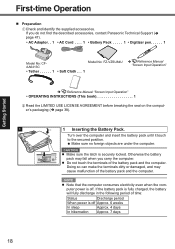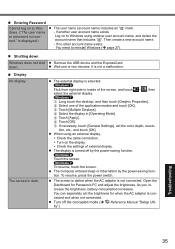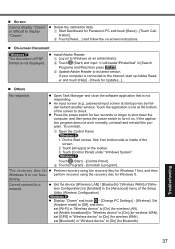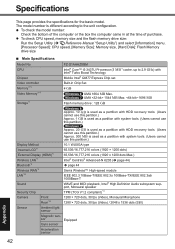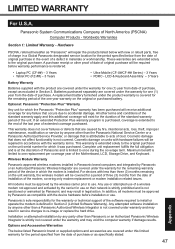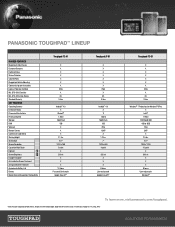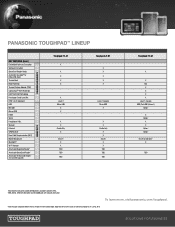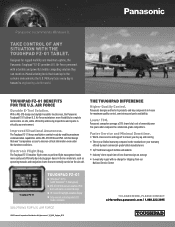Panasonic Toughpad FZ-G1 Support Question
Find answers below for this question about Panasonic Toughpad FZ-G1.Need a Panasonic Toughpad FZ-G1 manual? We have 6 online manuals for this item!
Question posted by charlesd79358 on October 18th, 2017
Logs Off
Current Answers
Answer #1: Posted by techyagent on October 18th, 2017 2:39 PM
https://forums.ni.com/t5/LabVIEW/Panasonic-FZ-G1-tablet/td-p/2447880
And if you will unable to find the resolution from the post you can post this same question over there as well.
Thanks
Techygirl
Related Panasonic Toughpad FZ-G1 Manual Pages
Similar Questions
Brightness won't adjust on tablet was working yesterday.
tapping the top left corner of screen does not work and screen loads with welcome page. then swipe t...
How do you activate bluetooth on Panasonic FZ-G1
I dont want my hand to cover the Internal Bluetooth Antenna. Where is it placed?