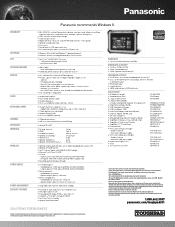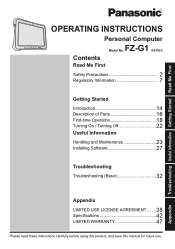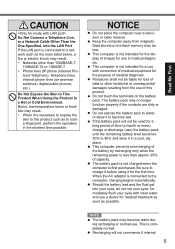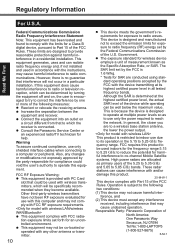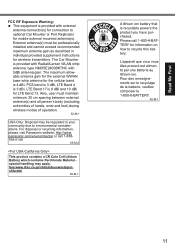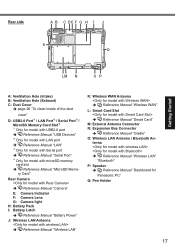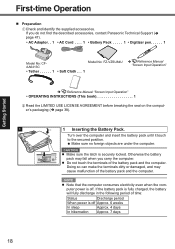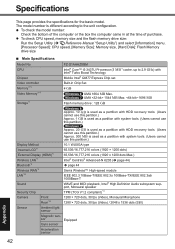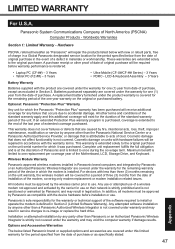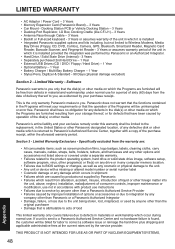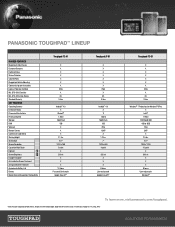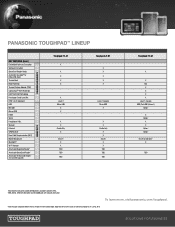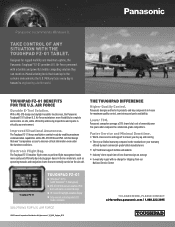Panasonic Toughpad FZ-G1 Support Question
Find answers below for this question about Panasonic Toughpad FZ-G1.Need a Panasonic Toughpad FZ-G1 manual? We have 6 online manuals for this item!
Question posted by parkerdgps on March 28th, 2015
Internal Class 1 Bluetooth Antenna Location On Fz-g1 Tablet
Current Answers
Answer #1: Posted by BusterDoogen on March 28th, 2015 1:03 PM
I hope this is helpful to you!
Please respond to my effort to provide you with the best possible solution by using the "Acceptable Solution" and/or the "Helpful" buttons when the answer has proven to be helpful. Please feel free to submit further info for your question, if a solution was not provided. I appreciate the opportunity to serve you!
Related Panasonic Toughpad FZ-G1 Manual Pages
Similar Questions
My panasonic fz-g1 logs me out when I touch the screen
tapping the top left corner of screen does not work and screen loads with welcome page. then swipe t...
How do you activate bluetooth on Panasonic FZ-G1
What side is the Bluetooth antenna?Need picture of location