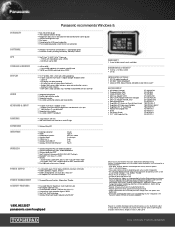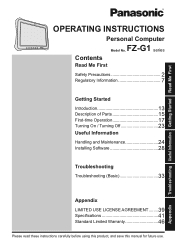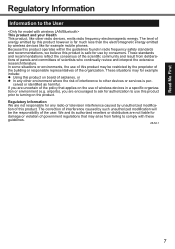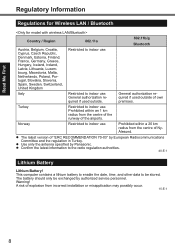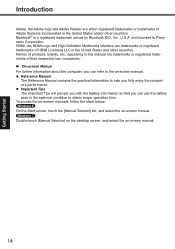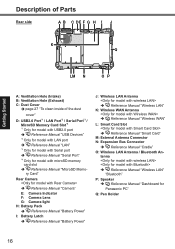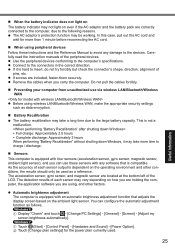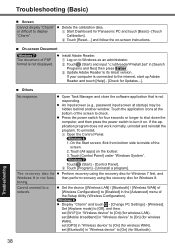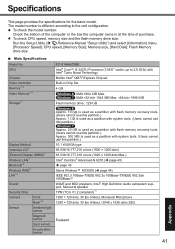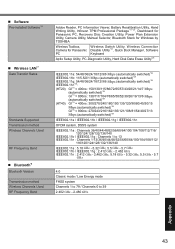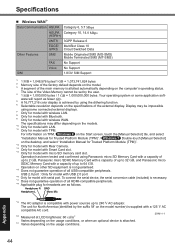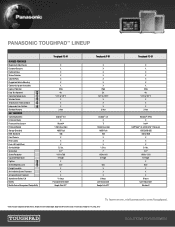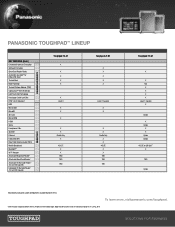Panasonic Toughbook FZ-G1 Support Question
Find answers below for this question about Panasonic Toughbook FZ-G1.Need a Panasonic Toughbook FZ-G1 manual? We have 3 online manuals for this item!
Question posted by parkerdgps on March 28th, 2015
Bluetooth Antenna Location
Current Answers
Answer #1: Posted by BusterDoogen on March 28th, 2015 11:35 AM
I hope this is helpful to you!
Please respond to my effort to provide you with the best possible solution by using the "Acceptable Solution" and/or the "Helpful" buttons when the answer has proven to be helpful. Please feel free to submit further info for your question, if a solution was not provided. I appreciate the opportunity to serve you!
Related Panasonic Toughbook FZ-G1 Manual Pages
Similar Questions
Brightness won't adjust on tablet was working yesterday.
tapping the top left corner of screen does not work and screen loads with welcome page. then swipe t...
How do you activate bluetooth on Panasonic FZ-G1
I dont want my hand to cover the Internal Bluetooth Antenna. Where is it placed?