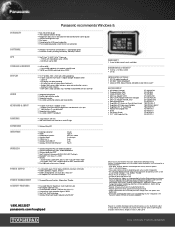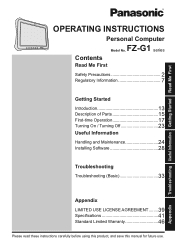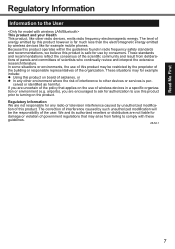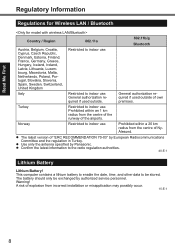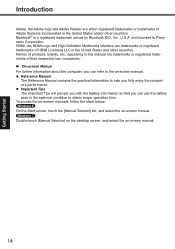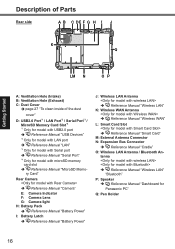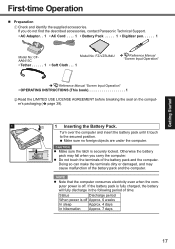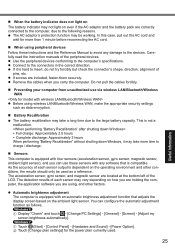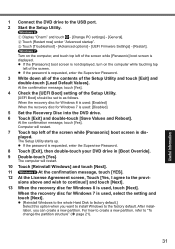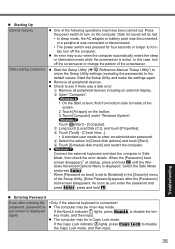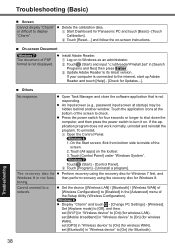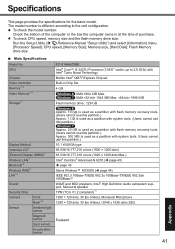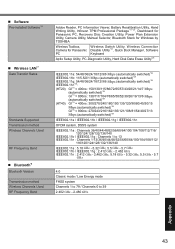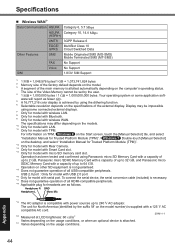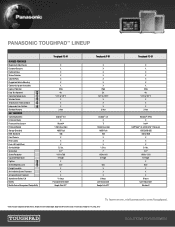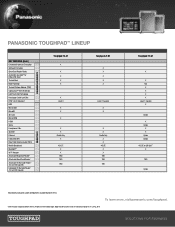Panasonic Toughbook FZ-G1 Support Question
Find answers below for this question about Panasonic Toughbook FZ-G1.Need a Panasonic Toughbook FZ-G1 manual? We have 3 online manuals for this item!
Question posted by lenwright on August 31st, 2015
How To Activate Bluetooth On Fz-g1
How do you activate bluetooth on Panasonic FZ-G1
Current Answers
Answer #1: Posted by TommyKervz on August 31st, 2015 4:30 PM
Read page 21 of the user manual below
http://www.manualslib.com/manual/549351/Panasonic-Toughbook-Fz-G1.html?page=21#manual
Related Panasonic Toughbook FZ-G1 Manual Pages
Similar Questions
Logs Off
My panasonic fz-g1 logs me out when I touch the screen
My panasonic fz-g1 logs me out when I touch the screen
(Posted by charlesd79358 6 years ago)
How To Enter Bios On Fz-g1
tapping the top left corner of screen does not work and screen loads with welcome page. then swipe t...
tapping the top left corner of screen does not work and screen loads with welcome page. then swipe t...
(Posted by paulsankey 7 years ago)
Internal Class 1 Bluetooth Antenna Location On Fz-g1 Tablet
I dont want my hand to cover the Internal Bluetooth Antenna. Where is it placed?
I dont want my hand to cover the Internal Bluetooth Antenna. Where is it placed?
(Posted by parkerdgps 9 years ago)
Bluetooth Antenna Location
What side is the Bluetooth antenna?Need picture of location
What side is the Bluetooth antenna?Need picture of location
(Posted by parkerdgps 9 years ago)
Changing Username And Password On Panasonic Fz-g1
(Posted by wliles 9 years ago)