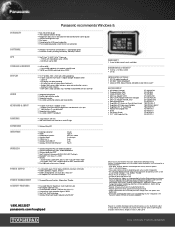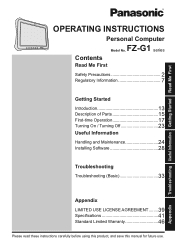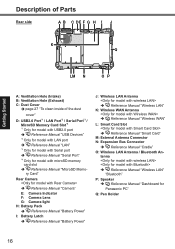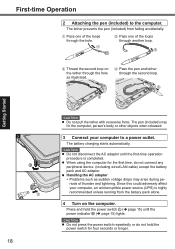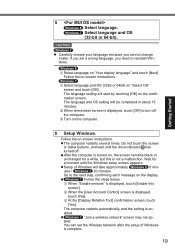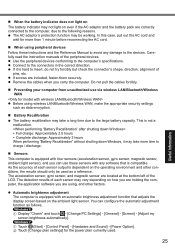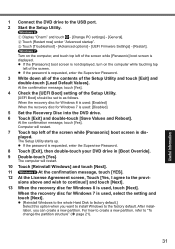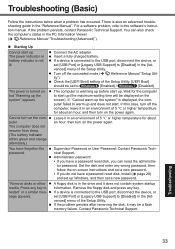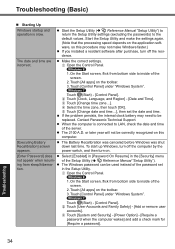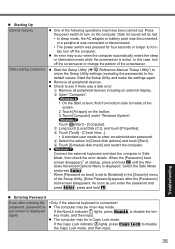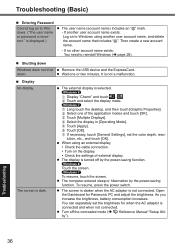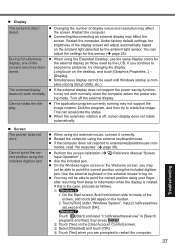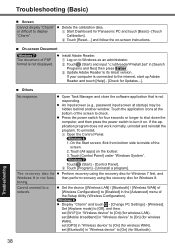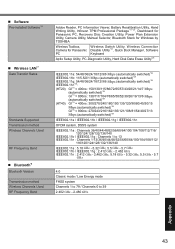Panasonic Toughbook FZ-G1 Support Question
Find answers below for this question about Panasonic Toughbook FZ-G1.Need a Panasonic Toughbook FZ-G1 manual? We have 3 online manuals for this item!
Question posted by colebeit on February 18th, 2016
Did You Get This Issue Figured Out? We Seem To Be Having A Similar Problem With
Current Answers
Answer #1: Posted by aureliamarygrace on February 18th, 2016 7:08 PM
https://au.panasonic.com.au/Support/Contact+Panasonic/Contact+us+with+feedback
OR
Panasonic contact details for customers living outside Australia
Related Panasonic Toughbook FZ-G1 Manual Pages
Similar Questions
Brightness won't adjust on tablet was working yesterday.
When Trying Yo Use The Camera, An Error Appears Stating The Camera Is In Use By Another Application....
I dont want my hand to cover the Internal Bluetooth Antenna. Where is it placed?
My toughpad will turn off randomly while docked in my car. I can undock it turn it back on and it sh...
PROBLEM WITH THE KEYS THAT HAVE LETTERS & NUMBERS...ONLY TYPING THE NUMBERS