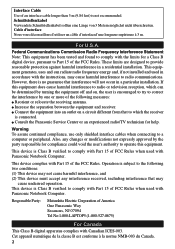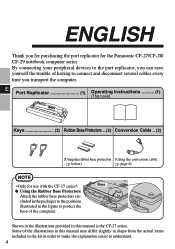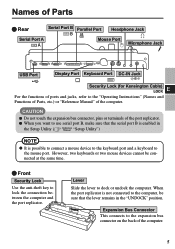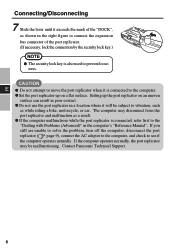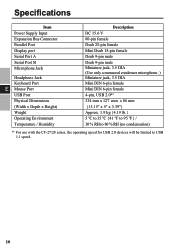Panasonic CF-VEB272 - Port Replicator Support and Manuals
Get Help and Manuals for this Panasonic item

View All Support Options Below
Free Panasonic CF-VEB272 manuals!
Problems with Panasonic CF-VEB272?
Ask a Question
Free Panasonic CF-VEB272 manuals!
Problems with Panasonic CF-VEB272?
Ask a Question
Most Recent Panasonic CF-VEB272 Questions
Cf29dvdno Working
(Posted by Anonymous-59578 11 years ago)
Usb To Ehternet
i have an adapater so i can connect my rj45 to usb for the network but my ports will not work when d...
i have an adapater so i can connect my rj45 to usb for the network but my ports will not work when d...
(Posted by jhfain 12 years ago)
Problems With Panasonic Toughbook
Cf-veb272a
PROBLEM WITH THE KEYS THAT HAVE LETTERS & NUMBERS...ONLY TYPING THE NUMBERS
PROBLEM WITH THE KEYS THAT HAVE LETTERS & NUMBERS...ONLY TYPING THE NUMBERS
(Posted by KENDALL99 13 years ago)
Popular Panasonic CF-VEB272 Manual Pages
Panasonic CF-VEB272 Reviews
We have not received any reviews for Panasonic yet.