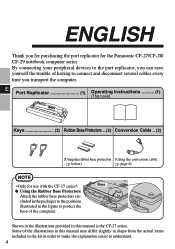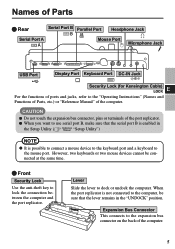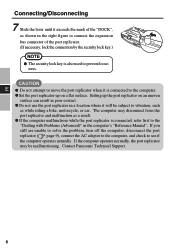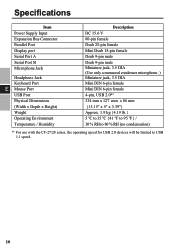Panasonic CF-VEB272 Support Question
Find answers below for this question about Panasonic CF-VEB272 - Port Replicator.Need a Panasonic CF-VEB272 manual? We have 3 online manuals for this item!
Question posted by Anonymous-59578 on May 17th, 2012
Cf29dvdno Working
The person who posted this question about this Panasonic product did not include a detailed explanation. Please use the "Request More Information" button to the right if more details would help you to answer this question.
Current Answers
Related Panasonic CF-VEB272 Manual Pages
Similar Questions
How To Use It?
I try to combine CF-WEB301 with CF-31,but it does not work.I want to know how to connect to CF-31?Tk...
I try to combine CF-WEB301 with CF-31,but it does not work.I want to know how to connect to CF-31?Tk...
(Posted by melodywlq 10 years ago)
Ty-fb7hm Hdcp Compliant?
Is a TY-FB7HM HDCP compliant? Apple TV will not handshake with my Panasonic TH42PHD8UK. Gives HDCP n...
Is a TY-FB7HM HDCP compliant? Apple TV will not handshake with my Panasonic TH42PHD8UK. Gives HDCP n...
(Posted by lpknerr 11 years ago)
No Floppy Or Cd Drive
I need to install a program to my Panasonic CF-18 toughbook, but there is no floppy or CD drive. How...
I need to install a program to my Panasonic CF-18 toughbook, but there is no floppy or CD drive. How...
(Posted by ronnie1975 12 years ago)
Usb To Ehternet
i have an adapater so i can connect my rj45 to usb for the network but my ports will not work when d...
i have an adapater so i can connect my rj45 to usb for the network but my ports will not work when d...
(Posted by jhfain 12 years ago)
Problems With Panasonic Toughbook
Cf-veb272a
PROBLEM WITH THE KEYS THAT HAVE LETTERS & NUMBERS...ONLY TYPING THE NUMBERS
PROBLEM WITH THE KEYS THAT HAVE LETTERS & NUMBERS...ONLY TYPING THE NUMBERS
(Posted by KENDALL99 13 years ago)