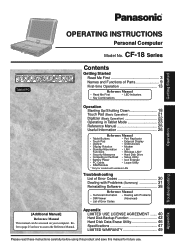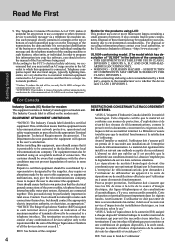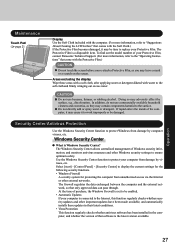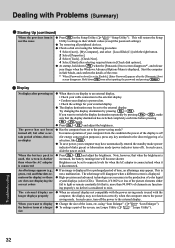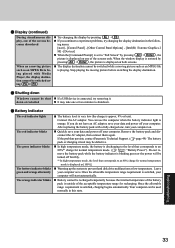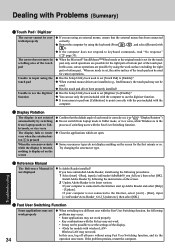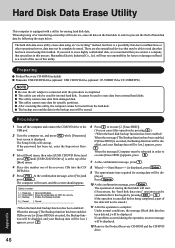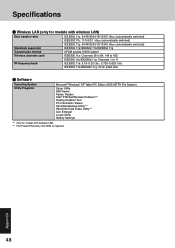Panasonic CF-18NCHMBVM - Toughbook 18 Tablet PC Version Support and Manuals
Get Help and Manuals for this Panasonic item

View All Support Options Below
Free Panasonic CF-18NCHMBVM manuals!
Problems with Panasonic CF-18NCHMBVM?
Ask a Question
Free Panasonic CF-18NCHMBVM manuals!
Problems with Panasonic CF-18NCHMBVM?
Ask a Question
Most Recent Panasonic CF-18NCHMBVM Questions
No Floppy Or Cd Drive
I need to install a program to my Panasonic CF-18 toughbook, but there is no floppy or CD drive. How...
I need to install a program to my Panasonic CF-18 toughbook, but there is no floppy or CD drive. How...
(Posted by ronnie1975 12 years ago)
Popular Panasonic CF-18NCHMBVM Manual Pages
Panasonic CF-18NCHMBVM Reviews
We have not received any reviews for Panasonic yet.